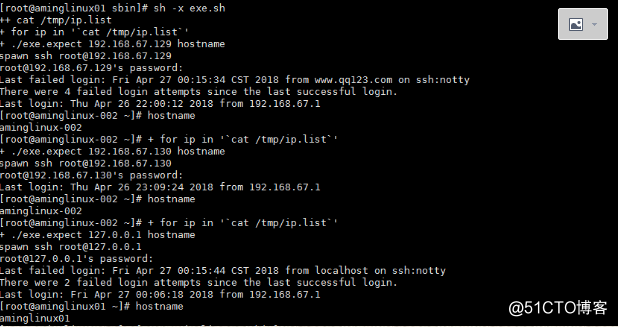expect脚本自动同步文件
#!/usr/bin/expect
set passwd "1q2w3e"
spawn rsync -av [email protected]:/tmp/12.txt /tmp/
expect {
"yes/no" { send "yes\r"}
"password:" { send "$passwd\r" }
}
expect eof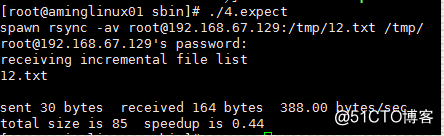
如果尝试取消最后一行,expect eof 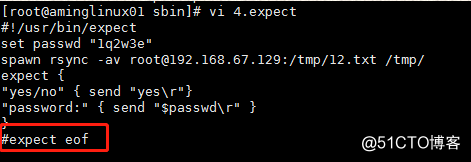
会出现,还没输入密码就退出的情况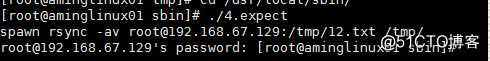
/tmp目录下也没文件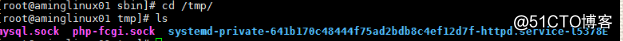
指定host和要同步的文件,从本机到对方
#!/usr/bin/expect
set passwd "1q2w3e"
set host [lindex $argv 0]
set file [lindex $argv 1]
spawn rsync -av $file root@$host:$file
expect {
"yes/no" { send "yes\r"}
"password:" { send "$passwd\r" }
}
expect eof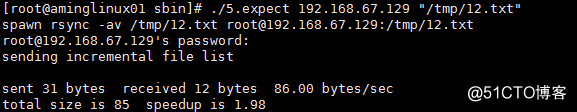
文件分发系统的实现
rsync.expect 内容
#!/usr/bin/expect
set passwd "1q2w3e"
set host [lindex $argv 0]
set file [lindex $argv 1]
spawn rsync -aRv $file root@$host:$file
expect {
"yes/no" { send "yes\r"}
"password:" { send "$passwd\r" }
}
expect eof
ip.list内容
[root@aminglinux01 sbin]# cat /tmp/ip.list
192.168.67.129
192.168.67.130
127.0.0.1
file.txt内容
[root@aminglinux01 sbin]# cat /tmp/file.txt
/tmp/12.txt
/root/shell/1.sh
/root/111/222/lll.txt
rsync.sh 内容
[root@aminglinux01 sbin]# cat rsync.sh
#!/bin/bash
for ip in 'cat /tmp/ip.list'
do
./rsync.expect $ip /tmp/file.txt
done
出现问题,暂未解决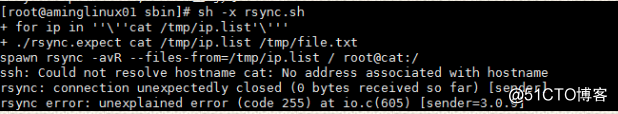
发现问题点,修改标点符号,即可。忘了的作用了<br/>#!/bin/bash<br/>for ip incat /tmp/ip.list` * 注意:就是这两个不是单引号的标点符号
do
./rsync.expect $ip /tmp/file.txt
done
实验结果:
[root@aminglinux01 sbin]# sh -x rsync.sh
++ cat /tmp/ip.list
- for ip in '
cat /tmp/ip.list' - ./rsync.expect 192.168.67.129 /tmp/file.txt
spawn rsync -avR --files-from=/tmp/file.txt / [email protected]:/
The authenticity of host '192.168.67.129 (192.168.67.129)' can't be established.
ECDSA key fingerprint is d3:a8:9e:20:25:db:7c:43:d3:a7:48:5c:13:da:34:6b.
Are you sure you want to continue connecting (yes/no)? yes
Warning: Permanently added '192.168.67.129' (ECDSA) to the list of known hosts.
[email protected]'s password: 1q2w3e - for ip in '
cat /tmp/ip.list' - ./rsync.expect 192.168.67.130 /tmp/file.txt
spawn rsync -avR --files-from=/tmp/file.txt / [email protected]:/
[email protected]'s password:
building file list ... done
root/
root/111/
root/111/222/
root/111/222/lll.txt
root/shell/
root/shell/1.sh
tmp/
tmp/12.txt
sent 473 bytes received 84 bytes 1114.00 bytes/sec
total size is 174 speedup is 0.31
- for ip in '
cat /tmp/ip.list' - ./rsync.expect 127.0.0.1 /tmp/file.txt
spawn rsync -avR --files-from=/tmp/file.txt / [email protected]:/
The authenticity of host '127.0.0.1 (127.0.0.1)' can't be established.
ECDSA key fingerprint is d3:a8:9e:20:25:db:7c:43:d3:a7:48:5c:13:da:34:6b.
Are you sure you want to continue connecting (yes/no)? yes
Warning: Permanently added '127.0.0.1' (ECDSA) to the list of known hosts.
验证之后发现 文件同步到67.130上了
再同步一次就成功了
[root@aminglinux01 sbin]# sh -x rsync.sh
++ cat /tmp/ip.list

- for ip in '
cat /tmp/ip.list' - ./rsync.expect 192.168.67.129 /tmp/file.txt
spawn rsync -avR --files-from=/tmp/file.txt / [email protected]:/
[email protected]'s password:
building file list ... done
root/
root/111/
root/111/222/
root/111/222/lll.txt
root/shell/
root/shell/1.sh
tmp/
sent 345 bytes received 65 bytes 820.00 bytes/sec
total size is 174 speedup is 0.42
- for ip in '
cat /tmp/ip.list' - ./rsync.expect 192.168.67.130 /tmp/file.txt
spawn rsync -avR --files-from=/tmp/file.txt / [email protected]:/
[email protected]'s password:
building file list ... done
tmp/
sent 162 bytes received 15 bytes 354.00 bytes/sec
total size is 174 speedup is 0.98
- for ip in '
cat /tmp/ip.list' - ./rsync.expect 127.0.0.1 /tmp/file.txt
spawn rsync -avR --files-from=/tmp/file.txt / [email protected]:/
[email protected]'s password:
building file list ... done
sent 159 bytes received 12 bytes 114.00 bytes/sec
total size is 174 speedup is 1.02
可以到67.129 67.130 验证文件是否同步过去,此处图省略。
exe.expect 执行命令
#!/usr/bin/expect
set host [lindex $argv 0]
set passwd “1q2w3e"
set cm [lindex $argv 1]
spawn ssh root@$host
expect {
"yes/no" { send "yes\r"}
"password:" { send "$passwd\r" }
}
expect "]"
send "$cm\r"
expect "]"
send "exit\r"
#!/bin/bash
#!/bin/bash
for ip in cat /tmp/ip.list
do
./exe.expect $ip "hostname"
done