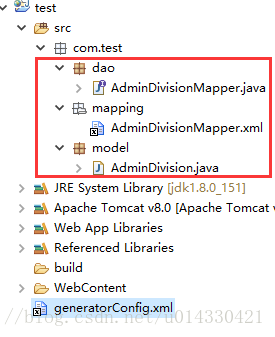版权声明:本文为博主原创文章,遵循 CC 4.0 BY-SA 版权协议,转载请附上原文出处链接和本声明。
1. 下载mybatis generator插件:https://dl.bintray.com/mybatis/mybatis-generator/zipped/
2. 解压zip包,并将其中的features和plugin放到eclipse的dropins下
3. 重启eclipse,右键New--》other 出现如下选项则证明安装成功
4. 生成代码
在generatorConfig.xml上右键—》Run As—》Run Mybatis Generator,生成如下相应代码