版权声明:本文为博主原创文章,遵循 CC 4.0 BY 版权协议,转载请附上原文出处链接和本声明。
Struts2框架将Servlet进行了封装,但是有时候我们又希望获取request、response、session等对象,因为有些数据需要使用这些域对象进行前后端的传递。下面将介绍动作类中访问Servlet API的两种方式。
方式一:通过ServletActionContext获取 【推荐使用】
Demo结构:

LoginAction.java文件
package cn.hestyle.web.action;
import com.opensymphony.xwork2.ActionSupport;
import org.apache.struts2.ServletActionContext;
import javax.servlet.http.HttpServletRequest;
import javax.servlet.http.HttpServletResponse;
import java.io.IOException;
public class LoginAction extends ActionSupport {
//方法必须是public,并且返回值为String类型,参数表列为空
public String login() throws IOException {
//通过ServletActionContext获取request、response
HttpServletRequest request = ServletActionContext.getRequest();
HttpServletResponse response = ServletActionContext.getResponse();
//request.setCharacterEncoding("utf-8");
String username = request.getParameter("username");
String password = request.getParameter("password");
System.out.println("username:" + username + "\tpassword:" + password);
//为了方便演示,所以随意写了一个模拟过程,千万别学这种方式啊
if (!"hestyle".equals(username) || !"123456".equals(password)) {
request.setAttribute("msg", "用户名或密码错误!");
return "error";
} else {
request.setAttribute("msg", "登陆成功!");
return "success";
}
}
}
struts.xml配置文件
<?xml version="1.0" encoding="UTF-8"?>
<!DOCTYPE struts PUBLIC
"-//Apache Software Foundation//DTD Struts Configuration 2.5//EN"
"http://struts.apache.org/dtds/struts-2.5.dtd">
<struts>
<package name="p1" extends="struts-default">
<action name="login" class="cn.hestyle.web.action.LoginAction" method="login">
<!-- 根据action的返回值,转发到不同的界面 -->
<result name="error">/index.jsp</result>
<result name="success">/success.jsp</result>
</action>
</package>
</struts>
web.xml配置文件
<?xml version="1.0" encoding="UTF-8"?>
<web-app xmlns="http://xmlns.jcp.org/xml/ns/javaee"
xmlns:xsi="http://www.w3.org/2001/XMLSchema-instance"
xsi:schemaLocation="http://xmlns.jcp.org/xml/ns/javaee http://xmlns.jcp.org/xml/ns/javaee/web-app_4_0.xsd"
version="4.0">
<filter>
<filter-name>struts2</filter-name>
<filter-class>org.apache.struts2.dispatcher.filter.StrutsPrepareAndExecuteFilter</filter-class>
</filter>
<filter-mapping>
<filter-name>struts2</filter-name>
<url-pattern>/*</url-pattern>
</filter-mapping>
</web-app>
index.jsp文件
<%--
Created by IntelliJ IDEA.
User: hestyle
Date: 2019/10/20
Time: 2:35 下午
--%>
<%@ page contentType="text/html;charset=UTF-8" language="java" %>
<html>
<head>
<title>用户登录</title>
</head>
<body>
<span>${msg}</span>
<form action="login.action" method="post">
<table border="1px">
<tr>
<td>用户名</td>
<td><input type="text" name="username"></td>
</tr>
<tr>
<td>密码</td>
<td><input type="password" name="password"></td>
</tr>
<tr>
<td colspan="2" align="center"><input type="submit"></td>
</tr>
</table>
</form>
</body>
</html>
success.jsp文件
<%--
Created by IntelliJ IDEA.
User: hestyle
Date: 2019/10/20
Time: 2:35 下午
--%>
<%@ page contentType="text/html;charset=UTF-8" language="java" %>
<html>
<head>
<title>登录成功</title>
</head>
<body>
<span>${msg}</span>
</body>
</html>
浏览器访问结果:




方式二:通过注入方式
先让Action实现两个接口ServletRequestAware,ServletResponseAware
Demo01Action.java文件
package cn.hestyle.web.action;
import com.opensymphony.xwork2.ActionSupport;
import org.apache.struts2.interceptor.ServletRequestAware;
import org.apache.struts2.interceptor.ServletResponseAware;
import javax.servlet.http.HttpServletRequest;
import javax.servlet.http.HttpServletResponse;
import java.io.IOException;
public class Demo01Action extends ActionSupport implements ServletRequestAware, ServletResponseAware {
private HttpServletRequest request;
private HttpServletResponse response;
//方法必须是public,并且返回值为String类型,参数表列为空
public String sayHello() throws IOException {
System.out.println(request);
System.out.println(response);
return "success";
}
//通过实现ServletRequestAware、ServletResponseAware进行注入
@Override
public void setServletRequest(HttpServletRequest httpServletRequest) {
request = httpServletRequest;
}
@Override
public void setServletResponse(HttpServletResponse httpServletResponse) {
response = httpServletResponse;
}
}
struts.xml配置文件
<?xml version="1.0" encoding="UTF-8"?>
<!DOCTYPE struts PUBLIC
"-//Apache Software Foundation//DTD Struts Configuration 2.5//EN"
"http://struts.apache.org/dtds/struts-2.5.dtd">
<struts>
<package name="p1" extends="struts-default">
<action name="action1" class="cn.hestyle.web.action.Demo01Action" method="sayHello">
<result name="success">/success.jsp</result>
</action>
</package>
</struts>
浏览器访问:

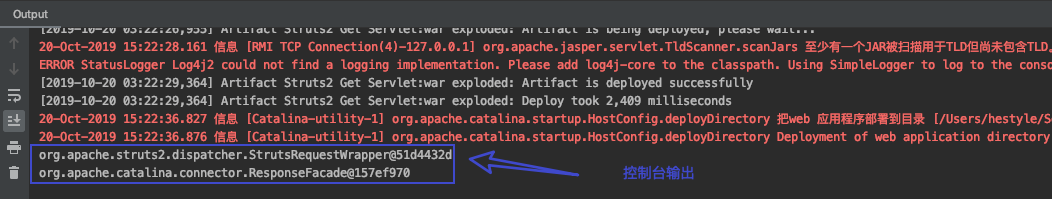
原理:
在struts-default.xml配置文件中有一个拦截器ServletConfigIntercepto。

ServletConfigIntercepto.java的源码如下:

如图可以看出还可以通过注入获得HttpParameters、Application、Session等对象。