版权声明:本文为博主原创文章,遵循 CC 4.0 BY-SA 版权协议,转载请附上原文出处链接和本声明。
在安装tensorflow的时候,出现错误:
ImportError: Something is wrong with the numpy installation. While importing we detected an older version of numpy in [‘E:\anaconda3.5\lib\site-packages\numpy’]. One method of fixing this is to repeatedly uninstall numpy until none is found, then reinstall this version.
这是由于numpy的版本太旧了,不匹配,需要删除后重新安装。
打开conda prompt依次输入:
pip unintsall numpy
pip intsall numpy
(我的tensorflow版本是1.2,比较低,我装numpy需要指定版本:pip install numpy==1.16.4
)
如过你这样做下来如果没有遇到任何问题,那么恭喜您,成功了!
如果你在安装的过程中出现如下错误:
PermissionError: [WinError 5] 拒绝访问。: 'c:\programdata\anaconda3\lib\site-packages\ 类似的错误,按照下面的方法做:
1.按照这篇博客,把权限改了。https://blog.csdn.net/weixin_40161254/article/details/83073910
如果还不行就进行第二步:
2.找到对应的numpy包直接删除他,然后重新下载。
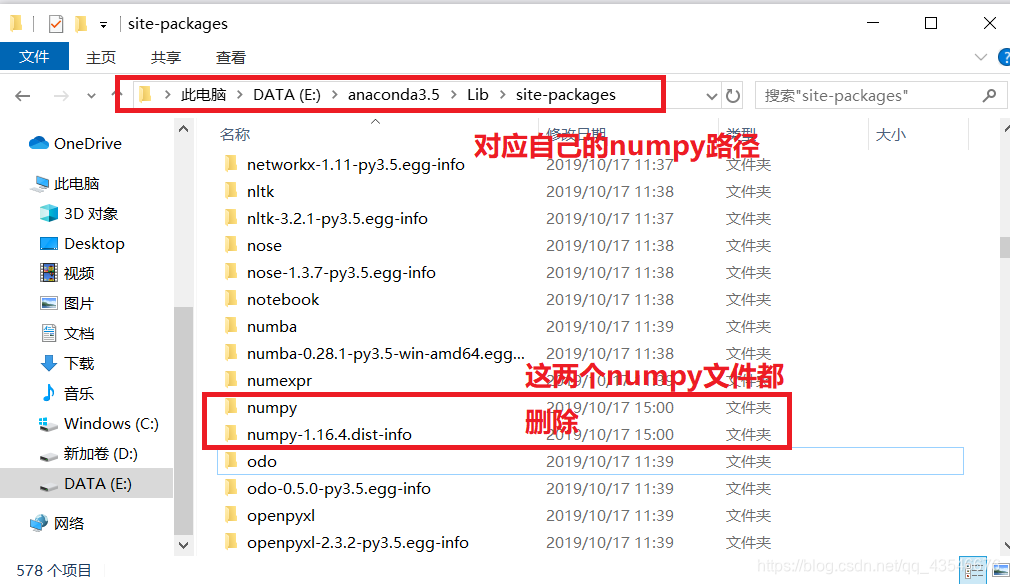
重新下载numpy
pip install numpy