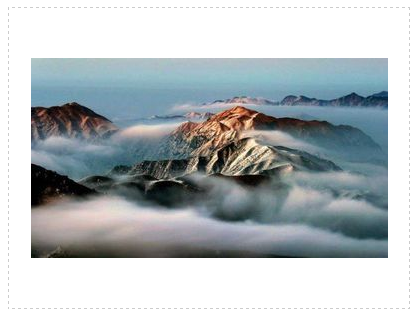css 使图片水平垂直居中
1.利用display:table-cell,具体代码如下:
html代码如下:
1 <div class="img_wrap">
2 <img src="wgs.jpg">
3 </div>css代码如下:
1 .img_wrap{
2 width: 400px;
3 height: 300px;
4 border: 1px dashed #ccc;
5 display: table-cell; //主要是这个属性
6 vertical-align: middle;
7 text-align: center;
8 }效果如下:
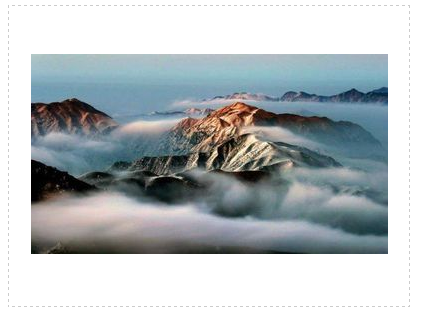
2.采用背景法:
html代码如下:
1 <div class="img_wrap"></div>css代码如下:
.img_wrap{
width: 400px;
height: 300px;
border: 1px dashed #ccc;
background: url(wgs.jpg) no-repeat center center;
}效果如下图:
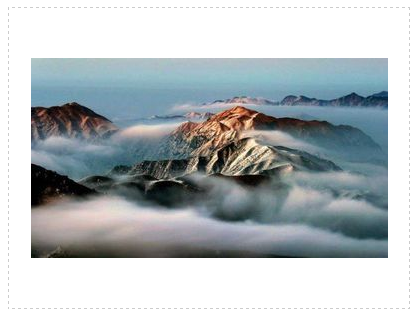
3.图片外面用个p标签,通过设置line-height使图片垂直居中:
html代码如下:
1 <div class="img_wrap">
2 <p><img src="wgs.jpg"></p>
3 </div>css代码如下:
1 *{margin: 0px;padding: 0px}
2 .img_wrap{
3 width: 400px;
4 height: 300px;
5 border: 1px dashed #ccc;
6 text-align: center;}
7 .img_wrap p{
8 width:400px;
9 height:300px;
10 line-height:300px; /* 行高等于高度 */
11 }
12 .img_wrap p img{
13 *margin-top:expression((400 - this.height )/2); /* CSS表达式用来兼容IE6/IE7 */
14 vertical-align:middle;
15 border:1px solid #ccc;
16 }效果图如下: