标签: WebStorm 配置
描述: 有关 WebStorm 使用过程中出现的一些问题以及其解决方案的汇总
“unresolved function or method”
问题描述:
使用某些库如 Express.js 时 WebStorm 无法识别某些函数
问题原因:
这些函数是在运行时动态添加的,WebStorm 不能通过静态分析解析这些函数
解决方法:
为 WebStorm 安装此库的 TypeScript 定义即可,方法是单击库的名字,按 Alt+Enter,然和选择安装 TypeScript 定义即可,如下图:
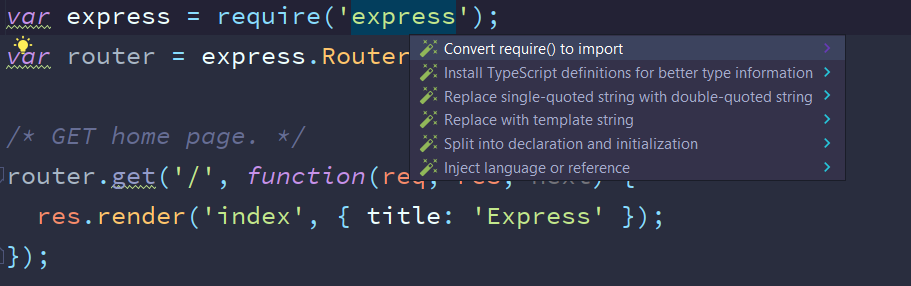
WebStorm 不能识别 jQuery 的 $ 符号
- First press CTRL + ALT + S and go to settings.
- Then click from the menu Languages & Frameworks
- Select JavaScript from the section below and select Libraries
- In the open menu on the right, click on the Download button and select jquery from the list.
- Download it and apply. It is done.
解决方法来自于: https://stackoverflow.com/questions/37038850/why-intellij-idea-doesnt-recognize-the-dollar-operator-of-jquery