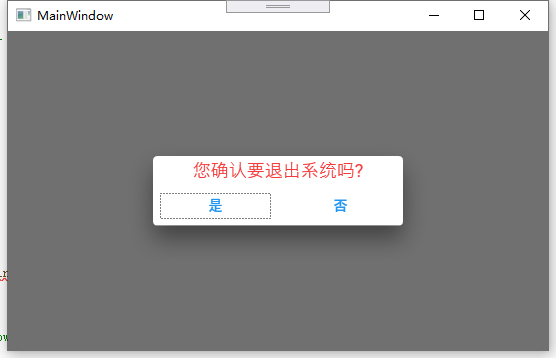
<Window x:Class="DialogHost.ClosingConfirmation.CodeBehind.MainWindow" xmlns="http://schemas.microsoft.com/winfx/2006/xaml/presentation" xmlns:x="http://schemas.microsoft.com/winfx/2006/xaml" xmlns:d="http://schemas.microsoft.com/expression/blend/2008" xmlns:mc="http://schemas.openxmlformats.org/markup-compatibility/2006" xmlns:materialDesign="http://materialdesigninxaml.net/winfx/xaml/themes" mc:Ignorable="d" Title="MainWindow" Height="450" Width="800"> <materialDesign:DialogHost> </materialDesign:DialogHost> </Window>
protected override async void OnClosing(CancelEventArgs e) { base.OnClosing(e); //If the user has elected to allow the close, simply let the closing event happen. if (_AllowClose) return; //NB: Because we are making an async call we need to cancel the closing event e.Cancel = true; //we are already showing the dialog, ignore if (_ShowingDialog) return; TextBlock txt1 = new TextBlock(); txt1.HorizontalAlignment = HorizontalAlignment.Center; txt1.Foreground = new SolidColorBrush((Color)ColorConverter.ConvertFromString("#FFF53B3B")); txt1.Margin = new Thickness(4); txt1.TextWrapping = TextWrapping.WrapWithOverflow; txt1.FontSize = 18; txt1.Text = "您确认要退出系统吗?"; Button btn1 = new Button(); Style style = Application.Current.FindResource("MaterialDesignFlatButton") as Style; btn1.Style = style; btn1.Width = 115; btn1.Height = 30; btn1.Margin = new Thickness(5); btn1.Command = MaterialDesignThemes.Wpf.DialogHost.CloseDialogCommand; btn1.CommandParameter = true; btn1.Content = "是"; Button btn2 = new Button(); Style style2 = Application.Current.FindResource("MaterialDesignFlatButton") as Style; btn2.Style = style2; btn2.Width = 115; btn2.Height = 30; btn2.Margin = new Thickness(5); btn2.Command = MaterialDesignThemes.Wpf.DialogHost.CloseDialogCommand; btn2.CommandParameter = false; btn2.Content = "否"; DockPanel dck = new DockPanel(); dck.Children.Add(btn1); dck.Children.Add(btn2); StackPanel stk = new StackPanel(); stk.Width = 250; stk.Children.Add(txt1); stk.Children.Add(dck); //Set flag indicating that the dialog is being shown _ShowingDialog = true; object result = await MaterialDesignThemes.Wpf.DialogHost.Show(stk); _ShowingDialog = false; //The result returned will come form the button's CommandParameter. //If the user clicked "Yes" set the _AllowClose flag, and re-trigger the window Close. if (result is bool boolResult && boolResult) { _AllowClose = true; Close(); } }