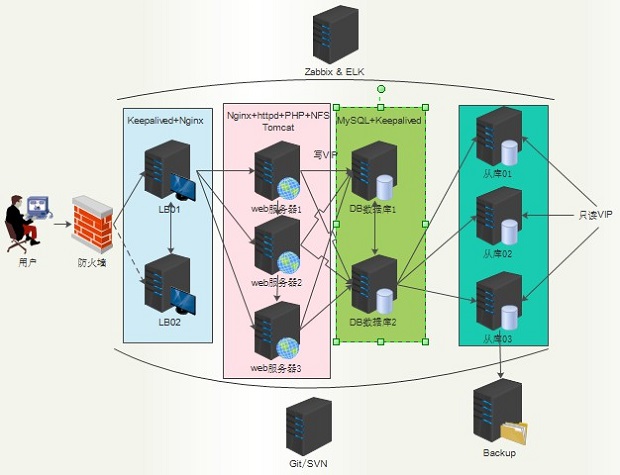一、第一阶段
假设:公司初期只有一台web服务器,搭建Web服务器的脚本如下:
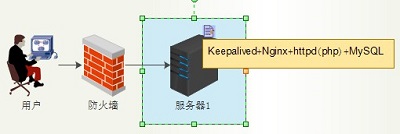

1 #检查环境 2 setenforce 0 &> /dev/null 3 sed -i s/=enforcing/=disabled/g /etc/selinux/config 4 systemctl restart firewalld 5 #使用CentOS系统原始源下载相关软件 6 yum -y remove maria* 7 echo '[mysql57-community] 8 name=MySQL 5.7 Community Server 9 baseurl=http://repo.mysql.com/yum/mysql-5.7-community/el/7/$basearch/ 10 enabled=1 11 gpgcheck=0 12 ' > /etc/yum.repos.d/mysql57-community.repo 13 yum clean all && yum makecache -q 14 yum -y install epel-release -q 15 yum -y install vim bash-com* net-tools unzip nginx httpd php php-mysql mysql-com*server -q 16 #使用nginx实现动静分离,搭建网站 17 sed -i '42s/80/81/g' /etc/httpd/conf/httpd.conf 18 sed -i '38,$'c} /etc/nginx/nginx.conf 19 echo " server { 20 listen 80; 21 server_name 3344.com; 22 location ~*\.php$ { 23 proxy_pass http://127.0.0.1:81; 24 } 25 location / { 26 root /var/www/html; 27 } 28 }" > /etc/nginx/conf.d/3344.conf 29 systemctl restart httpd nginx 30 systemctl enable httpd nginx -q 31 firewall-cmd --add-port=80/tcp 32 firewall-cmd --add-port=80/tcp --permanent -q 33 #配置mysql数据库,开启二进制日志,创建数据库及用户 34 sed -i 4a"server-id=1\nlog-bin=binlog" /etc/my.cnf 35 systemctl restart mysqld 36 systemctl enable mysqld 37 PW=`cat /var/log/mysqld.log | grep password |head -n 1 |awk '{print $NF}'` 38 mysql -p$PW --connect-expired-password -e "alter user 'root'@'localhost' identified by 'Ryz0304/1';" 39 echo "[client] 40 user=root 41 password='Ryz0304/1'" > /root/.my.cnf #将数据库的用户密码写入配置文件中,方便登录 42 mysql -e "create database wordpress;" 43 mysql -e "grant all on wordpress.* to 'wordpress'@'localhost' identified by 'W0rdpress.';" 44 mysql -e "flush privileges;" 45 rm -rf /var/www/html/* 46 chmod -R 777 /var/www/html 47 #上传代码至nginx的工作目录/var/www/html(自定义的) 48 #浏览器访问即可
问题:
1、
2、
二、第二阶段
为防止一台服务器发生故障,需要动态添加一台新的服务器,使其成为主备关系,在第一台服务器宕机的情况下,web服务还可以正常运作:

问题:
三、第三阶段

四、第四阶段
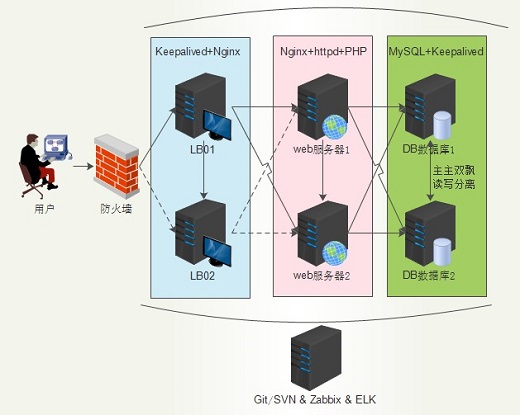
五、第五阶段