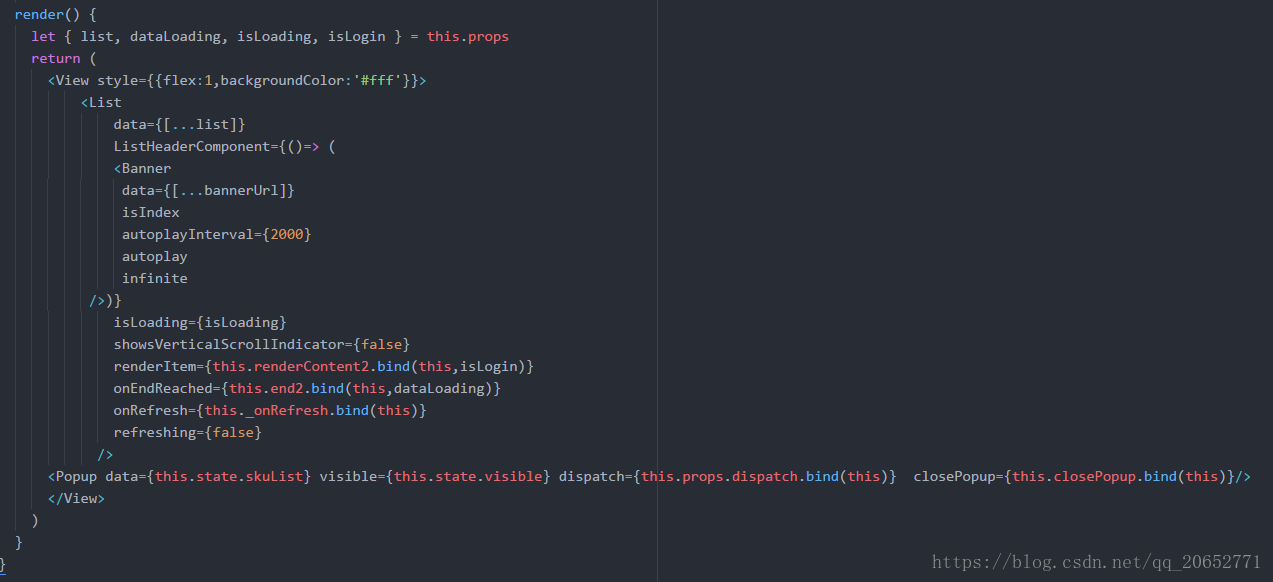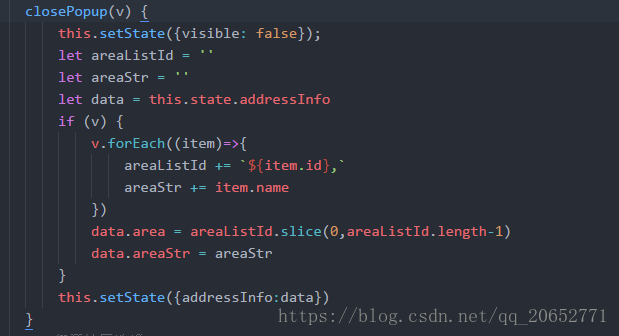高阶组件,有状态组件和无状态组件的定义我就不再多说了,我对个理解的也不是太深入,仅仅是能熟练使用的状态,今天刚好有时间,就记录一下
首先这个高阶组件是由多个组件组合起来的,List,List组件中又包含了Banner组件,Banner是一个无状态组件,最后是一个Popup组件
我就只把Banner和Popup贴出来了
这是一个无状态的Banner组件,仅仅作为数据的展示,没有生命周期,没有转态管理,从父组件中,我们可以看到,父组件给他传了5个数据,在子组件中用吧这些传过来的东西当参数来接受
我们还可以这么写 const {data ,isIndex , autoplayInterval, autoplay, infinite} = props
const Banner = (props) => {
let isIndex = props.isIndex ? true : false //是否是首页使用
let newHeight = props.height ? 300 : Dimensions.get('window').width*547/960
const {data ,isIndex , autoplayInterval, autoplay} = props
return (
<Carousel
style={styles.wrapper}
autoplayInterval={props.autoplayInterval || 2000}
autoplay={props.autoplay ? true : false}
infinite={props.autoplay ? true : false}
>
{
props.data.length?
props.data.map((item,index) => {return itemRende(item, index, isIndex, newHeight)})
:
[false, false].map((item,index) => {return itemRende(item, index, isIndex, newHeight)})
}
</Carousel>
)
}
接下来是一个有状态的Prupop,这个组件和父组件有交互,我们从父组件接受到了两个数据和两个函数
扫描二维码关注公众号,回复:
79407 查看本文章


数据就不说了,我们是怎么使用接受到的函数呢?比如说我们从父组件接收到了closePopup这个函数,我们直接在需要的时候执行这个函数, this.props.closePopup(),我们还可以把一些参数也附带传过去,父组件就能接受到这个参数了
export default class Popup extends Component{
constructor(props) {
super(props);
this.state = {
submitData:[],
sumAmount:0,
cartNumber:0
}
}
// 确定提交
_submit(closePopup){
this.props.closePopup()
if (this.state.sumAmount) {
if (this.props.setCart) {
this.props.setCart(this.state.cartNumber)
}
this.setState({sumAmount:0})
this.props.dispatch({
type: 'cart/addProduct',
payload: this.state.submitData
})
this.setState({submitData:[]})
}
}
// 需要提交的数据
_submitData(id, price, count) {
let data = this.state.submitData;
let result = false;
let amount = 0;
if (data.length > 0) {
data.forEach((item, index)=>{
if (item.skuId == id) {
item.count = count
amount = amount + price * count
result = true
}else {
amount = amount +(item.price * item.count)
}
})
}
if (!result) {
data.push({skuId:id, price:price, count:count})
amount += price*count
}
this.setState({sumAmount: amount})
this.setState({submitData: data})
this.setState({cartNumber: data.length})
}
// 商品列表
_itemRender(item, index){
return(
<View key={index} style={styles.itemview}>
<View style={styles.leftView}>
<Text>{item.name}</Text>
<Text style={{color:fontColor.fontRed2}}>¥{toFixedNumber(item.salesPrice)}/{item.unit}</Text>
</View>
<Stepper style={{width:80}} key={index} min={0} defaultValue={0} onChange={this._submitData.bind(this, item.id, item.salesPrice)} />
</View>
)
}
// 关闭时清空总价
closePopup(){
this.props.closePopup()
this.setState({sumAmount:0})
this.setState({submitData:[]})
}
render() {
return (
<Modal
style={styles.modal}
popup={true}
maskClosable={true}
visible={this.props.visible}
onClose={this.closePopup.bind(this)}
animationType="slide-up"
>
<ScrollView showsVerticalScrollIndicator={false} style={styles.ScrollView}>
{this.props.data.map((item, index)=>{return this._itemRender(item, index)})}
</ScrollView>
<TouchableOpacity style={styles.btn} onPress={this._submit.bind(this)}>
<Text style={styles.btntext}>{this.state.sumAmount?'确认':'取消'} ¥({this.state.sumAmount?toFixedNumber(this.state.sumAmount):'0.00'})</Text>
</TouchableOpacity>
</Modal>
)
}
}
在父组件中接受子组件传过来的值
文章有些乱,主要是开发的时候写到了,记录一下,说的不对请指正,谢谢