一、左边的菜单栏
<!DOCTYPE html> <html lang="en"> <head> <meta charset="UTF-8"> <title>left_menu</title> <style> body{ margin: 0; } .hide{ display: none; } .top{ height: 48px; background-color: darkturquoise; } .outer{ float: left; width: 20%; height: 600px; background-color: darkgray; } .outer .menu .title{ border: 1px solid darkcyan; background-color: darkcyan; } .content{ float: left; width: 80%; background-color: bisque; height: 600px; } </style> <script src="js/jquery-3.4.1.js"></script> </head> <body> <div class="top"></div> <div class="outer"> <div class="menu"> <div class="title" onclick="Show(this);">菜单一</div> <ul class="con"> <li>菜单一中的功能一</li> <li>菜单一中的功能二</li> <li>菜单一中的功能三</li> </ul> </div> <div class="menu"> <div class="title" onclick="Show(this);">菜单二</div> <ul class="con hide"> <li>菜单二中的功能一</li> <li>菜单二中的功能二</li> <li>菜单二中的功能三</li> </ul> </div> <div class="menu"> <div class="title" onclick="Show(this);">菜单三</div> <ul class="con hide"> <li>菜单三中的功能一</li> <li>菜单三中的功能二</li> <li>菜单三中的功能三</li> </ul> </div> </div> <div class="content"></div> <script> function Show(self) { $(self).next().removeClass("hide"); $(self).parent().siblings().find(".con").addClass("hide"); } </script> </body> </html>
结果图示
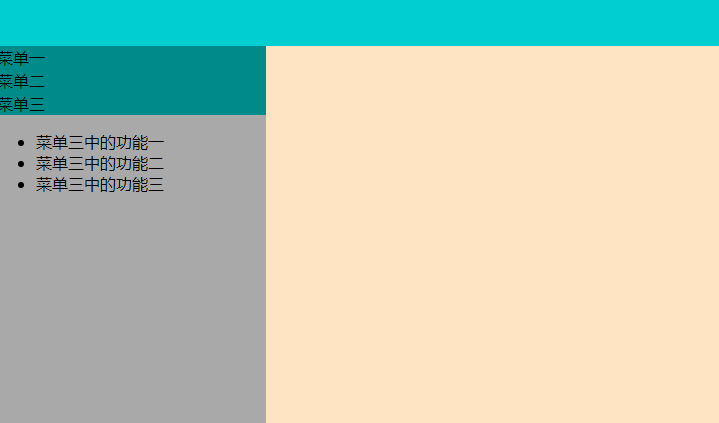
二、tab栏切换实例
<!DOCTYPE html> <html lang="en"> <head> <meta charset="UTF-8"> <title>jquer_tab</title> <script src="js/jquery-3.4.1.js"></script> <style> *{ margin: 0; padding: 0; } .current{ background-color: cornflowerblue; color: white; } .tab{ height: 40px; background-color: darkgray; } li{ display: inline; list-style: none; padding: 20px; } .outer{ width: 70%; margin: 0 auto; height: 300px; background-color: bisque; } .content{ height: auto; padding: 50px; background-color: darkcyan; } .hide{ display: none; } </style> </head> <body> <div class="outer"> <ul class="tab"> <li sel="c1" class="current" onclick="Tab(this);">菜单一</li> <li sel="c2" onclick="Tab(this);">菜单二</li> <li sel="c3" onclick="Tab(this);">菜单三</li> </ul> <div class="content"> <div id="c1">我是菜单一的内容</div> <div id="c2" class="hide">我是菜单二的内容</div> <div id="c3" class="hide">我是菜单三的内容</div> </div> </div> <script> function Tab(self) { $(self).addClass("current").siblings().removeClass("current"); var index = $(self).attr("sel"); $("#"+index).removeClass("hide").siblings().addClass("hide"); } </script> </body> </html>
结果图示

三、隐藏/显示、渐变控制
<!DOCTYPE html> <html lang="en"> <head> <meta charset="UTF-8"> <title>隐藏/显示</title> <script src="js/jquery-3.4.1.js"></script> </head> <body> <p>I'm yusheng_liang,I studying jquery</p> <button id="hide">隐藏</button> <button id="show">显示</button> <button id="toggle">隐藏/显示</button> <script> //隐藏 $("#hide").click(function () { $("p").hide(1000); }) //显示 $("#show").click(function () { $("p").show(1000); }) $("#toggle").click(function () { $("p").toggle(1000) }) </script> </body> </html>
结果图示
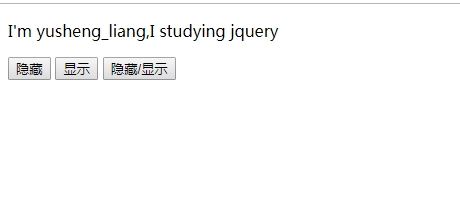
四、轮播图实例
<!DOCTYPE html> <html lang="en"> <head> <meta charset="UTF-8"> <title>轮播图</title> <script src="js/jquery-3.4.1.js"></script> <style> *{ margin: 0; padding: 0; } ul li{ list-style: none; } .outer{ width: 200px; height: 200px; border: dashed cadetblue 5px; margin: 0 auto; position: relative; } .outer .img li{ position: absolute; left: 0; top: 0; cursor: pointer; } .num{ position: absolute; left: 0; /*top: 0;*/ bottom: 5px; font-size: 0px; text-align: center; width: 100%; } .num li{ height: 18px; width: 18px; background-color: aqua; border-radius: 50%; text-align: center; display: inline-block; font-size: 14px; margin: 5px; cursor: pointer; } .but{ height: 40px; width: 20px; background-color: bisque; position: absolute; /*left: 0px;*/ top: 50%; margin-top: -20px; opacity: 0.6; font-size: 20px; font-weight: bolder; display: none; } .btn_right{ right: 0; } .outer:hover .but{ display: block; } .outer .num li.current{ background-color: red; } </style> </head> <body> <div class="outer"> <ul class="img"> <li><img src="image/1.jpg"></li> <li><img src="image/2.jpg"></li> <li><img src="image/4.jpg"></li> <li><img src="image/5.jpg"></li> </ul> <ul class="num"> <li>1</li> <li>2</li> <li>3</li> <li>4</li> </ul> <button class="btn_left but"> < </button> <button class="btn_right but"> > </button> </div> <script> $(".num li").first().addClass("current"); $(".num li").mouseover(function () { $(this).addClass("current").siblings().removeClass("current"); var index = $(this).index(); i = index; $(".img li").eq(index).fadeIn(1000).siblings().fadeOut(1000); }); i = 0; var time = setInterval(autoShow,4000); function autoShow() { i++; if(i == 4){ i = 0; } $(".num li").eq(i).addClass("current").siblings().removeClass("current"); $(".img li").eq(i).fadeIn(1000).siblings().fadeOut(1000); } $(".outer").hover(function () { clearInterval(time); },function () { time = setInterval(autoShow,4000); }) $(".btn_right").click(function () { autoShow(); }) $(".btn_left").click(function () { if(i == 0){ i = 4; } i = i - 2; autoShow(); }) </script> </body> </html>
结果图示
