在“设置”下“共享”中看到“屏幕共享”后,就启动了。重启后只能进入命令行界面,
提示信息是:Activate the web console with: systemctl enable --now cockpit.socke
搜索后启动Cockpit:
Cockpit介绍自己是一个Web端的系统管理工具,只用鼠标点点就能管理系统,事实上也确实如此,我实际使用来说,启动Cockpit服务之后,只需要鼠标点点点就能完成系统很多基础操作,比如查看系统信息,启动/停止服务,新增或者更改账户,系统更新,Web终端及查看网络流量等功能。
在命令行模式下输入以下命令:
systemctl start cockpit.socket # 运行Cockpit服务
systemctl enable –now cockpit.socket # 启动该服务,随系统启动一同启动
systemctl status cockpit.socket
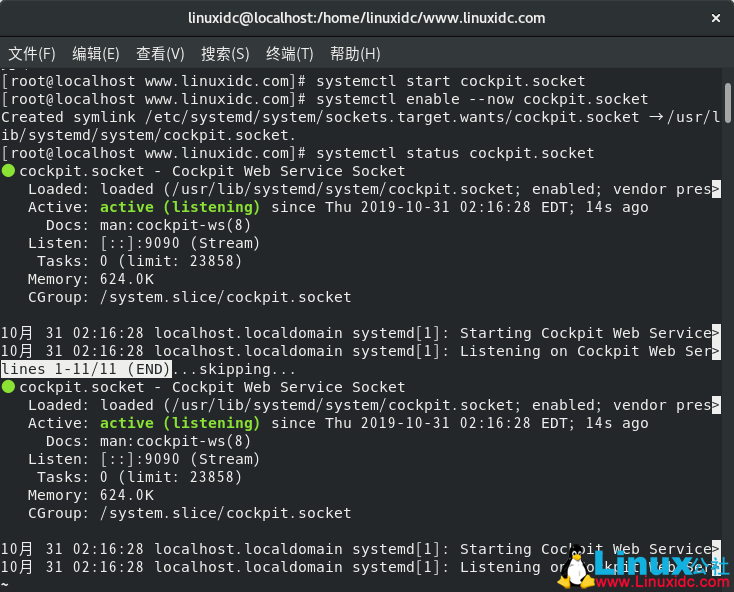
然后在另一台电脑上用浏览器登录 https://IP:9090
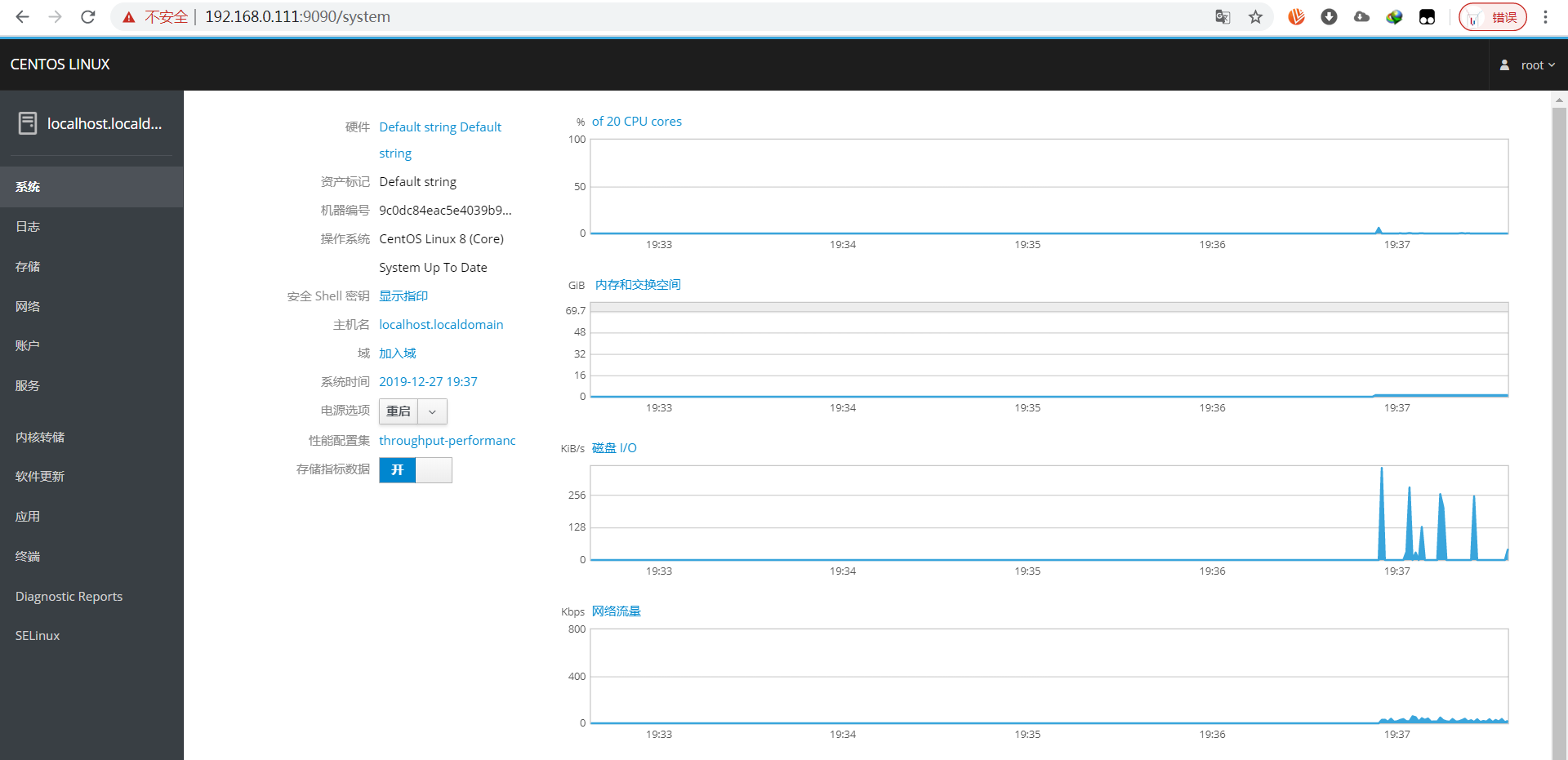
centos重启后还是命令行界面:只是提示变了,类似下面的界面,提示:
Web console: https://localhost:9090/ or https://192.168.0.111:9090/

怎么重回图形界面呢?
命令行下输入:systemctl get-default # 查看显示模式,结果是图形模式

运行下面两个命令后,再重启就ok了!重启系统进入图形化桌面
yum grouplist
yum groupinstall -y "Server with GUI"