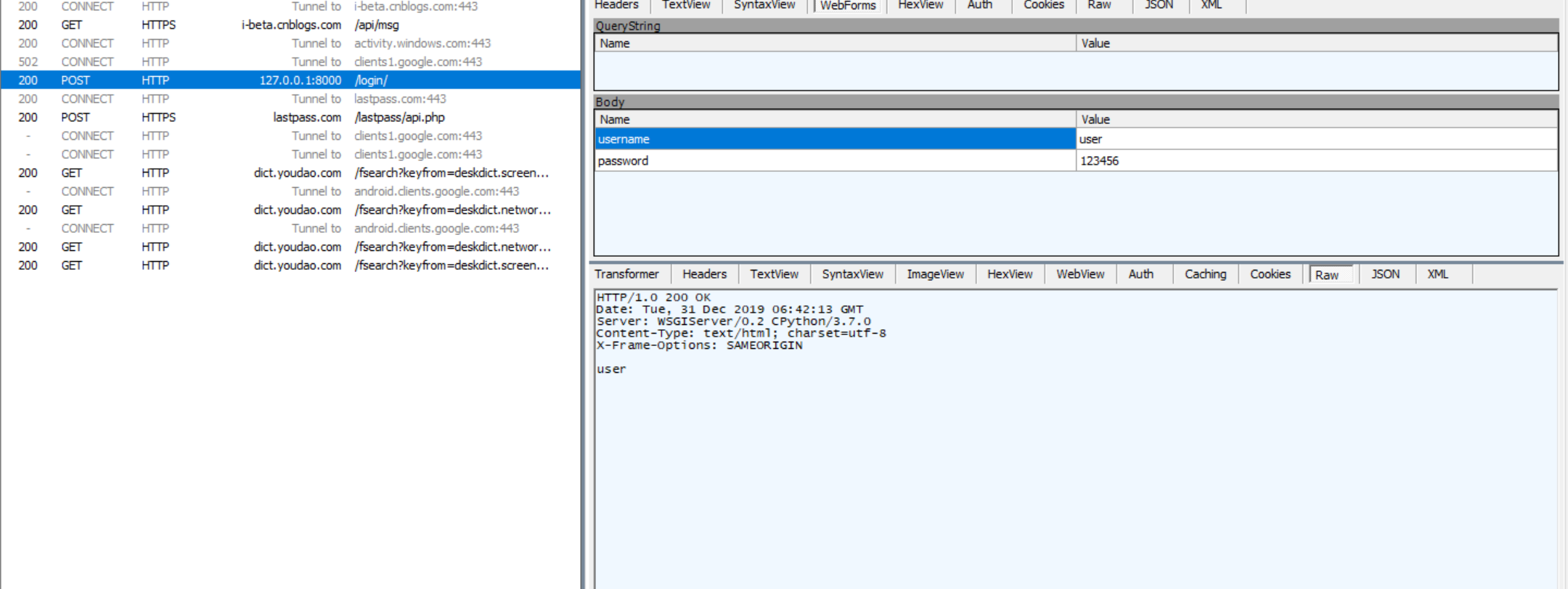第1步:创建django项目和app
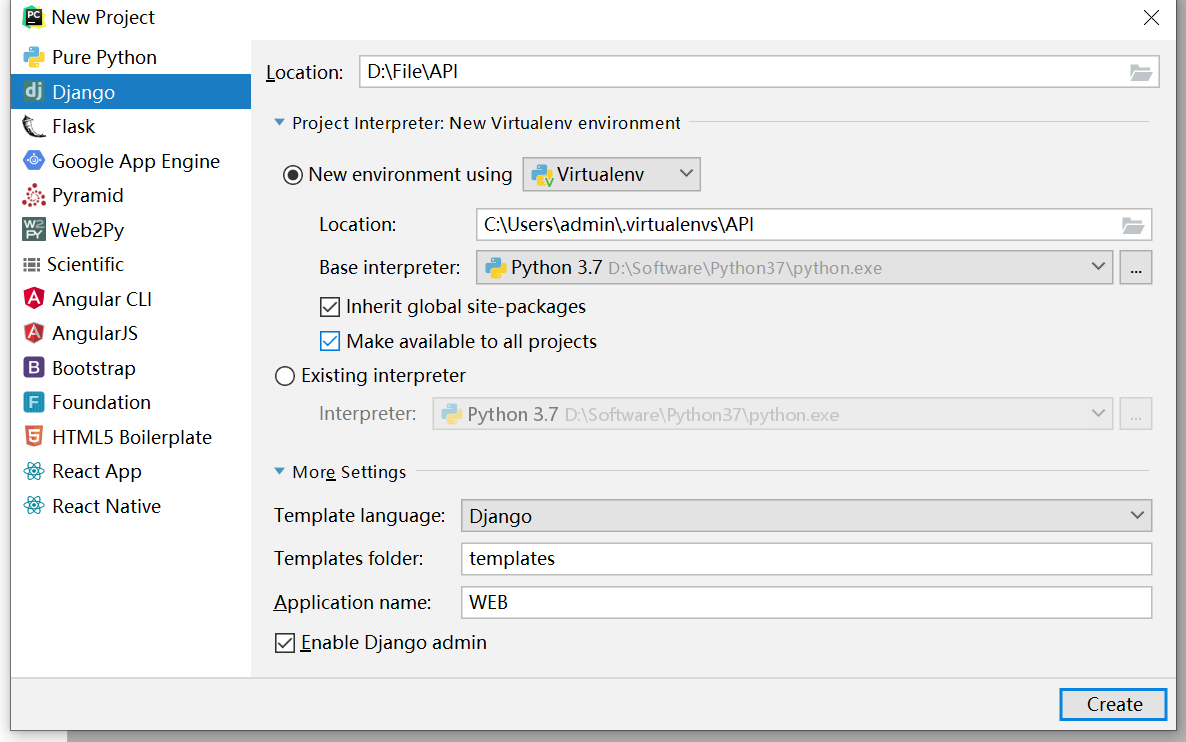
创建成功后如图:
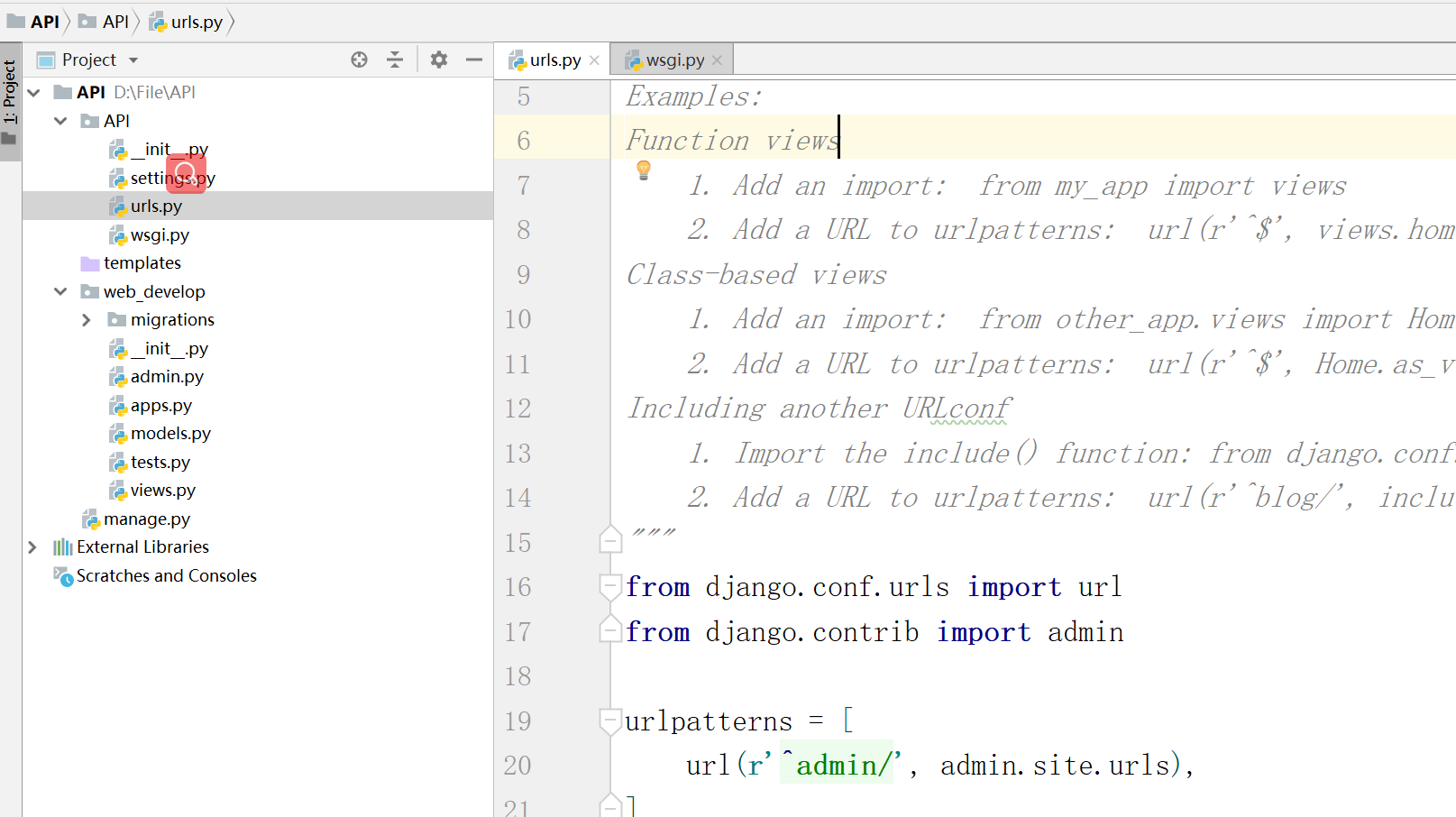
第2步:注册app,这里用pycharm创建项目的可以忽略,pycharm已经自动帮你注册了。

第3步,定义视图函数:
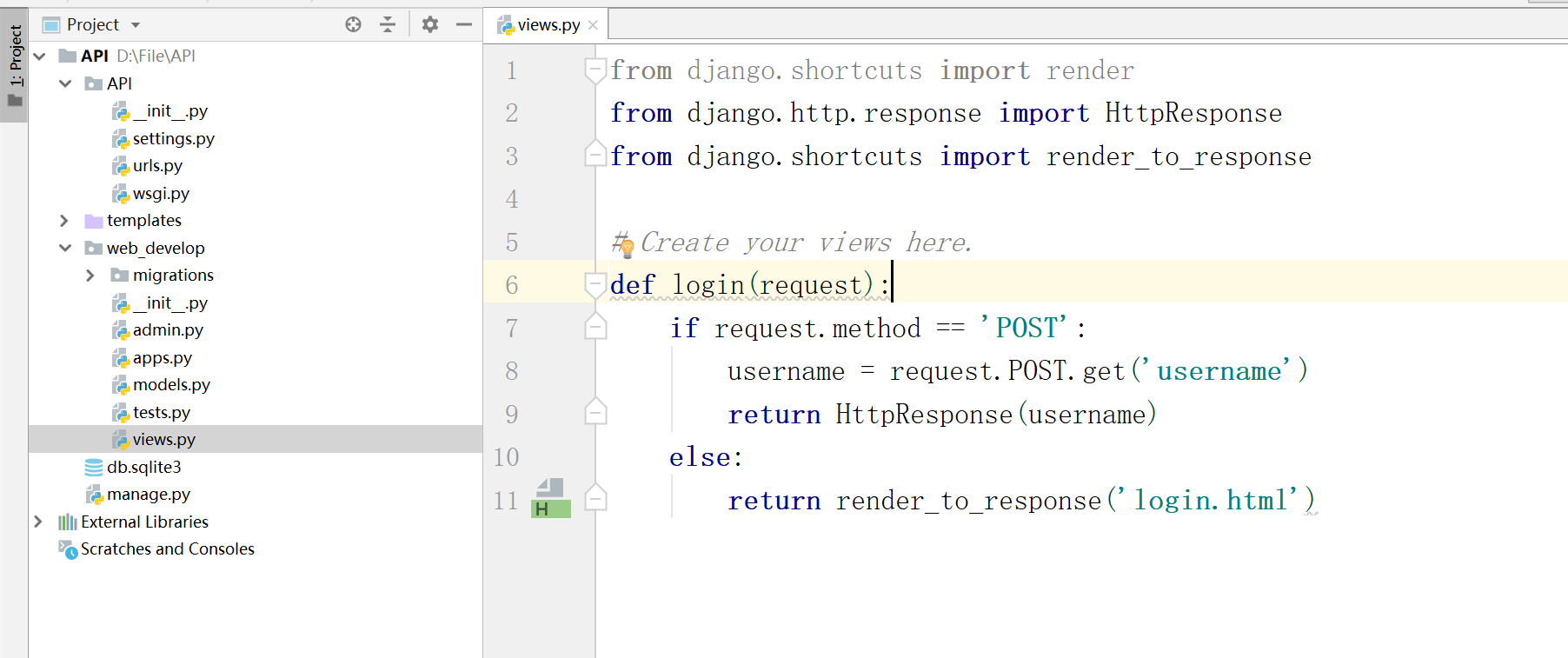
函数如下:
from django.shortcuts import render
from django.http.response import HttpResponse
from django.shortcuts import render_to_response
# Create your views here.
def login(request):
if request.method == 'POST':
username = request.POST.get('username')
return HttpResponse(username)
else:
return render_to_response('login.html')
第4步,在templates下创建html文件:
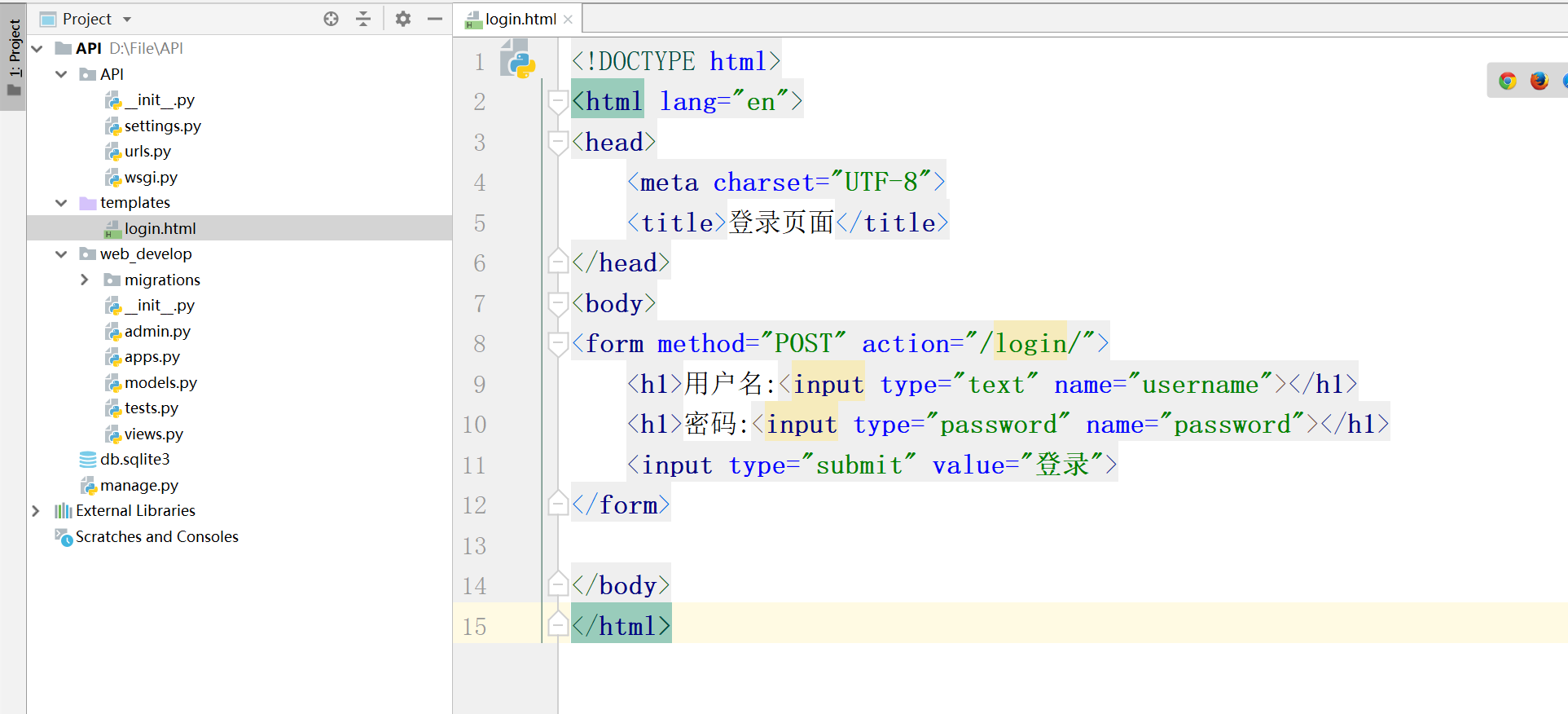
html文件如下:
<!DOCTYPE html> <html lang="en"> <head> <meta charset="UTF-8"> <title>登录页面</title> </head> <body> <form method="POST" action="/login/"> <h1>用户名:<input type="text" name="username"></h1> <h1>密码:<input type="password" name="password"></h1> <input type="submit" value="登录"> </form> </body> </html>
第5步,在urls里面添加url映射:
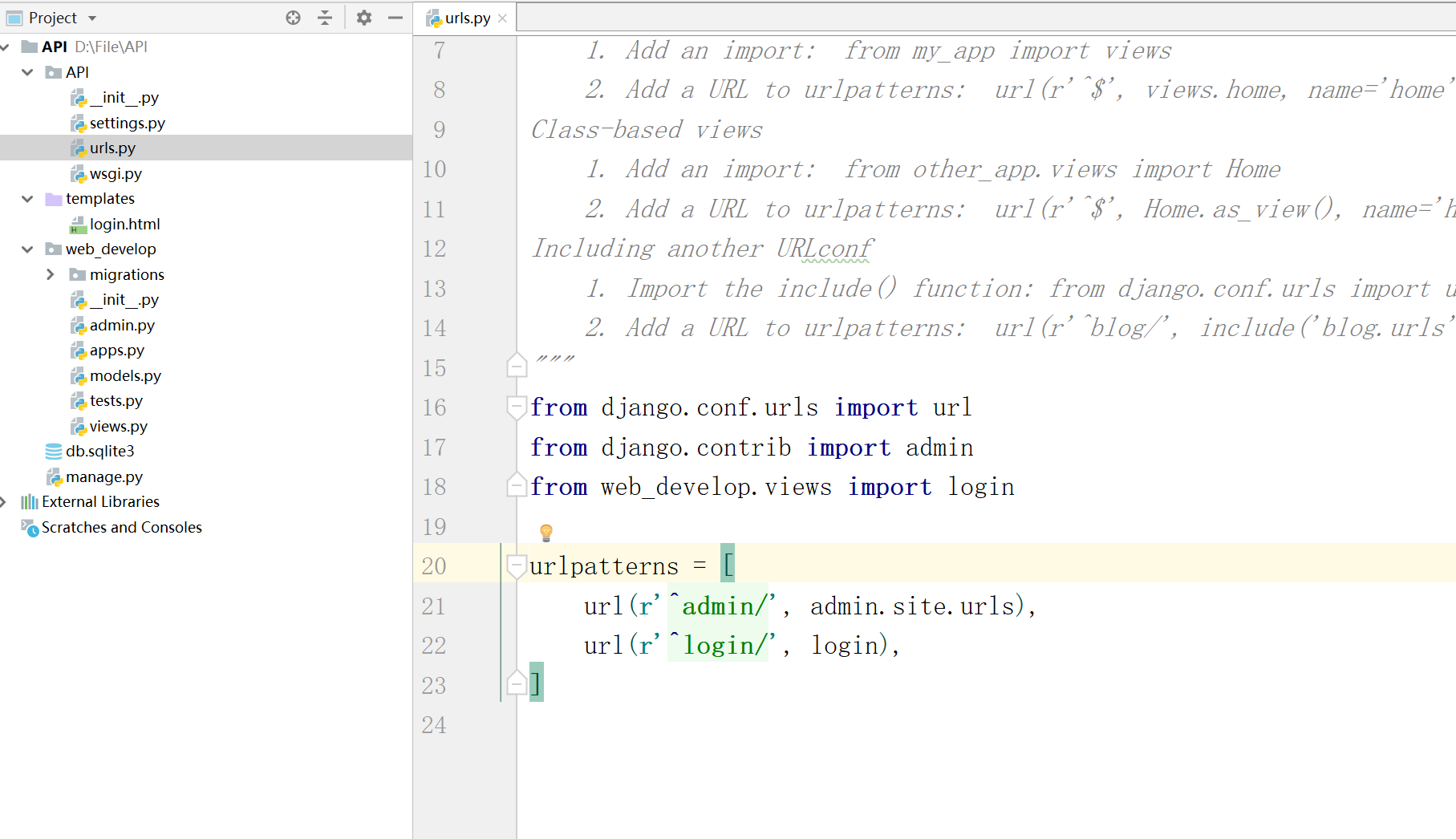
第6步,注释掉csrf验证:

不注释访问会报错403:
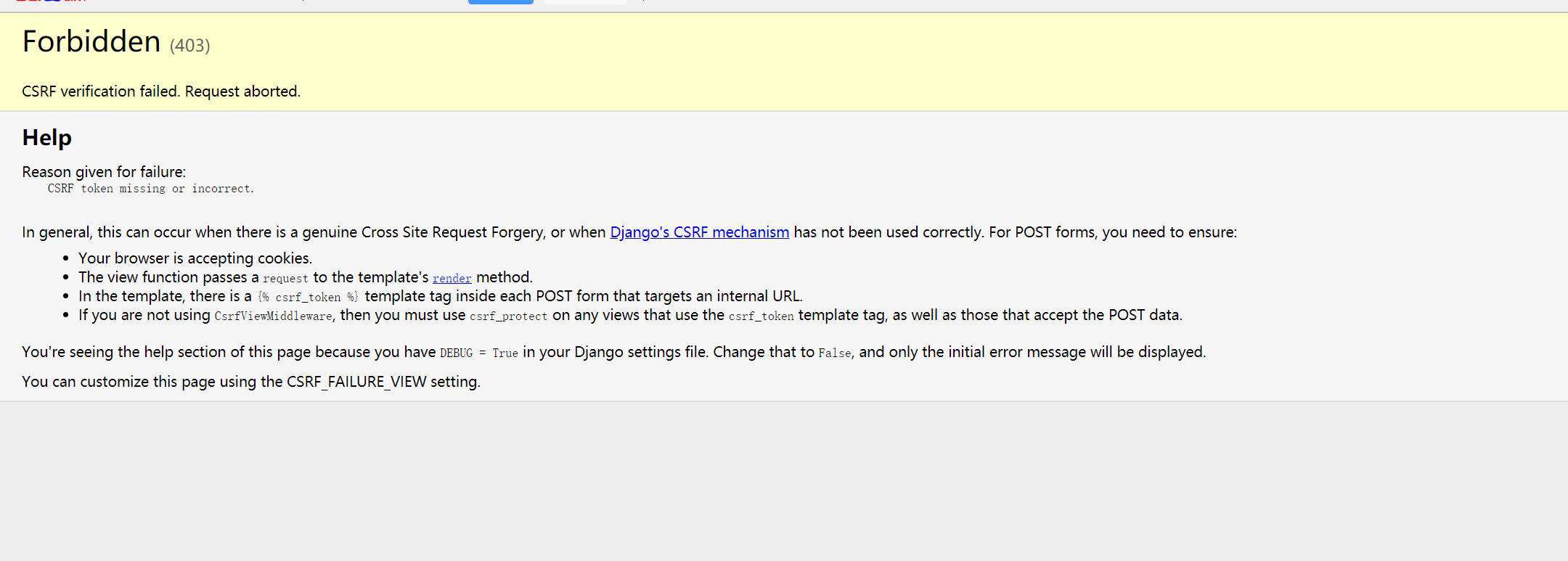
第6步,进入项目目录,python manage.py runserver运行项目:
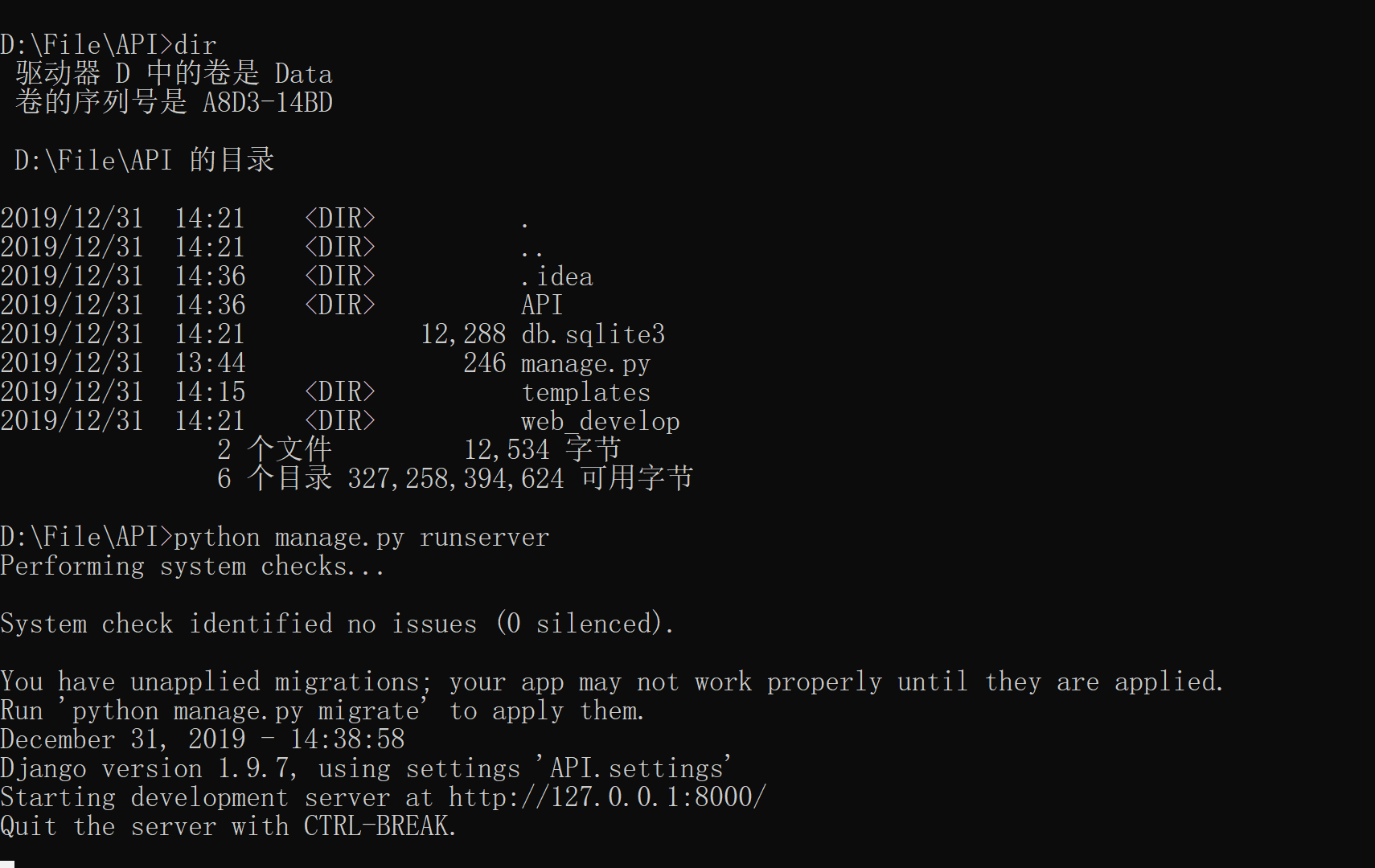
访问地址:
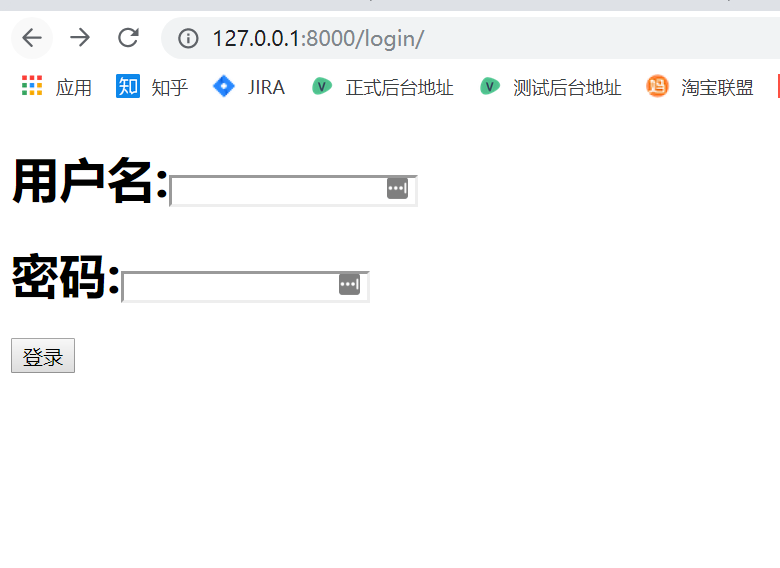
接口抓包返回信息: