今天新建SpringBoot项目练手,第一次添加了Spring Security.成功启动项目后发现与之前新建的项目有点不一样,无论我怎么设置系统首页,浏览器内打开的都是登陆界面,如图:
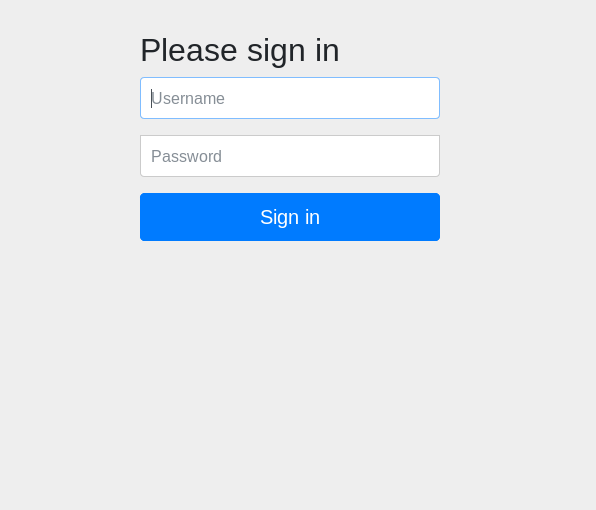
无论我怎么设置controller的跳转路径都不起作用,气到挠头!!!
经过查阅各种资料发现可能是Spring Security权限控制的原因,于是着手配置控制权限。
新建SecurityConfig类进行权限配置,代码如下:
import org.springframework.context.annotation.Bean;
import org.springframework.security.config.annotation.web.builders.HttpSecurity;
import org.springframework.security.config.annotation.web.configuration.EnableWebSecurity;
import org.springframework.security.config.annotation.web.configuration.WebSecurityConfigurerAdapter;
import org.springframework.security.crypto.password.NoOpPasswordEncoder;
@EnableWebSecurity
public class SecurityConfig extends WebSecurityConfigurerAdapter {
@Override
protected void configure(HttpSecurity http) throws Exception {
//配置资源文件,其中/css/**、index可以任意访问
http
.authorizeRequests()
.antMatchers("/css/**", "/index").permitAll();
}
}
一些解释:
authorizeRequests: 配置一些资源或者链接的权限认证
antMatchers:配置哪些资源或链接需要被认证
permitAll:设置完全允许访问的资源或者链接
添加上述权限设置后index页面可以正常访问