腾讯云服务器的购买及python环境搭建过程
1.购买服务器
购买腾讯云服务器第一步是要 注册腾讯云账号
百度搜索 腾讯云学生服务器 ,登陆注册的账号。选择操作系统为Centos 7.5 64位

购买成功后进入腾讯云实例控制台进行查看

2.配置腾讯云服务器
下载mobaxterm工具,通过SSH连接云服务器

3. 配置python环境
通过本地浏览器下载 Anaconda3-5.3.1-Linux-x86_64.sh镜像文件, 然后将下载的镜像文件通过mobaxterm上传至云服务器。
使用命令安装Anaconda3,接受协议(yes),自动生成环境变量,不安装VScode
# bash Anaconda3-5.3.1-Linux-x86_64.sh
Anaconda3 will now be installed into this location:
/root/anaconda3
- Press ENTER to confirm the location
- Press CTRL-C to abort the installation
- Or specify a different location below
[/root/anaconda3] >>> /root/usr/anaconda3 #更改安装位置
编辑 vi /root/.bashrc 这个配置文件,更改其中的内容export PATH=/root/usr/anaconda3/bin:$PATH
然后使用source ~/.bashrc使环境配置生效。
查看python版本------------------- python -V
查看pip版本------------------------ pip -V
查看conda版本-------------------- conda -V
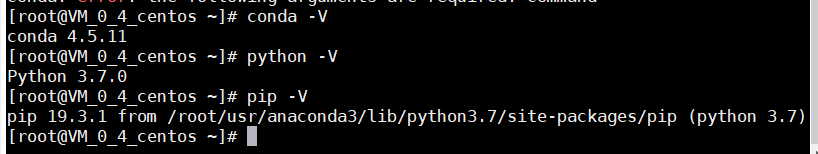
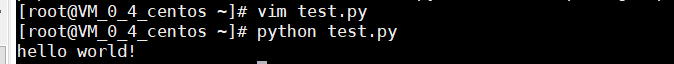
4. 配置jupyter环境
(1)生成密令
(2)修改生成的配置文件
c.NotebookApp.ip='*' #*代表所有IP
c.NotebookApp.password = u'xxxx' #xxxx为生成的密令
c.NotebookApp.open_browser = False
c.NotebookApp.port =8888 #使用默认端口8888
(3)允许8888端口通过防火墙
systemctl start firewalld.service #启动防火墙
firewall-cmd --zone=public --add-port=8888/tcp --permanent #开启8888端口
firewall-cmd --reload #重启防火墙
(4)启动jupyter notebook
jupyter notebook --allow-root

(5)本地浏览器登录http://服务器公网ip:8888




