前言
记录学习历程,上接前两节
基于xml配置文件的AOP实现免不了面临xml文件臃肿的情况,而且配置过程麻烦,Annotation注解技术能够解决这些问题
正文
AOP的实现提供了一套Annotation注解
- @AspectJ:定义一个切面
- @Pointcut:定义一个切入点,切入点的名称由一个方面名称定义
- @Before:用于定义一个前置通知
- @AfterReturning:用于定义一个后置通知(返回通知)
- @AfterThrowing:用于定义一个异常通知
- @Around:用于定义一个环绕通知
例:用注解法重写前两节中编写的多种通知
(1)修改日志通知类LogAdvice
@Aspect定义一个切面
@Pointcut定义一个切入点,切入点的名字叫allMethod()
package com.BeforeAdvice.Aop;
import org.aspectj.lang.ProceedingJoinPoint;
import org.aspectj.lang.annotation.*;
import org.springframework.stereotype.Controller;
import org.aspectj.lang.JoinPoint;
import java.util.Arrays;
import java.util.Date;
import java.util.List;
import java.text.SimpleDateFormat;
@Aspect
@Controller("logAdvice")
public class LogAdvice {
@Pointcut("execution(* com.BeforeAdvice.Service.MealService.*(..))")
private void allMethod(){}
//此方法将作为前置通知
@Before("allMethod()")
public void MyBeforeAdvice(JoinPoint joinpoint){
//获得业务方法参数
List<Object> list= Arrays.asList(joinpoint.getArgs());
//日志格式字符串
String logInfo="前置通知:"+
new SimpleDateFormat("yyyy-MM-dd HH:mm:ss").format(new Date())+
" "+list.get(0).toString()+" 浏览商品: "+list.get(1).toString();
System.out.println(logInfo);
}
//此方法将为返回通知
@AfterReturning("allMethod()")
public void MyAfterReturnAdvice(JoinPoint afterjoinPoint){
List<Object> list= Arrays.asList(afterjoinPoint.getArgs());
//日志格式字符串
String logInfo="返回通知:"+
new SimpleDateFormat("yyyy-MM-dd HH:mm:ss").format(new Date())+
" "+list.get(0).toString()+" 浏览商品: "+list.get(1).toString();
System.out.println(logInfo);
}
//此方法为异常通知
@AfterThrowing(pointcut = "allMethod()")
public void MyThrowingAdvice(JoinPoint throwingPoint){
//获取被调用的类名
String targetClassName=throwingPoint.getTarget().getClass().getName();
//获取被调用的方法名
String targetMethodName=throwingPoint.getSignature().getName();
//日志格式字符串
String logInfo="异常通知:执行"+targetClassName+"类的"+
targetMethodName+"方法时发生异常";
System.out.println(logInfo);
}
//此方法为环绕通知
@Around("allMethod()")
public void MyAroundAdvice(ProceedingJoinPoint proceedingJoinPoint) throws Throwable{
long beginTime=System.currentTimeMillis();
proceedingJoinPoint.proceed();
long endTime=System.currentTimeMillis();
//获得被调用的方法名
String targetMethodName=proceedingJoinPoint.getSignature().getName();
//日志格式字符串
String logInfo="环绕通知:"+targetMethodName+"方法调用前时间"+
beginTime+"毫秒,"+"调用后时间"+endTime+"毫秒";
System.out.println(logInfo);
}
}
(2)修改配置文件
<?xml version="1.0" encoding="UTF-8"?>
<beans xmlns="http://www.springframework.org/schema/beans"
xmlns:xsi="http://www.w3.org/2001/XMLSchema-instance"
xmlns:context="http://www.springframework.org/schema/context"
xmlns:aop="http://www.springframework.org/schema/aop"
xsi:schemaLocation="http://www.springframework.org/schema/beans http://www.springframework.org/schema/beans/spring-beans.xsd http://www.springframework.org/schema/context http://www.springframework.org/schema/context/spring-context.xsd http://www.springframework.org/schema/aop http://www.springframework.org/schema/aop/spring-aop.xsd">
<!--配置指定扫描的基包-->
<context:component-scan base-package="com"></context:component-scan>
<!--开启基于@AspectJ切面的注解处理器-->
<aop:aspectj-autoproxy/>
</beans>
(3)测试
(单独测试了前置通知)
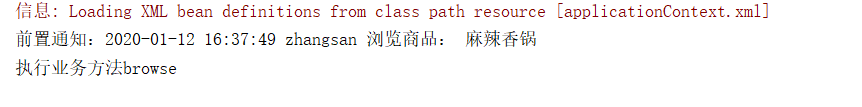
注:可能出现这个问题
Exception encountered during context initialization - cancelling refresh attempt: org.springframework.beans.factory.BeanCreationException: Error creating bean with name ‘mealService’ defined in file [C:\Users\dddnkj\IdeaProjects\TestSpringAdvice\out\production\TestSpringAdvice\com\BeforeAdvice\Impl\MealServiceImpl.class]: Initialization of bean failed; nested exception is java.lang.IllegalArgumentException: error at ::0 can’t find referenced pointcut allMethod
这是创建Bean失败
可能就是注释名错了或者包错了
我出现这个问题就是包的版本不对,查了半天发现这个包版本太落后了,而其他的Spring包都是最新版的。。。。
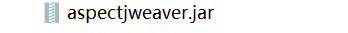
解决办法就是去官网下载最新的包

