Spring Cloud Config 配置中心(高可用)
git仓库的结构
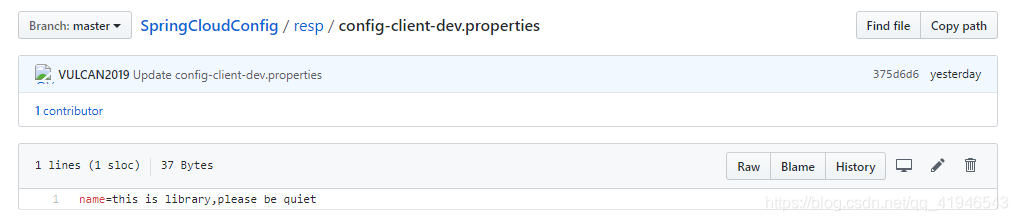
要实现高可用效果,那就要先创建一个注册中心项目
导入dependency
<dependency>
<groupId>org.springframework.cloud</groupId>
<artifactId>spring-cloud-starter-netflix-eureka-server</artifactId>
</dependency>
<dependency>
<groupId>org.springframework.boot</groupId>
<artifactId>spring-boot-starter-test</artifactId>
<scope>test</scope>
<exclusions>
<exclusion>
<groupId>org.junit.vintage</groupId>
<artifactId>junit-vintage-engine</artifactId>
</exclusion>
</exclusions>
</dependency>
配置文件
server.port=8762
spring.application.name=eureka-server
eureka.client.service-url.defaultZone=http://localhost:8762/eureka
入口类
@EnableEurekaServer
@SpringBootApplication
public class EurekaApplication {
public static void main(String[] args) {
SpringApplication.run(EurekaApplication.class, args);
}
}
创建一个配置中心的项目 config server
导入dependency
<!--高可用配置中心-->
<dependency>
<groupId>org.springframework.cloud</groupId>
<artifactId>spring-cloud-config-server</artifactId>
</dependency>
<dependency>
<groupId>org.springframework.cloud</groupId>
<artifactId>spring-cloud-starter-netflix-eureka-client</artifactId>
</dependency>
<dependency>
<groupId>org.springframework.boot</groupId>
<artifactId>spring-boot-starter-web</artifactId>
</dependency>
<dependency>
<groupId>org.springframework.boot</groupId>
<artifactId>spring-boot-starter-test</artifactId>
<scope>test</scope>
<exclusions>
<exclusion>
<groupId>org.junit.vintage</groupId>
<artifactId>junit-vintage-engine</artifactId>
</exclusion>
</exclusions>
</dependency>
配置文件
# 项目端口
server.port=8881
# 项目名称
spring.application.name=config-server
# configserver git配置
# 仓库的地址,如果私有仓库 那么需要配置账号和密码
spring.cloud.config.server.git.uri=https://github.com/VULCAN2019/SpringCloudConfig.git
# 仓库的账号和密码(仓库为私有的情况下才需要这两条配置)
#spring.cloud.config.server.git.username=
#spring.cloud.config.server.git.password=
# 存放配置文件的目录
spring.cloud.config.server.git.search-paths=resp
# 使用的git分支
spring.cloud.config.label=master
# 指定注册中心地址
eureka.client.service-url.defaultZone=http://localhost:8762/eureka
启动类
@EnableEurekaClient // 注册到注册中心
@EnableConfigServer // 启动配置中心
@SpringBootApplication
public class ConfigserverApplication {
public static void main(String[] args) {
SpringApplication.run(ConfigserverApplication.class, args);
}
}
构建一个config client
导入dependency
<dependency>
<groupId>org.springframework.cloud</groupId>
<artifactId>spring-cloud-starter-config</artifactId>
</dependency>
<dependency>
<groupId>org.springframework.cloud</groupId>
<artifactId>spring-cloud-starter-netflix-eureka-client</artifactId>
</dependency>
<dependency>
<groupId>org.springframework.boot</groupId>
<artifactId>spring-boot-starter-web</artifactId>
</dependency>
<dependency>
<groupId>org.springframework.boot</groupId>
<artifactId>spring-boot-starter-test</artifactId>
<scope>test</scope>
<exclusions>
<exclusion>
<groupId>org.junit.vintage</groupId>
<artifactId>junit-vintage-engine</artifactId>
</exclusion>
</exclusions>
</dependency>
配置文件 bootstrap.properties
# 配置文件名称 必须是 bootstrap.properties/yml
spring.application.name=config-client
server.port=8882
# 引用配置中心的内容
spring.cloud.config.label=master
spring.cloud.config.profile=dev
eureka.client.service-url.defaultZone=http://localhost:8761/eureka
# 表示从注册中心中获取内容
spring.cloud.config.discovery.enabled=true
# 表示注册中心中配置中心的服务名称
spring.cloud.config.discovery.service-id=config-server
启动类
@EnableEurekaClient //注册到注册中心
@RestController
@SpringBootApplication
public class SpringcloudserverApplication {
// 用来测试能否取到git仓库里配置文件的值
@Value("${name}")
private String name;
// 查看值的接口
@GetMapping("/test")
public String test(){
return name;
}
public static void main(String[] args) {
SpringApplication.run(SpringcloudserverApplication.class, args);
}
}
总结:如果只是单纯的让某个配置中心从GIT上获取配置文件,然后有一个客户端Client使用GIT上的配置文件,是可以不用注册中心的,但是随着服务的增多,如果都使用同一个配置中心,万一此配置中心挂了,那么依赖此配置中心的所有微服务系统就全部崩溃了。所以,为了避免这种情况的出现,那么就部署多个配置中心,防止某个配置中心节点故障导致的整个系统的崩溃的情况。
