效果
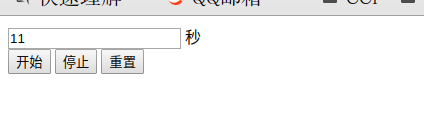
代码
<!DOCTYPE html>
<html>
<head>
<title>简易计时器</title>
<script type="text/javascript">
var init;
var time = 0;
function start1(){
init = setInterval(timer,1000);
}
function timer(){
time =time+1;
document.getElementById("timetext").value = time;
}
function stop1(){
clearInterval(init);
}
function reset1(){
time = 0;
document.getElementById("timetext").value = time;
}
</script>
</head>
<body>
<input type="text" id="timetext" value="0" > 秒 <br>
<input type="button" value="开始" id="submit" onclick="start1()">
<input type="button" value="停止" id="stop" onclick="stop1()">
<input type="reset" name="reset" id="reset" onclick="reset1()">
</body>
</html>
笔记
setInterval的使用,每隔一定时间调用函数
