Apache的目录属性
前言
我们之前见过了Apache的工作模式,现在我们来瞧瞧这个目录属性,那么什么是目录属性呢?我们继续使用刚刚的环境。并开启一台win10虚拟机。
目录属性
目录的权限设置使用<Directory 目录路径>和< /Directory > 这对语句为主目录或虚拟目录设置权限。它们是一-对容器语句,必须成对出现,它们之间封装的是具体的设置目录权限语句,这些语句仅对被设置目录及其子目录起作用。
目录属性的参数
| 参数 | 作用 |
|---|---|
| Options | 设置在特定目录使用哪些特性 |
| AllowOverride | 允许存在于htaccess文件中的指令类型 |
| Require | 设置目录的访问控制 |
| Indexes | 当用户访问该目录时,但没有指定要访问哪个文件,而且目录下不存在默认网页时,返回目录中的文件和子目录列表 |
| MultiViews | 内容协商的多重视图,Apache的一 个智能特性。当访问目录中不存在的对象时 |
| ExecCGI | 允许在该目录下执行CGI脚本 |
| FollowSymLinks | 在该目录下允许文件系统使用符号连接 |
| Includes | 允许服务器端包含功能 |
| IncludesNoExec | 允许服务器端包含功能,但禁止执行CG |
| All | 包含除了MultiViews之外所有特性,如果没有Options语句,默认为All |
实验步骤
1.查看目录属性
[root@localhost bin]# vim /etc/httpd.conf
DocumentRoot "/usr/local/httpd/htdocs"
<Directory "/usr/local/httpd/htdocs">
#
# Possible values for the Options directive are "None", "All",
# or any combination of:
# Indexes Includes FollowSymLinks SymLinksifOwnerMatch ExecCGI MultiViews
#
# Note that "MultiViews" must be named *explicitly* --- "Options All"
# doesn't give it to you.
#
# The Options directive is both complicated and important. Please see
# http://httpd.apache.org/docs/2.4/mod/core.html#options
# for more information.
#
Options Indexes FollowSymLinks
#
# AllowOverride controls what directives may be placed in .htaccess files.
# It can be "All", "None", or any combination of the keywords:
# AllowOverride FileInfo AuthConfig Limit
#
AllowOverride None
#
# Controls who can get stuff from this server.
#
Require all granted
</Directory>
2.查看站点里面的文件,并关闭防火墙
[root@localhost bin]# cd /usr/local/httpd/htdocs/
[root@localhost htdocs]# ls
index.html
[root@localhost htdocs]# cat index.html
<html><body><h1>It works!</h1></body></html>
[root@localhost htdocs]# systemctl stop firewalld
[root@localhost htdocs]# setenforce 0
3.在win10主机里面测试
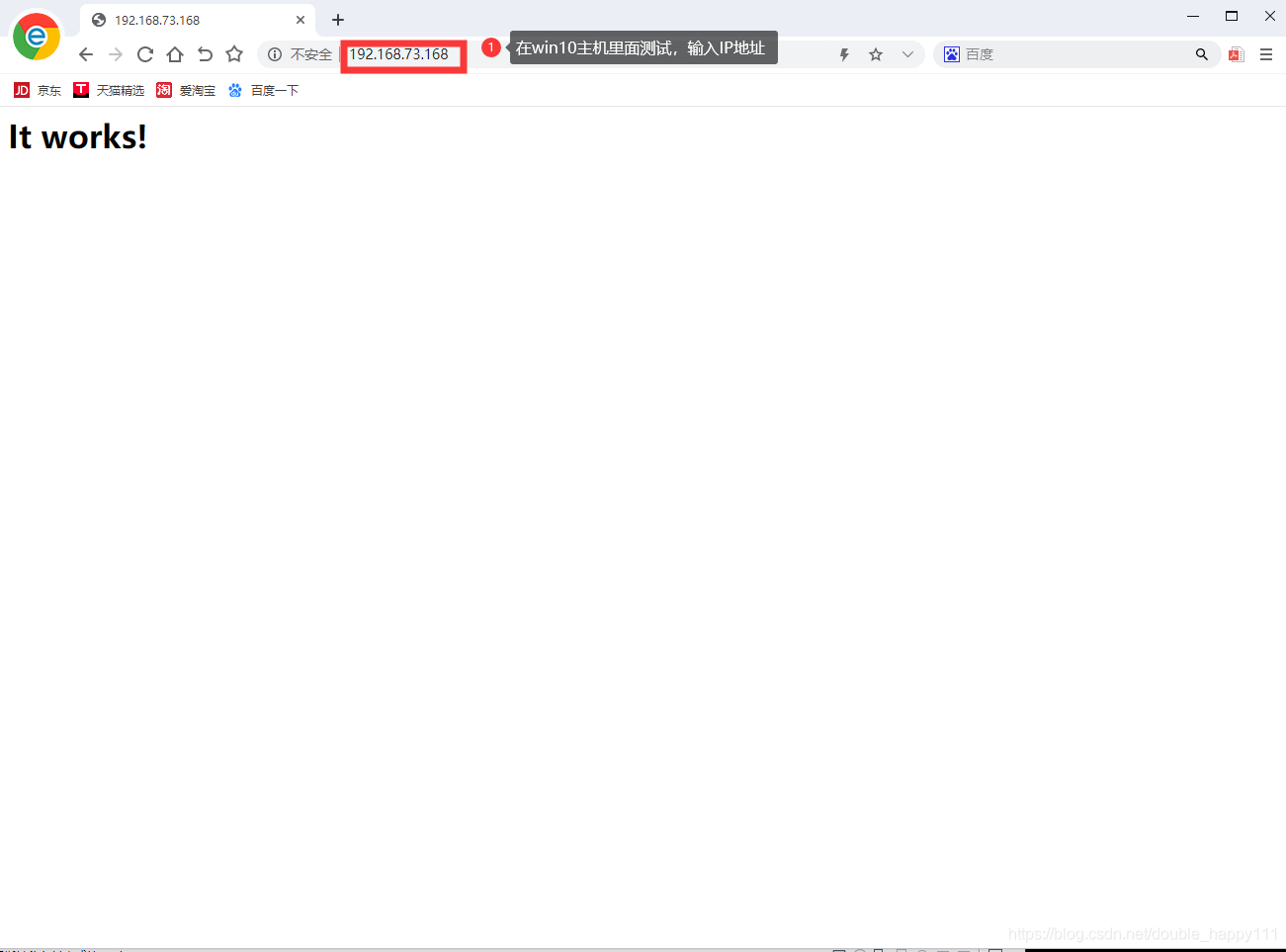
4.将index.html换成a.html
[root@localhost htdocs]# mv index.html a.html
[root@localhost htdocs]# ls
a.html
[root@localhost htdocs]# touch b.html c.html d.html
[root@localhost htdocs]# ls
a.html b.html c.html d.html
在win10主机中查看一下结果
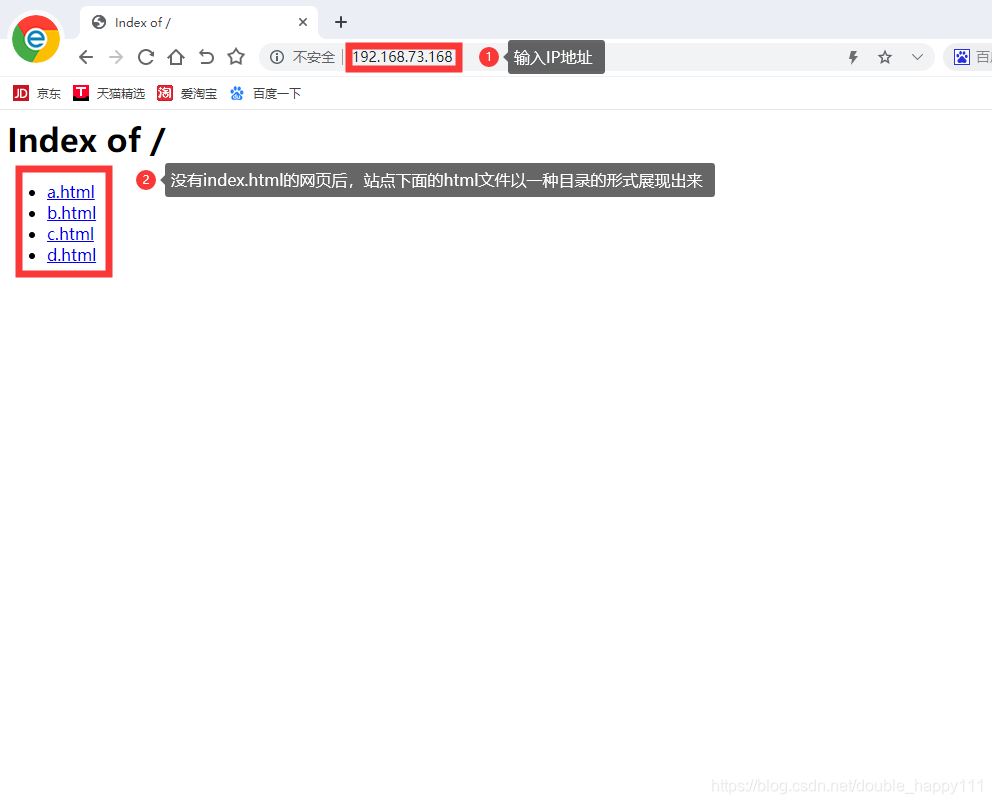
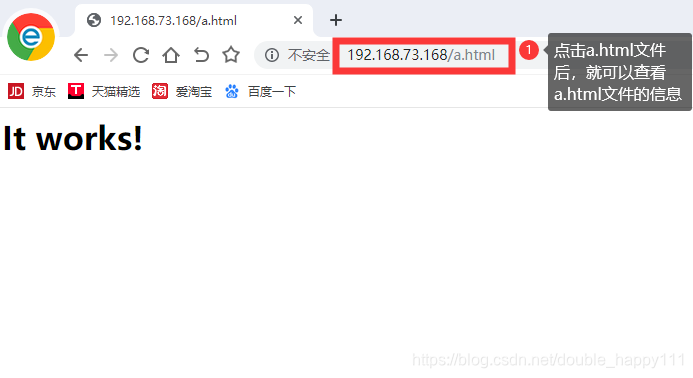
5.将/etc/passwd建立一个连接到站点目录下
[root@localhost htdocs]# ln -s /etc/passwd ./
[root@localhost htdocs]# ls
a.html b.html c.html d.html passwd
在win10主机中查看
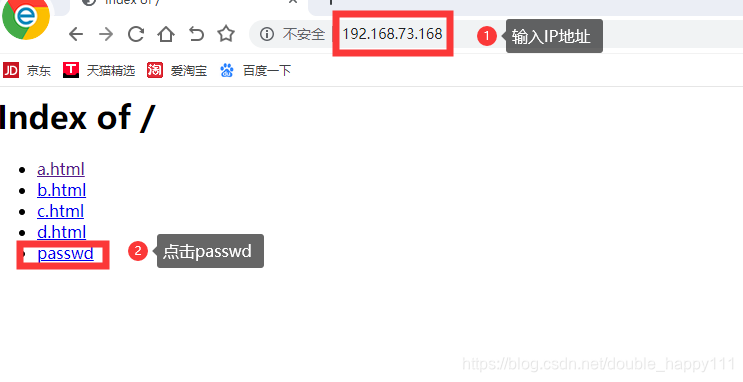
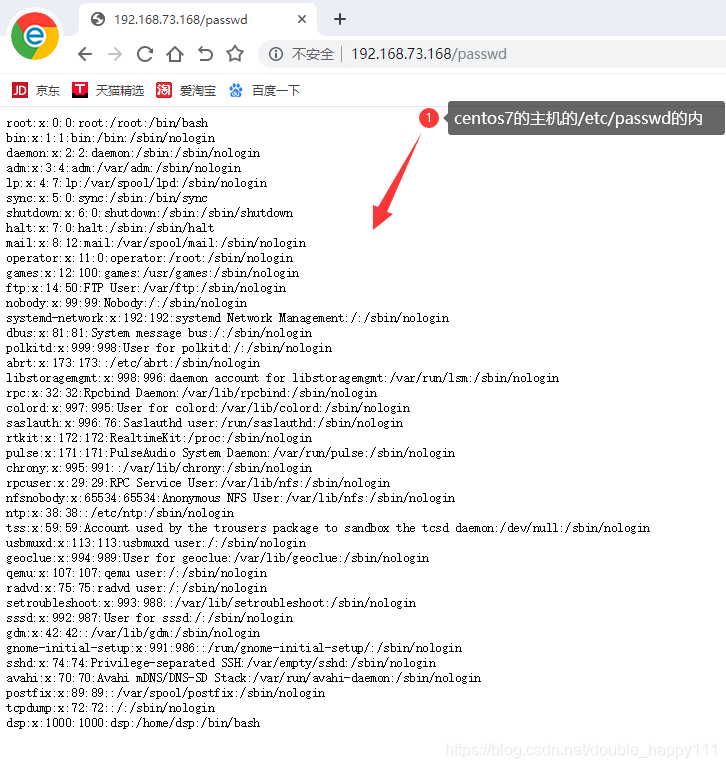
实验总结
我们可以通过Apache的目录属性的特点,将服务器的资源以这样的一种形式分享给别人,节省了不少资源,而且还省时省事。
