使用IDL对MODIS L1B数据进行几何校正。
步骤
1. 下载mctk.sav文件
mctk工具非常便利地将原始HDF文件数据集分条目在列表中显示,打开hdf文件后,选择相应的数据集和投影方式,即可生成具有坐标投影信息的MODIS数据文件,mctk.sav的下载地址为:https://download.csdn.net/download/L_J_Kin/12084536
2. 配置mctk.sav文件
将mctk.sav拷贝至…\Exelis\ENVI51\extensions文件夹下面,运行ENVI5.1,点击主界面的Extensions文件夹,如果显示mctk则配置成功。

3. 使用IDL进行校正
IDL代码如下:
Level 1B example
forward_function envi_proj_create
forward_function mctk_create_bridges
pro test_batch_modis_conversion_level_1b
compile_opt IDL2
t1=systime(1) ;获取程序开始运行的系统时间
print, 'begin...'
modis_l1b_file = 'E:\MOD03\MOD021KM.A2017244.0735.006.2017244214951.hdf'
output_location = 'E:\MOD03-out\'
output_rootname = 'level_1b'
;Calibration method schema is:
;0 = Radiance / Emissivity, 1 = Reflectance / Emissivity, 2 = Radiance / Brightness Temp
calib_method = 1
;Output method schema is:
;0 = Standard, 1 = Projected, 2 = Standard and Projected
out_method = 1
output_projection = envi_proj_create(/geographic)
;output_projection = envi_proj_create(/geographic, datum='WGS-84')
;do not put the bridge creation/destruction code inside a loop
bridges = mctk_create_bridges()
;Choosing linear interpolation
interpolation_method = 0
convert_modis_data, in_file = modis_l1b_file, out_path = output_location, $
out_root = output_rootname, out_method = out_method, $
interp_method = interpolation_method, $
out_proj = output_projection, calib_method = calib_method, $
sd_pos = [0, 1, 2, 3], /no_msg, background = 0.0, r_fid_array = r_fid_array, $
r_fname_array = r_fname_array, bridges = bridges, msg = msg
mctk_destroy_bridges, bridges
t2=systime(1)
print,'耗时(min):',(t2-t1)/60.0
end
最后结果如下,左图为校正前的影像,右图为校正后的影像。
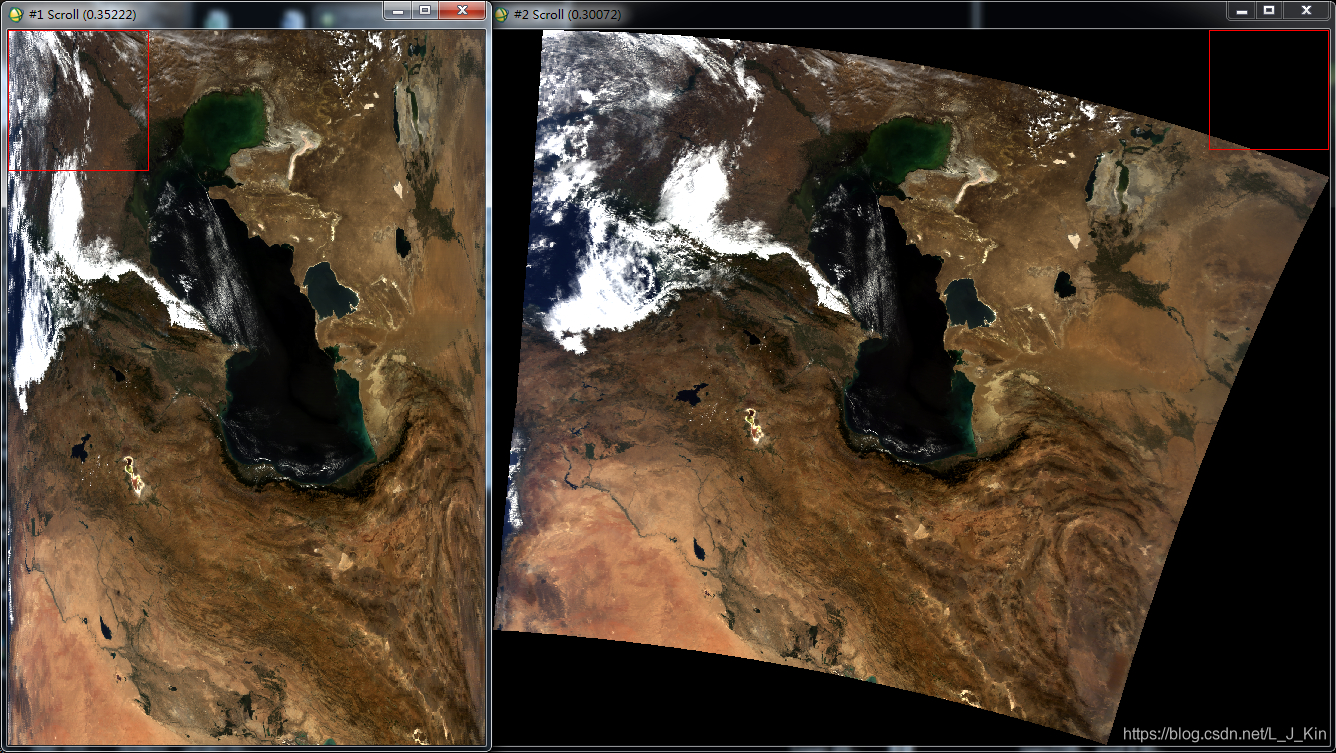
欢迎大家批评指正。
