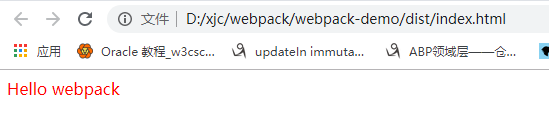1 环境创建相关命令
npm install --save-dev webpack
npm install --save-dev webpack-cli
npm init -y
npm install webpack webpack-cli --save-dev
npm install --save lodash
npx webpack
2 代码分析

3 代码
<!doctype html>
<html>
<head>
<title>Asset Management</title>
</head>
<body>
<script src="./bundle.js"></script>
</body>
</html>import _ from 'lodash';
function component() {
var element = document.createElement('div');
// Lodash(目前通过一个 script 脚本引入)对于执行这一行是必需的
element.innerHTML = _.join(['Hello', 'webpack'], ' ');
return element;
}
document.body.appendChild(component());{
"name": "webpack-demo",
"version": "1.0.0",
"description": "",
"private": true,
"scripts": {
"test": "echo \"Error: no test specified\" && exit 1",
"build": "webpack"
},
"keywords": [],
"author": "",
"license": "ISC",
"devDependencies": {
"webpack": "^4.41.4",
"webpack-cli": "^3.3.10"
},
"dependencies": {
"lodash": "^4.17.15"
}
}const path = require('path');
module.exports = {
entry: './src/index.js',
output: {
filename: 'bundle.js',
path: path.resolve(__dirname, 'dist')
}
};4 运行效果