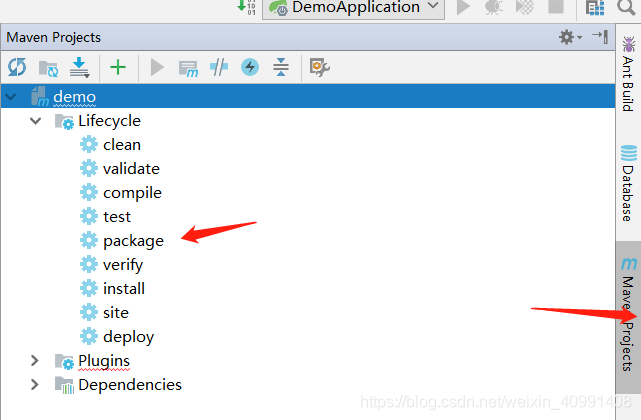springboot jar包的启动脚本
第一步:
先把一个springboot项目打包,打成jar形式
这边我使用的Idea
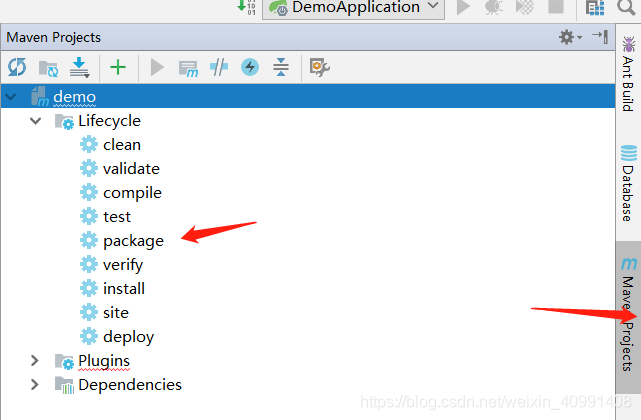
第二步:启动脚本书写
建一个demo-web.sh的脚本文件
脚本文件的内容:
#!/bin/sh
#这里可替换为你自己的执行程序,其他代码无需更改
APP_NAME=demo-web.jar
#使用说明,用来提示输入参数
usage() {
echo "Usage: sh demo.sh [start|stop|restart|status]"
exit 1
}
#检查程序是否在运行
is_exist() {
pid=`ps -ef | grep $APP_NAME | grep -v grep | awk '{print $2}' `
echo "pid==${pid}"
#如果不存在返回1,存在返回0
if [ -z "${pid}" ]; then
return 1
else
return 0
fi
}
#启动方法
start() {
echo "*********check is_exist in first*****"
is_exist
if [ $? -eq "0" ]; then
echo "${APP_NAME} is already running. pid=${pid} ."
kill $pid
sleep 5s
kill -9 $pid
echo "kill pid " $pid
else
echo "${APP_NAME} is not running and pid is null ."
nohup java -Xmx512m -Xms512m -XX:+HeapDumpOnOutOfMemoryError -XX:HeapDumpPath=/usr/local/application/smart-building-service/JeeSite-Web.dump -jar /usr/local/application/smart-building-service/JeeSite-Web.jar > /usr/local/application/smart-building-service/JeeSite-Web.log 2>&1 &
echo "run end ************"
#nohup java -jar $APP_NAME > /dev/null 2>&1 &
fi
}
#停止方法
stop() {
is_exist
if [ $? -eq "0" ]; then
kill -9 $pid
else
echo "${APP_NAME} is not running"
fi
}
#输出运行状态
status() {
is_exist
if [ $? -eq "0" ]; then
echo "${APP_NAME} is running. Pid is ${pid}"
else
echo "${APP_NAME} is not running."
fi
}
#重启
restart() {
stop
start
}
#根据输入参数,选择执行对应方法,不输入则执行使用说明
case "$1" in
"start")
start
;;
"stop")
stop
;;
"status")
status
;;
"restart")
restart
;;
*)
usage
;;
esac
第三步:
jar包和shell脚本放在同一个文件夹下
指令:
sh demo-web.sh start
sh demo-web.sh stop
sh demo-web.sh restart
sh demo-web.sh status
补充:
# -Xmx20m -Xms5m -XX:HeapDumpOnOutofMemoryError -XX:HeapDumpPath=d:/a.dump
# 分配了20M最大空间 ,启动 最小空间5M , 发生了 内存溢出错误 dump路径为a.dump
# 2>&1 输出所有的日志文件
# ${path}.log 日志输出地址
# & 后台启动