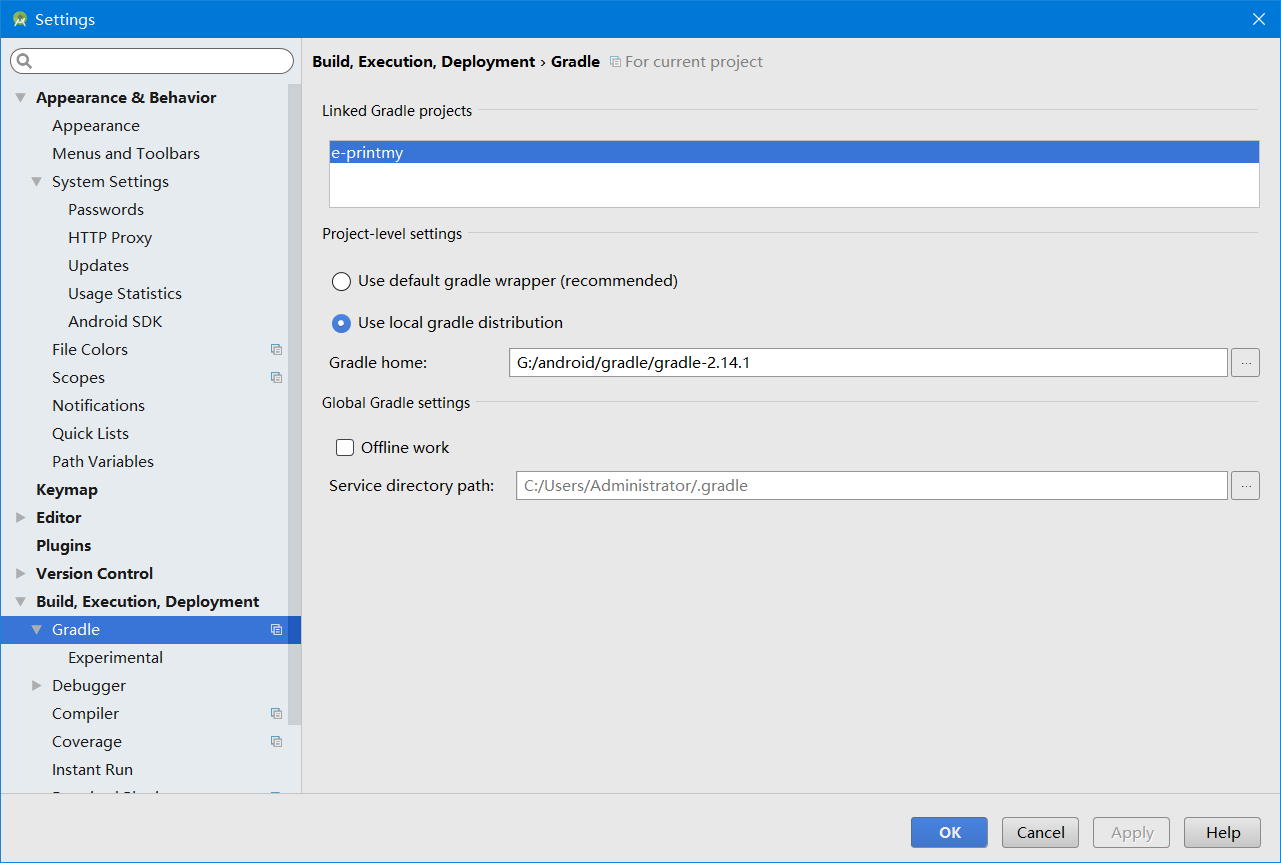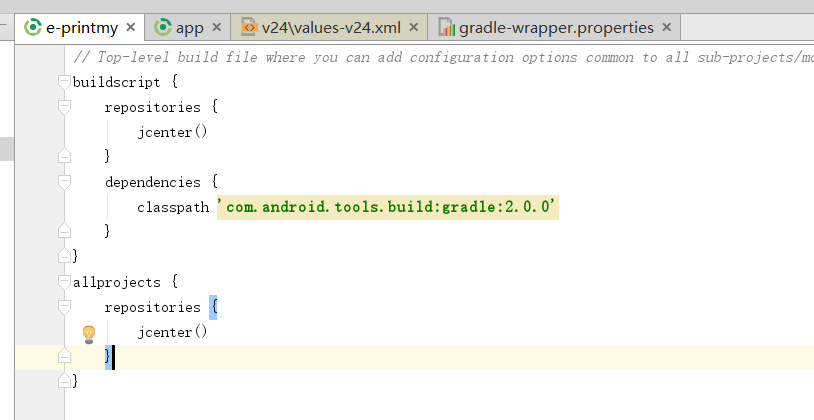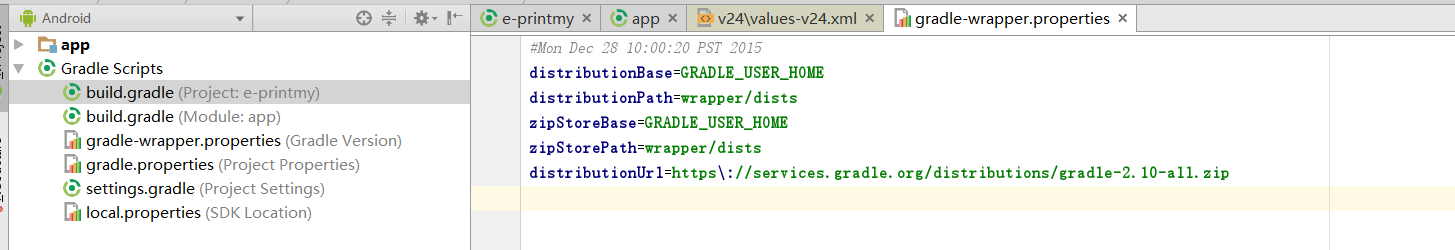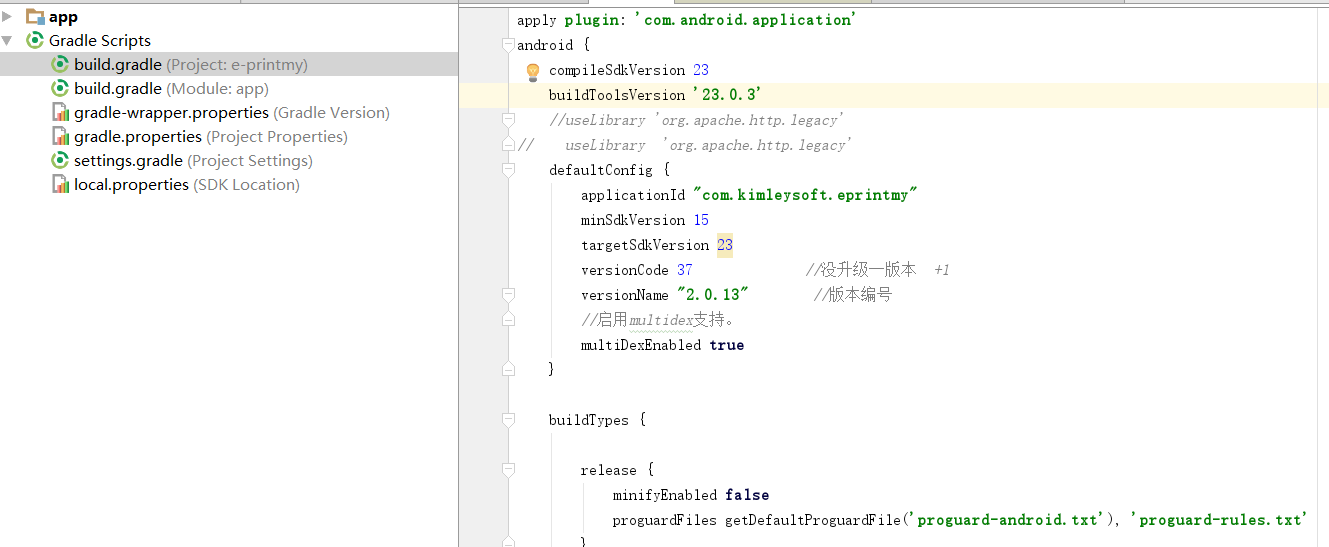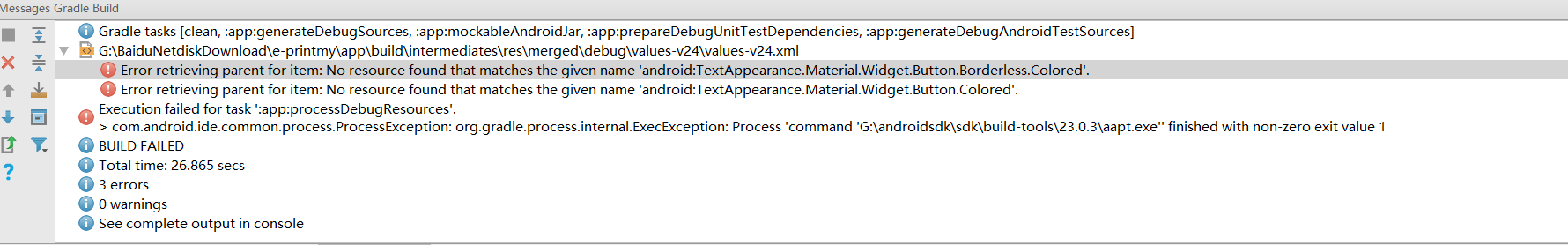其实这是可能是由于更换了项目的工作路径导致的。
我将项目 copy 到其他盘 然后呢用Android studio打开 ,首先他会让你从新选择gradle
第二步配好你的 gradle 版本
第三步检查好你这个文件是否匹配
第四步
你的app目录底下的 build-gradle文件
查看(在网上找的compileSdkVersion 的版本要与 buildToolsVersion的版本要一致就行了。)
compileSdkVersion 23 buildToolsVersion '23.0.3'
这三个是否一致
最后直接 clean 项目 就出现了一下错误
所以我目前还未找到方法~ 也不知道是啥原因出现这种情况,有经验的大神留下您的建议,
目前在Stack Overflow 找到的方法
https://stackoverflow.com/questions/41365401/how-to-fix-eror-app-build-intermediates-res-merged-debug-values-v24-values-v24-x
原文
|
|
This typically occurs when your support library's major version does not match your compile SDK version. For example, if you are compiling with SDK version 24, you must use version 24.x.x of the support library (and vice-versa). |
|
6
|
This typically occurs when your support library's major version does not match your compile SDK version. For example, if you are compiling with SDK version 24, you must use version 24.x.x of the support library (and vice-versa). |
这通常发生在您的支持库的主要版本与您的编译SDK版本不匹配时。
例如,如果您使用SDK版本24编译,则必须使用支持库的版本24.xx(反之亦然)。
|
6
|
This typically occurs when your support library's major version does not match your compile SDK version. For example, if you are compiling with SDK version 24, you must use version 24.x.x of the support library (and vice-versa). |