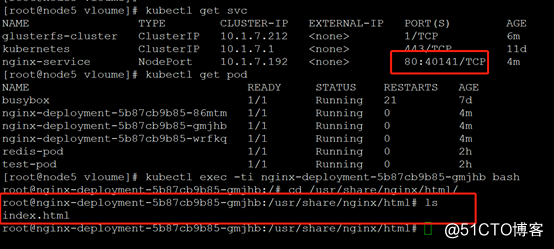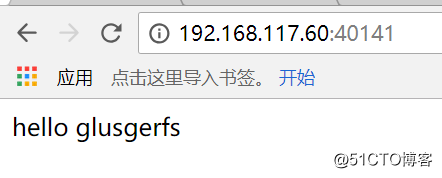Volume
一、 什么是Volume
默认情况下容器的数据都是非持久化的,在容器消亡以后数据也跟着丢失,所以 Docker 提供了 Volume 机制以便将数据持久化存储。类似的,Kubernetes 提供了更强大的 Volume 机制和丰富的插件,解决了容器数据持久化和容器间共享数据的问题。
与 Docker 不同,Kubernetes Volume 的生命周期与 Pod 绑定。容器挂掉后 Kubelet 再次重启容器时,Volume 的数据依然还在,而 Pod 删除时,Volume 才会清理。数据是否丢失取决于具体的 Volume 类型,比如 emptyDir 的数据会丢失,而 PV 的数据则不会丢
二、 Volume类型
常用的Volume类型有如下几种:
emptyDir:把宿主机的空目录挂载到pod, 会在宿主机上创建数据卷目录并挂在到容器中。这种方式,Pod被删除后,数据也会丢失
hostPath:把宿主机的真实存在的目录挂载到pod
nfs:把nfs共享存储的目录挂载到pod
glusterfs:把glusterFS集群文件系统挂载到pod
三、 emptyDir类型演示
创建emptyDir.ymal文件,内容如下:
apiVersion: v1
kind: Pod
metadata:
name: redis-pod
spec:
containers:
- image: redis
name: redis
volumeMounts:
- mountPath: /cache
name: cache-volume
volumes:
- name: cache-volume
emptyDir: {}
使用redis镜像,创建一个叫redis-pod的pod,并在宿主机上创建一个空目录挂载到pod的/cache目录下。
创建pod:
kubectl create -f emptdir.ymal
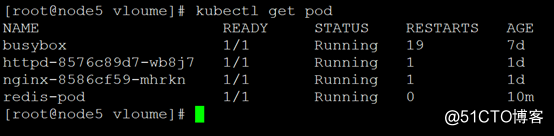
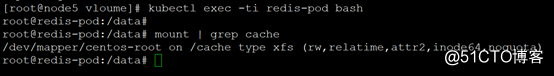
进去看一下
四、 HostPath类型演示
在所有节点上创建/k8sdata目录,并创建一个文件
mkdir /k8sdata
echo "hello" > /k8sdata/testfile
创建hostPath.ymal文件
apiVersion: v1
kind: Pod
metadata:
name: test-pod
spec:
containers:
- image: nginx
name: test-container
volumeMounts:
- mountPath: /test
name: test-volume
volumes:
- name: test-volume
hostPath:
path: /k8sdata
把源主机止的/k8sdata目录挂载到pod的/test目录下。
创建pod
kubectl create -f hostPath.ymal
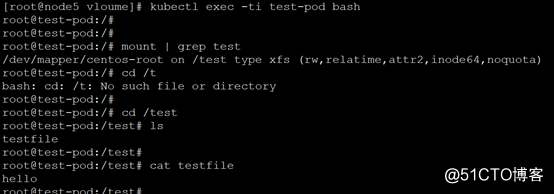
进去看一下
五、 NFS类型演示
在集群外的一个节点上安装NFS,我这里使用了192.168.117.90作为NFS服务器,并执行如下命令:
yum install -y rpcbind
yum install -y nfs-utils
echo "/nfs *(rw,no_root_squash)" >> /etc/exports
mkdir /nfs
echo "hello nfs" > /nfs/index.html
启动nfs
systemctl restart rpcbind
systemctl status rpcbind
systemctl enable rpcbind
systemctl restart nfs
systemctl status nfs
systemctl enable nfs
在master上创建nginx-nfs.ymal文件
cat nginx-nfs.ymal
apiVersion: v1
kind: ReplicationController
metadata:
name: nginx
spec:
replicas: 1
selector:
app: web01
template:
metadata:
name: nginx
labels:
app: web01
spec:
containers:
- name: nginx
image: nginx
ports:
- containerPort: 80
volumeMounts:
- mountPath: /usr/share/nginx/html
readOnly: false
name: nginx-data
volumes:
- name: nginx-data
nfs:
server: 192.168.117.90
path: "/nfs"
创建Pod
kubectl create -f nginx-nfs.ymal
验证
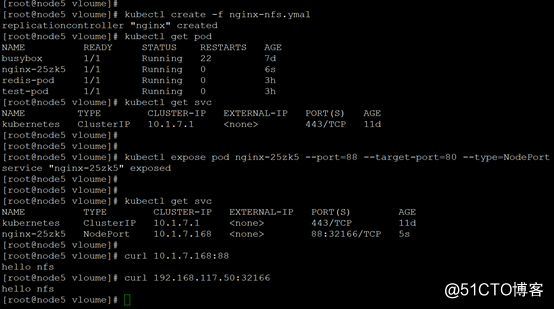
六、 GlusterFS类型演示
部署glusterFS,另开两台机器
我这里使用了192.168.117.90和192.168.117.100做为node9和node10部署GlusterFS
在Node9和node10上执行
yum install -y epel-release
yum install centos-release-gluster -y
yum install glusterfs-server –y
systemctl restart glusterd
systemctl status glusterd
systemctl enable glusterd
mkdir /data
echo "hello glusgerfs" > /data/index.html
在Node9上执行
gluster peer probe node10
gluster peer probe node9
gluster peer status
gluster volume create gv0 replica 2 node9:/data node10:/data force
gluster volume start gv0
gluster volume info
gluster部署完成,下面开始测试
在master上创建gluster-endpoints.json
cat glusterfs-endpoints.json
{
"kind": "Endpoints",
"apiVersion": "v1",
"metadata": {
"name": "glusterfs-cluster"
},
"subsets": [
{
"addresses": [
{
"ip": "192.168.117.90"
}
],
"ports": [
{
"port": 1
}
]
},
{
"addresses": [
{
"ip": "192.168.117.100"
}
],
"ports": [
{
"port": 1
}
]
}
]
}
创建
kubectl create -f glusterfs-endpoints.json
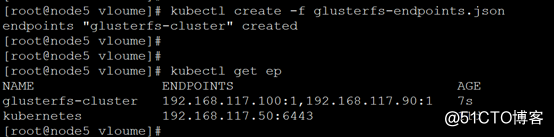
在master上创建glusterfs-service.json
cat glusterfs-service.json
{
"kind": "Service",
"apiVersion": "v1",
"metadata": {
"name": "glusterfs-cluster"
},
"spec": {
"ports": [
{"port": 1}
]
}
}
kubectl create -f glusterfs-service.json
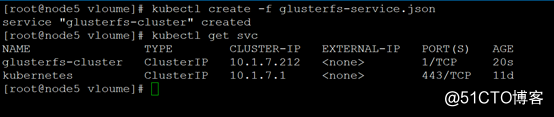
在master上创建nginx-deployment.yaml
cat nginx-deployment.yaml
apiVersion: extensions/v1beta1
kind: Deployment
metadata:
name: nginx-deployment
spec:
replicas: 3
template:
metadata:
labels:
app: nginx
spec:
containers:
- name: nginx
image: nginx
volumeMounts:
- name: glusterfsvol
mountPath: /usr/share/nginx/html
ports:
- containerPort: 80
volumes:
- name: glusterfsvol
glusterfs:
endpoints: glusterfs-cluster
path: gv0
readOnly: false
---
apiVersion: v1
kind: Service
metadata:
name: nginx-service
spec:
selector:
app: nginx
ports:
- name: http
port: 80
protocol: TCP
targetPort: 80
type: NodePort
kubectl create -f nginx-deployment.yaml
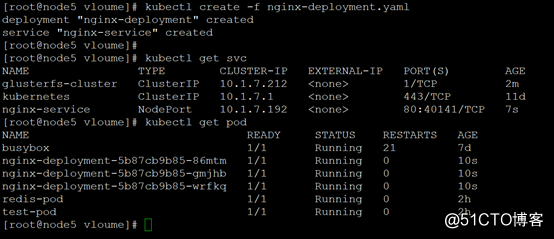
验证