Javascript 中的 json 数据处理
前言 :JSON 是轻量级的文本数据交换格式,最常在前端和API数据交互中使用。这里列出一些我常用到的json数据处理方法,共勉哈 ❤
1、JSON遍历
const test = {
name: 'mio',
age: 18,
type: 'girl'
};
for (const key in test) {
if (test.hasOwnProperty(key)) {
const element = test[key];
console.log("属性:" + key);
console.log("属性值:" + element);
}
}
控制台打印结果:
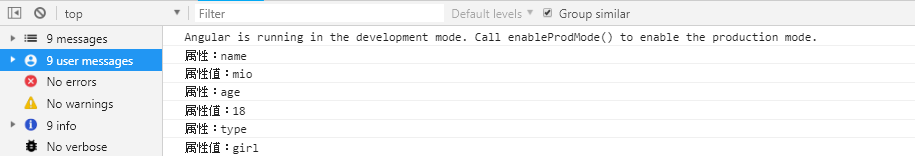
2、JSON处理
const testJson = {
name: 'mio'
}
console.log('取name属性值:' + testJson.name); // 取有明确定义的属性值
testJson['age'] = 18; // 创建一个不存在的属性
console.log('取没有明确定义的属性age值:' + testJson['age']); // 可以取到没有明确定义的属性值
控制台打印结果:
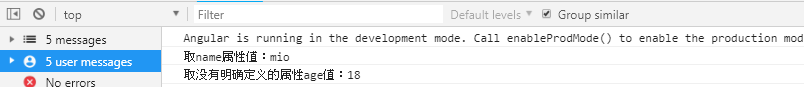
3、JSON转换
① JSON转 string 格式:stringify()
const testJson = {
name: 'mio',
age: 18
}
const jsonToString = JSON.stringify(testJson);
console.log('原始json:');
console.log(testJson);
console.log('转换成String后:');
console.log(jsonToString);
控制台打印结果:

② string 还原 JSON格式:parse()
const testJson = {
name: 'mio',
age: 18
}
const jsonToString = JSON.stringify(testJson);
console.log('原始json:');
console.log(testJson);
console.log('转换成String后:');
console.log(jsonToString);
const stringToJson = JSON.parse(jsonToString);
console.log('String还原成Json后:');
console.log(stringToJson);
控制台打印结果:

备注:
同样适用于数组,代码如下:
const testArry = ['mio','neeko','abby'];
const arryToString = JSON.stringify(testArry);
console.log('原始数组:');
console.log(testArry);
console.log('转换成String后:');
console.log(arryToString);
const stringToArry = JSON.parse(arryToString);
console.log('String还原成数组后:');
console.log(stringToArry);
控制台打印结果:

