参考官方文档:https://flutter.dev/docs/development/packages-and-plugins/androidx-compatibility
第一步
distributionUrl=https\://services.gradle.org/distributions/gradle-4.10.2-all.zip
如下图:
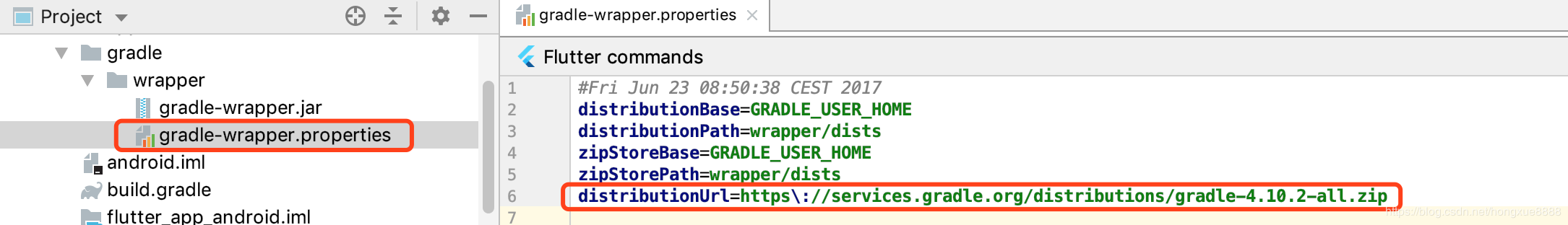
第二步
在android/build.gradle,修改:
classpath 'com.android.tools.build:gradle:3.3.0'
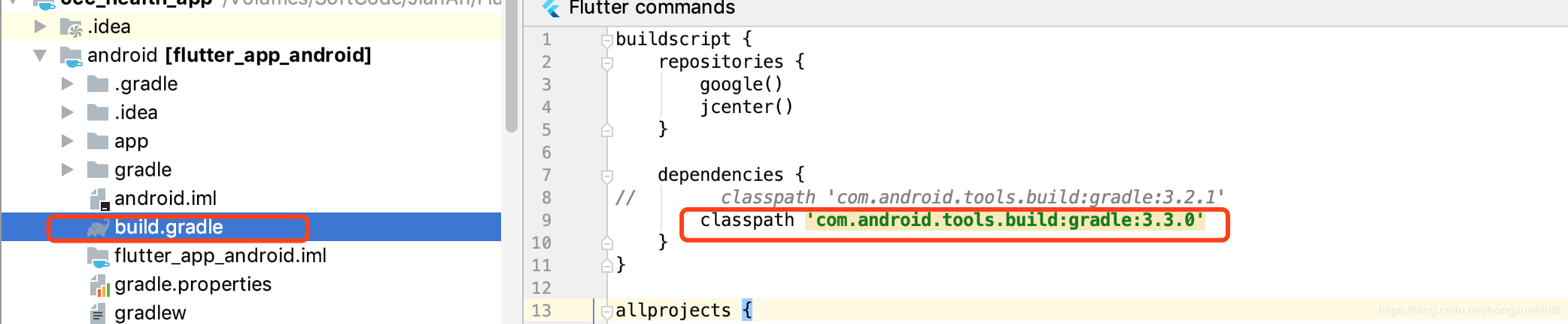
第三步
在android/gradle.properties中添加:
android.enableJetifier=true android.useAndroidX=true
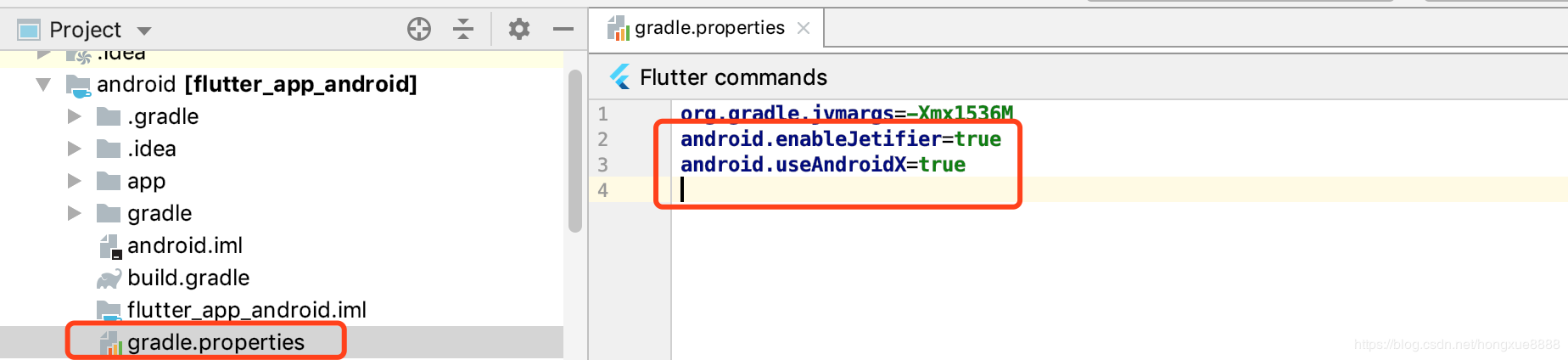
第四步
扫描二维码关注公众号,回复:
8665703 查看本文章


在android/app/build.gradle中的android下面确保compileSdkVersion 和 targetSdkVersion 最少是 28.
如下图:
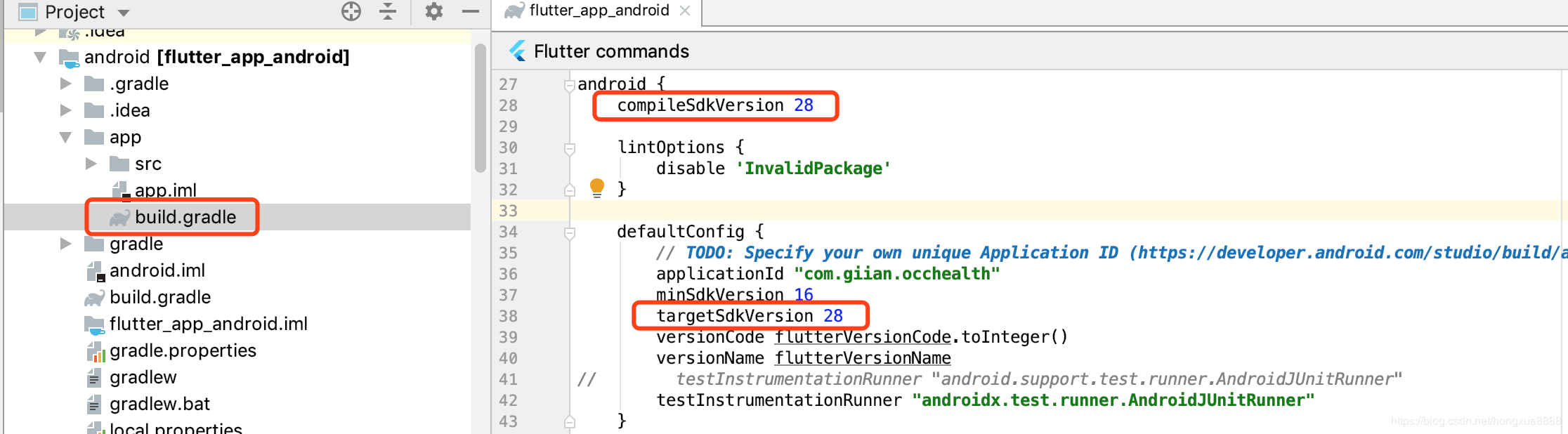
第五步
将所有support都替换成androidx,
比如将:
testInstrumentationRunner "android.support.test.runner.AndroidJUnitRunner"
替换
testInstrumentationRunner "androidx.test.runner.AndroidJUnitRunner"
再将:
androidTestImplementation 'com.android.support.test:runner:1.0.2'
androidTestImplementation 'com.android.support.test.espresso:espresso-core:3.0.2'
替换成
androidTestImplementation 'androidx.test:runner:1.1.1'
androidTestImplementation 'androidx.test.espresso:espresso-core:3.1.1'
如图
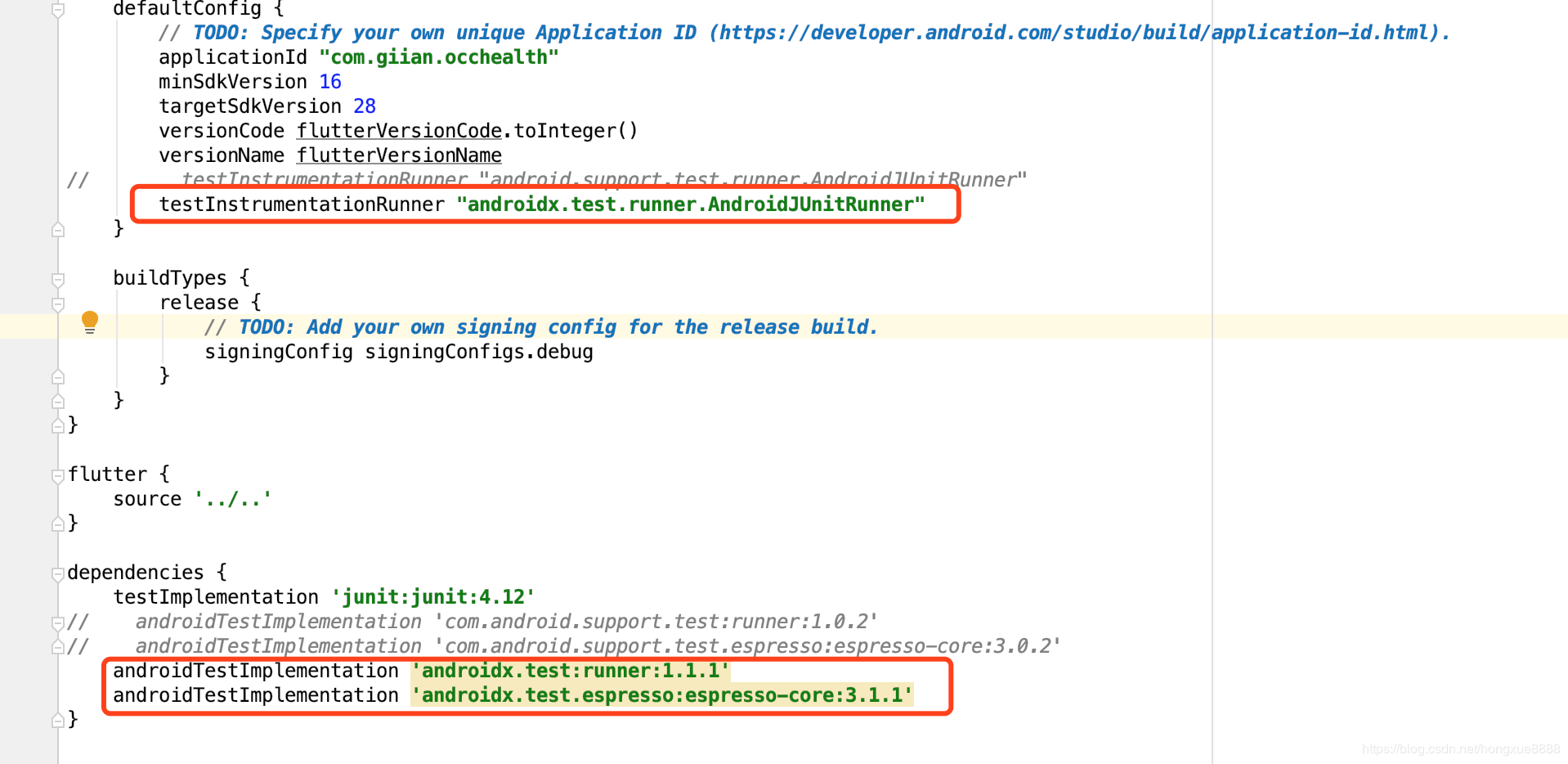
6 回避 AndroidX:
如果不想配置AndroidX,在使用依赖库的时候,就要选择该依赖库没有迁移到AndroidX的最后版本,主要的依赖库如下:
android_alarm_manager: 0.2.3 android_intent: 0.2.1 battery: 0.3.0 camera: 0.2.9+1 cloud_firestore: 0.8.2+3 cloud_functions: 0.0.5 connectivity: 0.3.2 device_info: 0.3.0 firebase_admob: 0.7.0 firebase_analytics: 1.1.0 firebase_auth: 0.7.0 firebase_core: 0.2.5+1 firebase_database: 1.0.5 firebase_dynamic_links: 0.1.1 firebase_messaging: 2.1.0 firebase_ml_vision: 0.2.1 firebase_performance: 0.0.8+1 firebase_remote_config: 0.0.6+1 firebase_storage: 1.0.4 google_maps_flutter: 0.1.0 google_sign_in: 3.2.4 image_picker: 0.4.12+1 local_auth: 0.3.1 package_info: 0.3.2+1 path_provider: 0.4.1 quick_actions: 0.2.2 sensors: 0.3.5 share: 0.5.3 shared_preferences: 0.4.3 url_launcher: 4.1.0+1 video_player: 0.9.0 webview_flutter: 0.2.0