文章目录
添加maven依赖
<dependency>
<groupId>org.apache.poi</groupId>
<artifactId>poi</artifactId>
<version>4.1.0</version>
</dependency>
POI 中的组件
| 组件 | 含义 |
|---|---|
| HSSFWorkbook | excel的文档对象 |
| HSSFSheet | excel的表单 |
| HSSFRow | excel的行 |
| HSSFCell | excel的列 |
| HSSFFont | excel的字体 |
| HSSFDataFormat | 日期格式 |
| HSSFHeader | sheet的头 |
| HSSFFooter | sheet的尾 |
一个Excel文件对应于一个HSSFWorkbook对象,一个HSSFWorkbook对象可以有多个HSSFSheet对象组成,一个HSSFSheet对象是由多个HSSFRow对象组成,一个HSSFRow对象是由多个HSSFCell对象组成。
1. 导出Excel
填充方式,前景色和背景色
- 未指定填充:即使设置了前景色和背景色,也不会显示
- 设置填充,前景色,背景色:显示填充,前景色和背景色混合颜色
- 设置填充,前景色:显示填充,前景色
- 设置填充,背景色:显示填充,不显示背景色
@Test
public void writeTest(){
HSSFWorkbook workbook = new HSSFWorkbook();
//列样式
HSSFCellStyle cellStyle = workbook.createCellStyle();
//水平居中
cellStyle.setAlignment(HorizontalAlignment.CENTER);
//垂直居中
cellStyle.setVerticalAlignment(VerticalAlignment.CENTER);
//设置填充方式
cellStyle.setFillPattern(FillPatternType.DIAMONDS);
//设置前景色
cellStyle.setFillForegroundColor(HSSFColor.HSSFColorPredefined.RED.getIndex());
//设置背景色
cellStyle.setFillBackgroundColor(HSSFColor.HSSFColorPredefined.BLUE.getIndex());
//左边框
cellStyle.setLeftBorderColor(HSSFColor.HSSFColorPredefined.LIGHT_YELLOW.getIndex());
cellStyle.setBorderLeft(BorderStyle.DOTTED);
//右边框
cellStyle.setRightBorderColor(HSSFColor.HSSFColorPredefined.GOLD.getIndex());
cellStyle.setBorderRight(BorderStyle.THICK);
//上边框
cellStyle.setTopBorderColor(HSSFColor.HSSFColorPredefined.GREEN.getIndex());
cellStyle.setBorderTop(BorderStyle.DASHED);
//下边框
cellStyle.setBottomBorderColor(HSSFColor.HSSFColorPredefined.PINK.getIndex());
cellStyle.setBorderBottom(BorderStyle.HAIR);
//字体样式
HSSFFont font = workbook.createFont();
font.setFontName("黑体");
font.setFontHeightInPoints((short) 15);
font.setColor(HSSFColor.HSSFColorPredefined.GOLD.getIndex());
cellStyle.setFont(font);
for(int sheetNum = 0; sheetNum <= 2 ; sheetNum++){
HSSFSheet sheet = workbook.createSheet("测试sheet" + sheetNum);
//行高
sheet.setDefaultRowHeightInPoints(40);
//指定列宽
sheet.setColumnWidth(0,256 * 15);
sheet.setColumnWidth(1,256 * 30);
sheet.setColumnWidth(2,256 * 30);
//标题
HSSFRow titleRow = sheet.createRow(0);
HSSFCell titleCell = titleRow.createCell(0);
titleCell.setCellValue("测试标题");
titleCell.setCellStyle(cellStyle);
sheet.addMergedRegion(new CellRangeAddress(0,0,0,2));
//头部
HSSFRow headRow = sheet.createRow(1);
headRow.createCell(0).setCellValue("序号");
headRow.getCell(0).setCellStyle(cellStyle);
headRow.createCell(1).setCellValue("测试1");
headRow.getCell(1).setCellStyle(cellStyle);
headRow.createCell(2).setCellValue("测试2");
headRow.getCell(2).setCellStyle(cellStyle);
//设值
for(int i = 2 ; i <= 10 + sheetNum ; i++){
HSSFRow row = sheet.createRow(i);
for(int j = 0 ; j <= 2 ; j++){
HSSFCell cell = row.createCell(j);
cell.setCellStyle(cellStyle);
if(j == 0){
cell.setCellValue(i - 1);
}else{
cell.setCellValue("设值 行: " + (i - 1) + " 列: " + (j + 1));
}
}
}
}
try(
FileOutputStream outputStream = new FileOutputStream("D:\\测试.xls");
){
workbook.write(outputStream);
}catch (IOException e){
e.printStackTrace();
}
}
效果
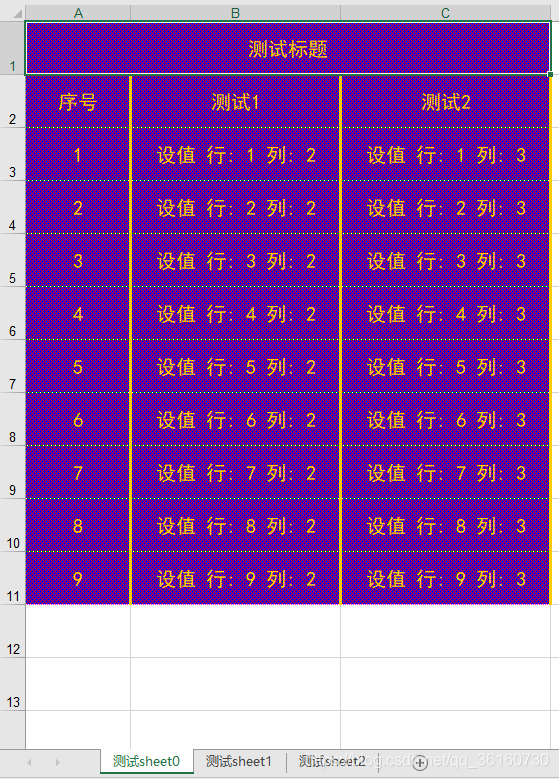
2. 导入Excel
@Test
public void readTest(){
Map<String, List<Object>> resultMap = new HashMap<>(16);
try(
FileInputStream inputStream = new FileInputStream("D:\\测试.xls");
){
HSSFWorkbook workbook = new HSSFWorkbook(inputStream);
for(int sheetNum = 0 ; sheetNum < workbook.getNumberOfSheets() ; sheetNum++){
HSSFSheet sheet = workbook.getSheetAt(sheetNum);
for(int rowNum = 2 ; rowNum < sheet.getPhysicalNumberOfRows() ; rowNum++){
HSSFRow row = sheet.getRow(rowNum);
List<Object> cellList = new ArrayList<>();
for(int cellNum = 0 ; cellNum < row.getPhysicalNumberOfCells() ; cellNum++){
HSSFCell cell = row.getCell(cellNum);
switch (cell.getCellType()) {
case NUMERIC:
cellList.add(cell.getNumericCellValue());
break;
case STRING:
cellList.add(cell.getStringCellValue());
default:
}
}
StringBuilder keyStringBuilder = new StringBuilder();
resultMap.put(keyStringBuilder
.append("sheet")
.append(sheetNum)
.append("row")
.append(rowNum - 1).toString(),cellList);
}
}
}catch (IOException e){
e.printStackTrace();
}
}
