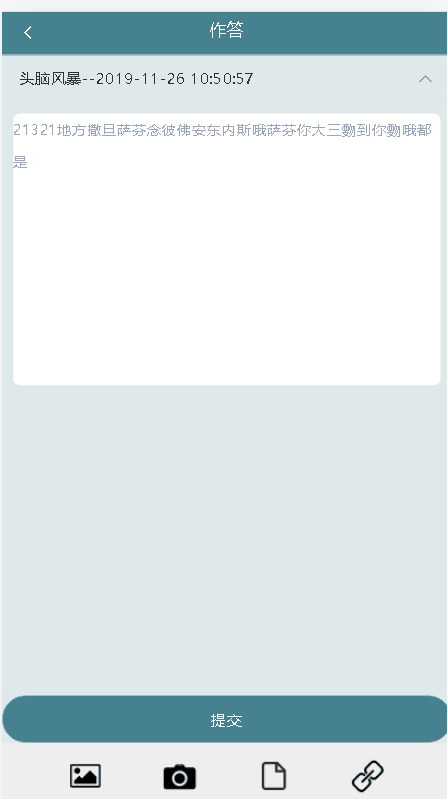前言
因为要把添加后的图片显示在文本框中,所以之前的输入框无法满足这个需求,所以就需要想想什么文本框可以用来显示图片。
把div变成文本输入框
<div class="txtcontent"
id="editer"
contenteditable="canEdit"
:v-model="accpturl"
v-html="innerText"
@focus="isLocked = true"
@blur="isLocked = false"
@input="changeText">
</div>当然了光写这个还是达不到效果的,需要写样式:
/* div文本框 */
.txtcontent {
position: absolute;
border-radius: 6px;
background-color: white;
height: 250px;
text-align: inherit;
margin: auto;
top: 100px;
width: 95%;
left: 10px;
color: rgb(153, 166, 191);
font-size: 13px;
font-style: inherit;
/* 设置字体距离顶部的距离 */
line-height: 30px;
/* 设置字体向右移动 */
/* 设置字体之间的间距 */
letter-spacing: 1px;
overflow: auto;
word-break: break-all;
outline: none;
user-select: text;
white-space: pre-wrap;
text-align: left;
}上传图片添加到该输入框
export default {
name: 'txtcontent',
props: {
value: {
type: String,
default: ''
},
canEdit: {
type: Boolean,
default: true
}
},
data() {
return{
// 接受url
accpturl:'',
// div输入框
innerText: this.vue,
isLocked: false
}
},
watch: {
'value'(){
if (!this.isLocked || !this.innerText) {
this.innerText = this.value;
}
}
},
methods: {
changeText(){
this.$emit('input', this.$el.innerHTML);
}
},
// 作答图片上传
onRead(file) {
var vm = this
var formData = new FormData()
formData.append('file', file.file)
replyphoto(formData).then(response => {
vm.photo1 = response.data
this.accpturl =vm.photo1
this.InsertImage()
console.log(vm.photo1)
// 判断是否上传多张图片,若是,则以逗号“,”来进行拼接
if (vm.photoList === '') {
vm.photoList = vm.photo1
} else {
vm.photoList = vm.photoList + ',' + vm.photo1
}
})
},
这里需要后端写一个接口,把该图片转换成http的形式返回回来。
效果