了解 WebClient
WebClient
- ⼀个以 Reactive ⽅式处理 HTTP 请求的非阻塞式的客户端
支持的底层 HTTP 库
- Reactor Netty - ReactorClientHttpConnector(常用)
- Jetty ReactiveStream HttpClient - JettyClientHttpConnector
WebClient 的基本用法
创建 WebClient
-
WebClient.create()
-
WebClient.builder()
发起请求
- get() / post() / put() / delete() / patch()
获得结果
- retrieve() / exchange()
处理 HTTP Status
- onStatus()
应答正文
- bodyToMono() / bodyToFlux()
实例
@SpringBootApplication
@Slf4j
public class WebclientDemoApplication implements ApplicationRunner {
@Autowired
private WebClient webClient;
public static void main(String[] args) {
new SpringApplicationBuilder(WebclientDemoApplication.class)
.web(WebApplicationType.NONE)
.bannerMode(Banner.Mode.OFF)
.run(args);
}
@Bean
public WebClient webClient(WebClient.Builder builder) {
return builder.baseUrl("http://localhost:8080").build(); //所有请求的基础uri
}
@Override
public void run(ApplicationArguments args) throws Exception {
CountDownLatch cdl = new CountDownLatch(2);
webClient.get() //创造一个get请求
.uri("/coffee/{id}", 1) //访问的uri
.accept(MediaType.APPLICATION_JSON_UTF8)//设置一个接收头 响应为JSON_UTF8格式
.retrieve() //获取结果 可以用exchange代替
.bodyToMono(Coffee.class) //将结果转为Mono类型 baby类型为coffee类型 处理单组数据
.doOnError(t -> log.error("Error: ", t))
.doFinally(s -> cdl.countDown()) //让主线程等待异步的线程
.subscribeOn(Schedulers.single())//在single线程中做subscribe
.subscribe(c -> log.info("Coffee 1: {}", c));
Mono<Coffee> americano = Mono.just(
Coffee.builder()
.name("americano")
.price(Money.of(CurrencyUnit.of("CNY"), 25.00))
.build()
);
webClient.post() //创建一个post请求
.uri("/coffee/")
.body(americano, Coffee.class)//post正文
.retrieve()//获取结果 可以用exchange代替
.bodyToMono(Coffee.class)//处理单组数据
.doFinally(s -> cdl.countDown())//让主线程等待异步的线程
.subscribeOn(Schedulers.single())
.subscribe(c -> log.info("Coffee Created: {}", c));
cdl.await();
webClient.get()//创建一个get请求
.uri("/coffee/")
.retrieve() // 获取结果 可以用exchange代替 返回的上一个coffee的list
.bodyToFlux(Coffee.class)//处理多个对象 即多组数据
.toStream() //变成一stream
.forEach(c -> log.info("Coffee in List: {}", c));
}
}
结果
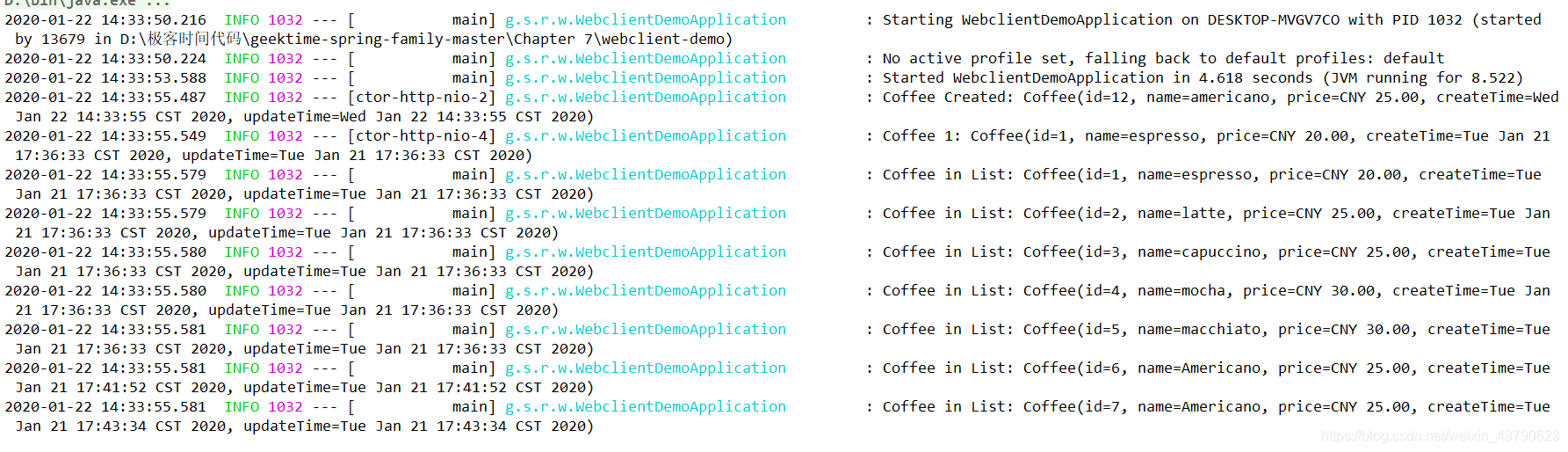
分析
因为用了single,使用查询咖啡与创建咖啡的顺序不一定是谁前谁后的,不是按照代码的顺序来的。如果,要写死,就换其他方法。
