开篇词
结合词处理命令,我们可以简便地从文本输出或文本文档中获取我们想要的文本。
准备
我们可以借助 echo 命令来将文本输出至一个文件。
准备内容:
echo "First line" >> file.txt
echo "Second line" >> file.txt
echo "Third line" >> file.txt
echo "Fourth line" >> file.txt
echo "Fifth line" >> file.txt
echo "Sixth line" >> file.txt
echo "Seventh line" >> file.txt
echo "Eighth line" >> file.txt
echo "Ninth line" >> file.txt
echo "Tenth line" >> file.txt
echo "Eleventh line" >> file.txt
echo "Twelfth line" >> file.txt
echo "Thirteenth line" >> file.txt
echo "Fourteenth line" >> file.txt
echo "Fifteenth line" >> file.txt
echo "Sixteenth line" >> file.txt
echo "Seventeenth line" >> file.txt
echo "Eighteenth line" >> file.txt
echo "Nineteenth line" >> file.txt
echo "Twentieth line" >> file.txt
echo "Twenty-first line" >> file.txt
echo "Twenty-second line" >> file.txt
echo "Twenty-third line" >> file.txt
echo "Twenty-fourth line" >> file.txt
echo "Twenty-fifth line" >> file.txt
echo "Twenty-sixth line" >> file.txt
echo "Twenty-seventh line" >> file.txt
echo "Twenty-eighth line" >> file.txt
echo "Twenty-ninth line" >> file.txt
echo "Thirtieth line" >> file.txt
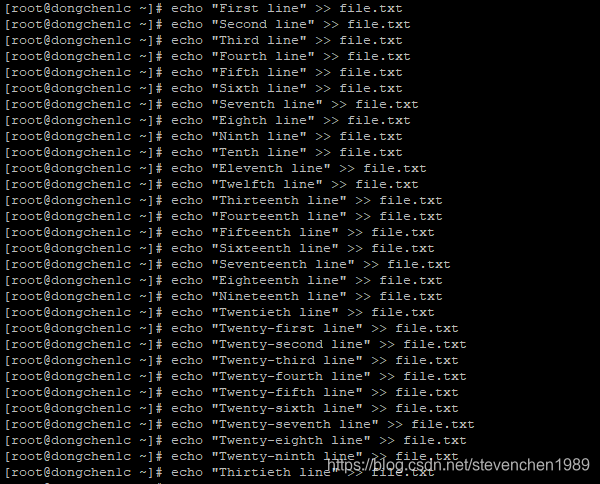
借助 cat 来从头开始向下打印文本文件
我们可以借助 cat 命令来从头开始查看文件的文本内容:
cat file.txt
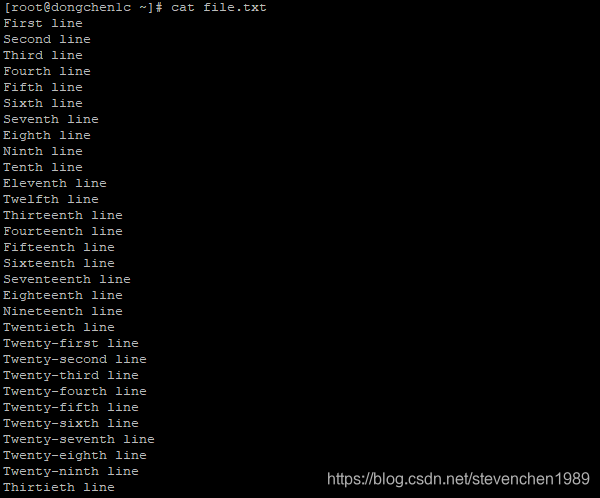
借助 tac 来从尾开始向上打印文本文件
我们可以借助 tac 命令来从尾开始查看文件的文本内容:
tac file.txt
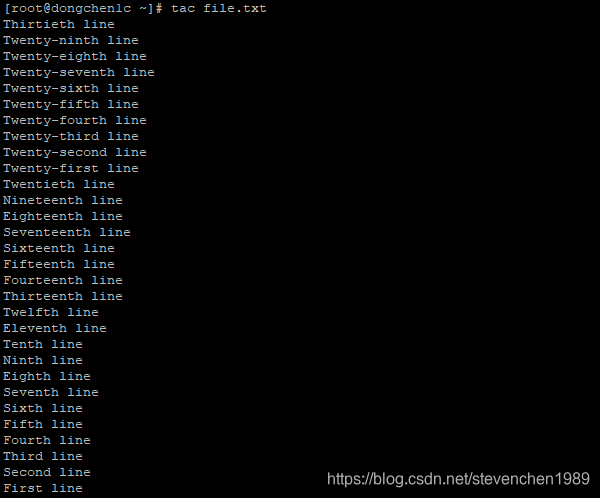
借助 nl 来打印内容及其对应行号
我们可以借助 nl 命令来显示每行内容的文本内容及其对应的行号:
nl file.txt # 打印内容及其行号
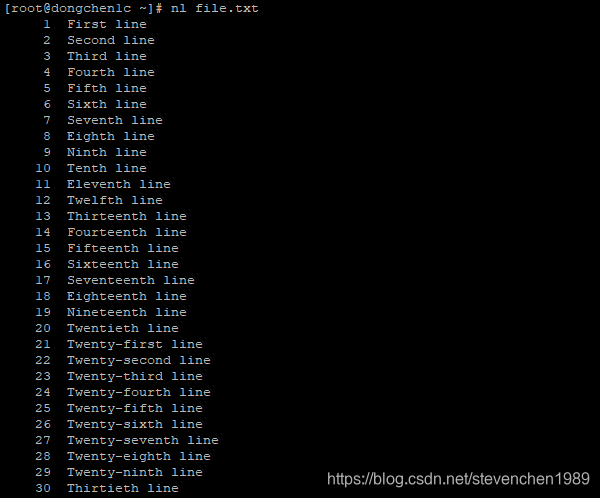
借助 head 来打印文本文件的前 N 行内容
我们可以借助 head 命令来输出文件内容的开头部分:
head file.txt # 默认情况下打印前十行
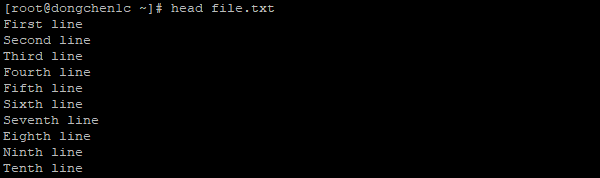
结合 n 参数来打印前 20 行
我们可以追加一个 -n 参数来指定要显示的行数:
head -n 20 file.txt # 打印前二十行

借助 tail 来打印文本文件的后 N 行内容
我们可以借助 tail 命令来输出文件内容的结尾部分:
tail file.txt # 默认情况下打印后十行
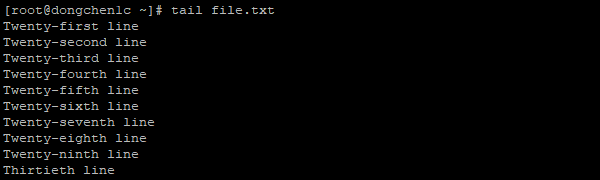
结合 n 参数来打印后 20 行
我们可以追加一个 -n 参数来指定要显示的行数:
tail -n 20 file.txt # 打印后二十行
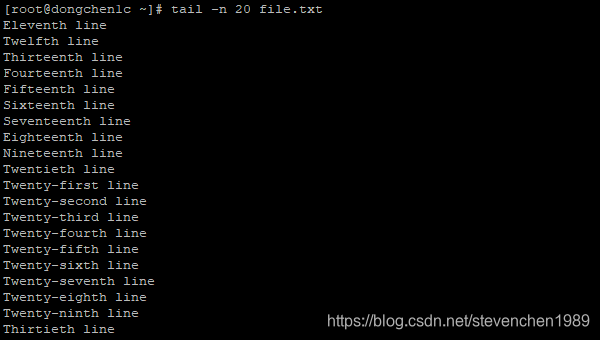
借助 more 来打印文件内容并与其交互
我们可以借助 more 命令来查看一个文本文档内容并与其交互:
more file.txt # 目前已经很少有人用了,适用于内容比较少的文件

more 交互模式中的操作
一些可以用于操作的键有:
| 操作 | 用途 |
|---|---|
| /string | 在随后的内容中查找 string 关键词。 |
| :f | 显示文件名及当前行号。 |
| B 键 | 内容起始位置。 |
| 空格键 | 下一页。 |
| 回车键 | 下一行。 |
| Q 键 | 不显示余下的内容并退出交互模式。 |
借助 less 来打印文本文件内容并与其交互
我们也可以借助 less 命令来查看文本文档内容并与其交互:
less file.txt # 它是 more 的一个增强版本,适用于大型文件
less 交互模式中的操作
一些可以用于操作的键有:
| 操作 | 用途 |
|---|---|
| ?string | 在之前的内容中查找 string 关键词。 |
| /string | 在随后的内容中查找 string 关键词。 |
| 空格键 | 下一页。 |
| 下一页键 | 下一页。 |
| 下箭头键 | 下一行。 |
| 上一页键 | 上一页。 |
| 上箭头键 | 上一行。 |
| Q 键 | 不显示余下的内容并退出交互模式。 |
我所撰写的英文版本
23. Bash Shell - Text Processing: cat, tac, nl, head, tail
引用
- 3.1 cat:连接以及写文件
- 3.2 cat:连接以及逆写文件
- 3.3 nl:行号以及写文件
- 5.1 head:输出文件的开头部分
- 5.2 tail:输出文件的末尾部分
- MORE 命令
- LESS 命令
参见
想看手册的其他内容?请访问该手册的所属专栏:《Linux 管理员手册:既简单又深刻》
