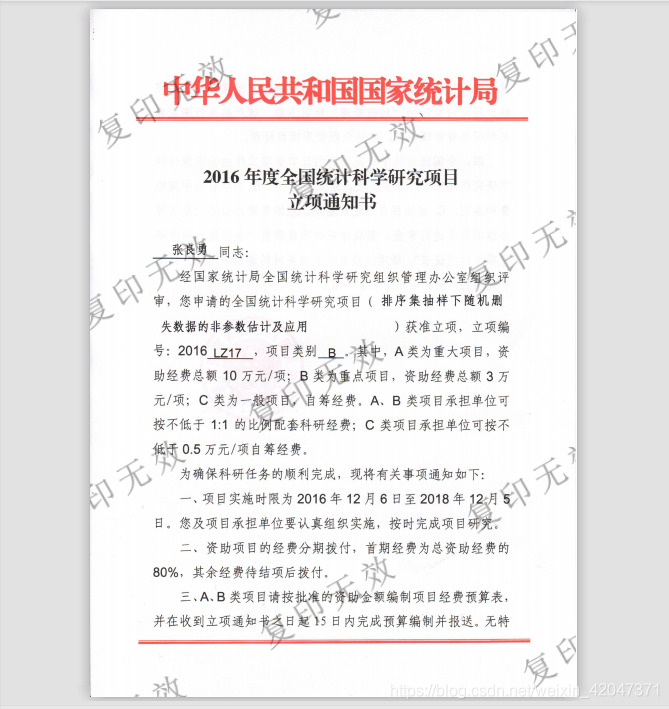/**
* PDF文件加水印
* composer命令安装:composer require setasign/fpdf
* composer命令安装:composer require setasign/fpdi
*/
public function add_water($type = 1){
$pdf = new Fpdi();
$file = 'Upload/all_to_path/report_file/FA065307C8FF0236FC2002DAA098D439.pdf';
//获取页数
$pageCount = $pdf->setSourceFile($file);
//遍历所有页面
for ($pageNo = 1; $pageNo <= $pageCount; $pageNo++){
//导入页面
$templateId = $pdf->importPage($pageNo);
//获取导入页面的大小
$size = $pdf->getTemplateSize($templateId);
//创建页面(横向或纵向取决于导入的页面大小)
if ($size['width'] > $size['height']){
$pdf->AddPage('L', array($size['width'], $size['height']));
}else {
$pdf->AddPage('P', array($size['width'], $size['height']));
}
//使用导入的页面
$pdf->useTemplate($templateId);
if($type == 1){//文字水印
//设置字体
//$pdf->SetFont('Arial','B','24');
$family = ['courier', 'helvetica', 'times', 'symbol', 'zapfdingbats'];
$pdf->SetFont('helvetica','U','50');
//设置位置 - 加在中间位置
$center_x = $size['width']/2;
$center_y = $size['height']/2;
$pdf->SetXY($center_x, $center_y);
//写入水印 - 中文会乱码 建议使用中文图片
$pdf->Write(7, 'ROOT_ICO');
}else{//图片水印
$center_x = $size['width']/2 - 40;$center_y = $size['height']/2;
$pdf->image("Upload/all_to_path/report_file/water_mark.png", $center_x, $center_y, 80);//中间水印
$pdf->image("Upload/all_to_path/report_file/water_mark2.png", 0, 0,210);//全屏背景水印
}
}
//I输出output,D下载download,F保存file_put_contents,S返回return
$pdf->Output('F','Upload/all_to_path/report_file/save.pdf',false);
}1.中间水印效果
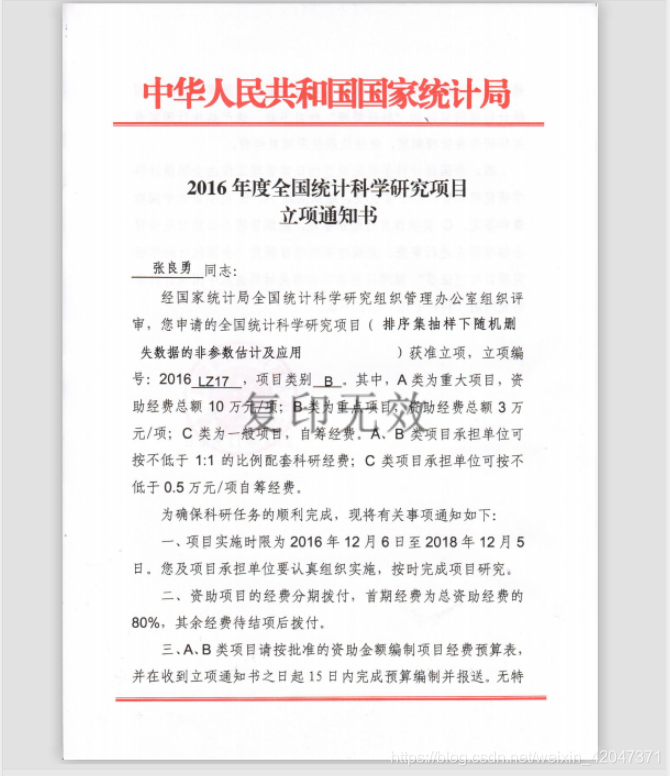
2.全屏背景水印效果