方法一
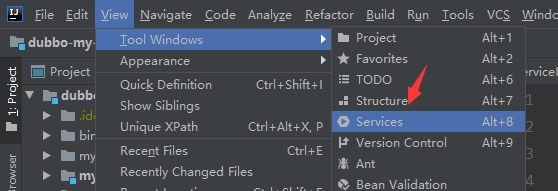
方法二
在项目的主目录下,找到.idea,打开workspace.xml,找到类似节点的位置
<component name="RunManager">
XXXX
</component>
<component name="XXXX">
XXXX
</component>
<component name="XXXXX">
XXXX
</component>
在其上面或下面加入
<component name="RunDashboard">
<option name="configurationTypes">
<set>
<option value="SpringBootApplicationConfigurationType" />
</set>
</option>
</component>
如下

