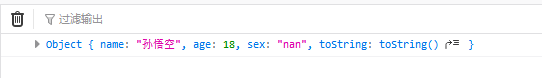JavaScript基础-对象
一、对象的定义
1:对象的创建(对象的实例化)
1.1:字面量创建对象
<script>
var obj = {//创建一个空的对象
name: "zhang",
age: 18,
sex: "man",
sayHi: function () {
console.log("hello javascript!");
}
}
obj.sayHi();//对象属性的调用 方式一
console.log(obj['sex']);//对象属性的调用 方式二
</script>
1.2:利用new Object 创建对象
var obj1 = new Object();
obj1.name = "zhang";
console.log(obj1.name);
1.3:利用构造函数创建对象
- 定义:把对象的公共属性和方法抽取出来,然后封装到这个函数里面;类似于java中的类
- 语法格式及要点
<script>
function Star(name, age, sex) {//构造函数的首字母要大写,必须使用this关键字
this.name = name;
this.age = age;
this.sex = sex;
}
var ldh = new Star("刘德华", 18, "man");//必须要用 new 关键字
console.log(ldh['name']);//输出结果: 刘德华
</script>
<script>
function Person(name, age, sex) {
this.name = name;
this.age = age;
this.sex = sex;
//this.sayName = function () {//一般将sayName写在全局作用域中
// alert("我是" + this.name);
// };
//一般将sayName写在全局作用域中
this.sayName = fun;
}
function fun() {
alert("我的名字是" + this.name);
}
var obj1 = new Person("孙悟空", 18, "nan");
var obj2 = new Person("猪八戒", 18, "nan");
obj1.sayName();
obj2.sayName();
</script>
1.5:注意
- 属性值可以是任何类型,包括对象
function Star(name, age, sex) {
this.name = name;
this.age = age;
this.sex = sex;
}
var ldh = new Star("刘德华", 18, "man");
var zxy = new Star("张学友", 20, "man");
ldh.test = zxy;
console.log(ldh.test.name);
输出结果:
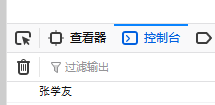
2:工厂方法创建对象
<script>
function creatPerson(name, age, gender) {
var obj = new Object();
obj.name = name;
obj.age = age;
obj.geder = gender;
obj.sayName = function () {
alert(name);
}
return obj;
}
var obj1 = creatPerson("孙悟空","28","男");//不同于构造函数,不需要
var obj2 = creatPerson("猪八戒","30","男");
obj2.sayName();
obj1.sayName();
</script>
3:对象的输出
-
属性的输出
1.方式一:obj.属性名 (属性值可以是任何类型,包括对象)
方式二:obj['属性名’]
方式二更为灵活,可以传入一个变量,在 -
方法的输出
obj.方法名();
3:对象的遍历
for( var k in obj ){ }
<script>
function Star(name, age, sex) {
this.name = name;
this.age = age;
this.sex = sex;
}
var ldh = new Star("刘德华", 18, "man");
for (var k in ldh){
console.log(k);//k变量 输出的是属性名
console.log(ldh[k]);// obj[k] 输出的是属性值
}
</script>
结果:
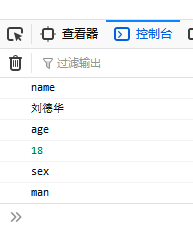
4:判断对象是否有该属性
“属性名” in 对象 有返回true 没有返回false
function Star(name, age, sex) {
this.name = name;
this.age = age;
this.sex = sex;
}
var ldh = new Star("刘德华", 18, "man");
var zxy = new Star("张学友", 20, "man");
ldh.test = zxy;
console.log(ldh.test.name);
console.log("age" in ldh);//返回true
4:对象的栈堆内存机制
-
js中基本数据类型直接保存在栈中,值与值间不相互影响
-
new 出来的对象具有不同的内存地址。
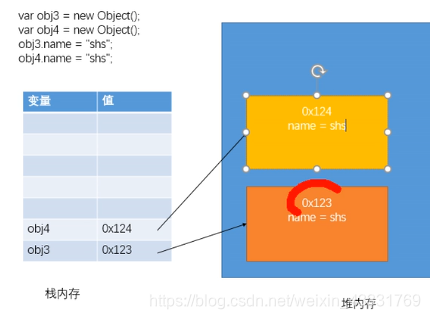
二、原型对象
1:prototype

<script>
function Person(name, age, sex) {
this.name = name;
this.age = age;
this.sex = sex;
}
//向Person构造函数中添加原型函数Prototype
Person.prototype.sayName = function () {
alert("我的名字是" + this.name);
};
var obj1 = new Person("孙悟空", 18, "nan");
var obj2 = new Person("猪八戒", 18, "nan");
obj1.sayName();
</script>
注意:prototype的属性也属于对象的属性,即公共对象区域的属性也属于自身的属性
2:hasOwnProperty
2.1: 该方法存在于propertype的属性中,使用此方法可以判断元素自身的属性,而非公共区域的属性
<script>
function Person(name, age, sex) {
this.name = name;
this.age = age;
this.sex = sex;
}
//向Person构造函数中添加原型函数Prototype
Person.prototype.sayName = function () {
alert("我的名字是" + this.name);
};
var obj1 = new Person("孙悟空", 18, "nan");
var obj2 = new Person("猪八戒", 18, "nan");
obj1.sayName();
console.log(obj1.hasOwnProperty("sayName"));//---->输出false
console.log(obj1.__proto__.hasOwnProperty("sayName"));//---->输出true
</script>
</body>
三、toString()方法
1:定义
1.1:toString()方法用来修改对象的返回值
<script>
function Person(name, age, gender) {
this.name = name;
this.age = age;
this.sex = gender;
}
var obj1 = new Person("孙悟空", 18, "nan");
obj1.toString = function () {
return "obj1[name = " + this.name + "age = " + this.age + "gender = " + this.gender + " ]";
};
console.log(obj1);
</script>
结果: