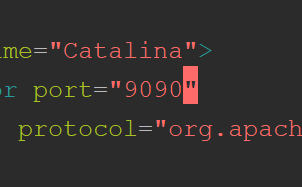
修改.
修改端口.开放.
(2020-1-18 19:41:58)
修改之后.仍是老问题.9090端口.依旧同默认端口.(80).一样.
安装新的Tomcat(2020-1-18 19:54:45)
教程
Linux下载网络文件
wget http://mirror.bit.edu.cn/apache/tomcat/tomcat-9/v9.0.30/bin/apache-tomcat-9.0.30.tar.gz
(2020-1-18 20:13:08)
tar -zxf apache-tomcat-7.0.82.tar.gz
tar --help
Examples:
tar -cf archive.tar foo bar # Create archive.tar from files foo and bar.
tar -tvf archive.tar # List all files in archive.tar verbosely.
tar -xf archive.tar # Extract all files from archive.tar.
-x, --extract, --get extract files from an archive
Device selection and switching:
-f, --file=ARCHIVE use archive file or device ARCHIVE
--force-local archive file is local even if it has a colon
(2020-1-18 20:23:43)
-c, --create create a new archive
-t, --list list the contents of an archive
--test-label test the archive volume label and exit
-v, --verbose verbosely list files processed
--warning=KEYWORD warning control
-x, --extract, --get extract files from an archive
使用tar -zxf或者tar -xf
-z, --gzip, --gunzip, --ungzip filter the archive through gzip
(2020-1-18 20:34:05)
得到apache-tomcat-9.0.30文件夹.
两个Tomcat怎么启动?用service?
[root@ bin]# sh startup.sh
访问8080
成功.

(2020-1-18 20:40:25)
将项目直接复制过去可否访问?
上传的.war文件确实可以自动解压.也已经可以访问.只要将.war并重启Tomcat即可.
(2020-1-18 21:45:41)
