示例1
实现效果:在浏览器输入www.test.com,跳转到tomcat主页面。
Mac下hosts位置:
/etc/hosts
配置ip域名映射:
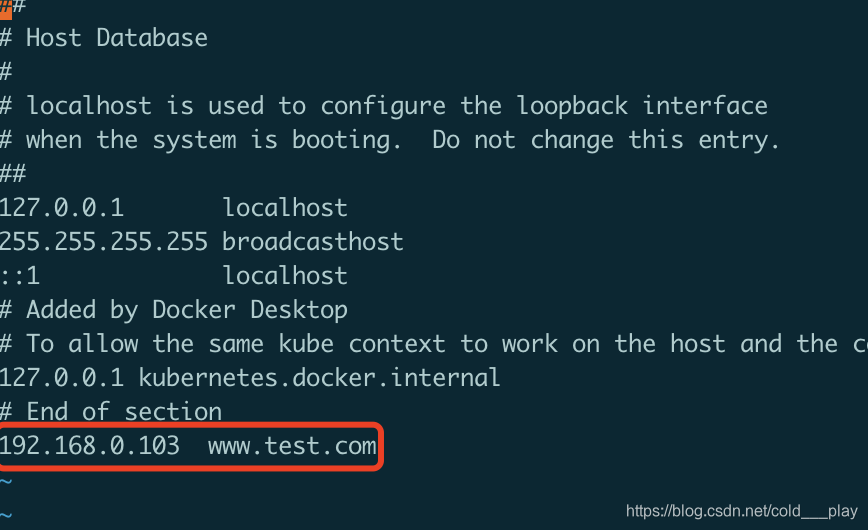
修改Nginx配置文件nginx.conf:
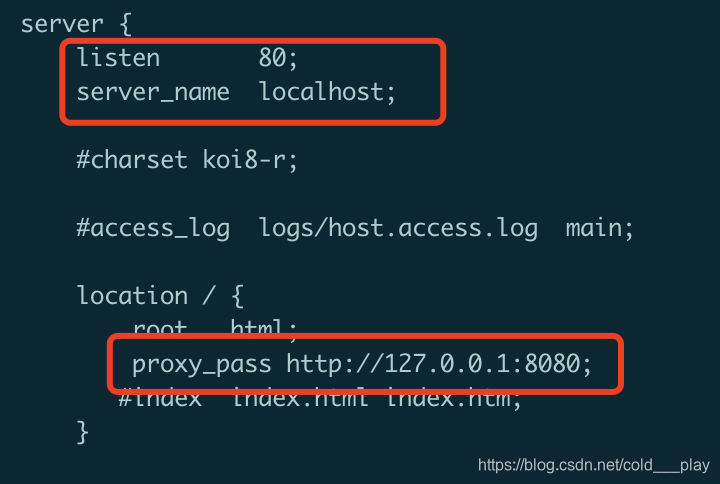
监听端口改为80,配置一个转发路径,转发到本机tomcat。
重新加载Nginx:
sudo nginx -s reload
启动tomcat,在浏览器访问www.test.com:
自动跳转到tomcat欢迎页面:
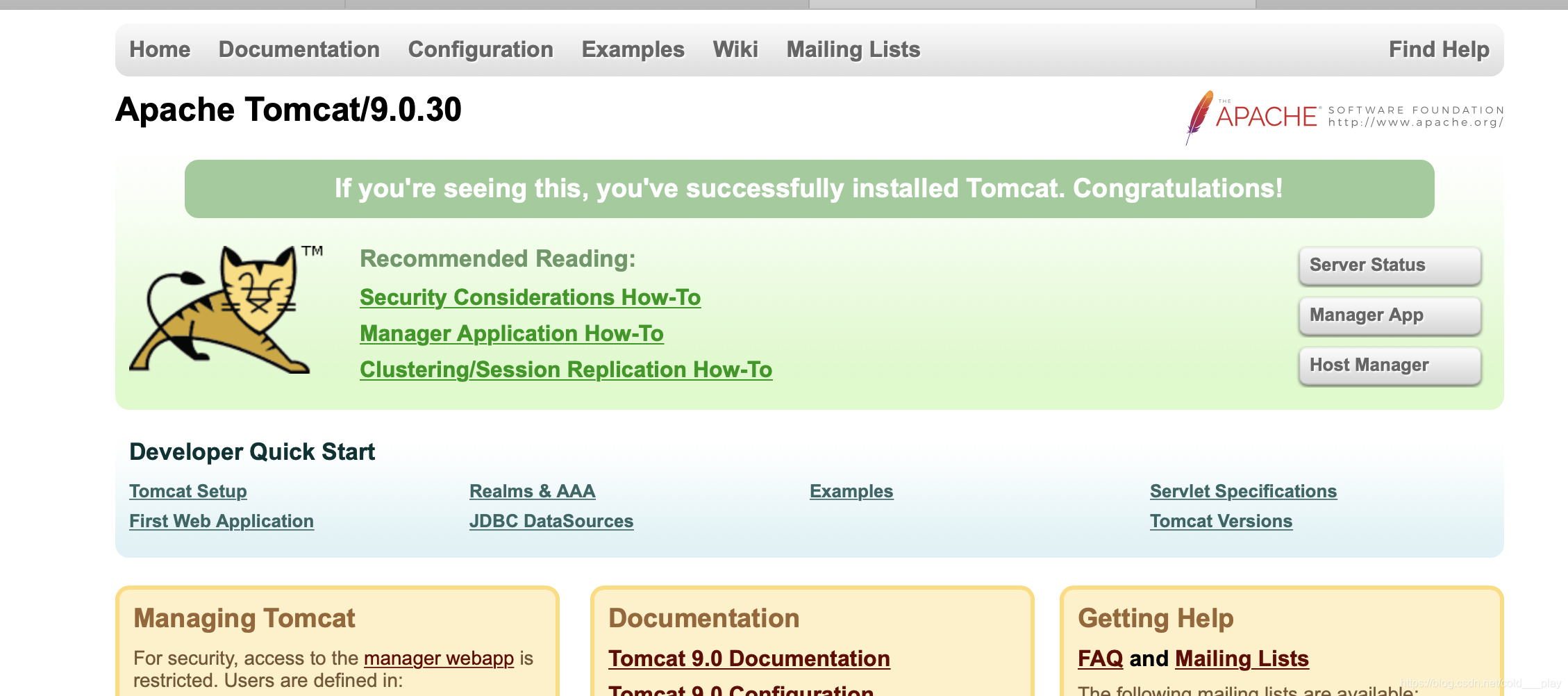
示例2
实现效果:使用Nginx反向代理,根据访问的路径跳转到不同端口的服务中,Nginx监听端口为9001.
访问http://localhost:9001/edu/ 跳转到127.0.0.1:8080
访问http://localhost:9001/vod/ 跳转到127.0.0.1:8082
准备两个tomcat:
- tomcat9端口为8082
- tomcat8端口为8080
准备两个html文件:
第一个放在tomcat9中:
webapps/edu/a.html:
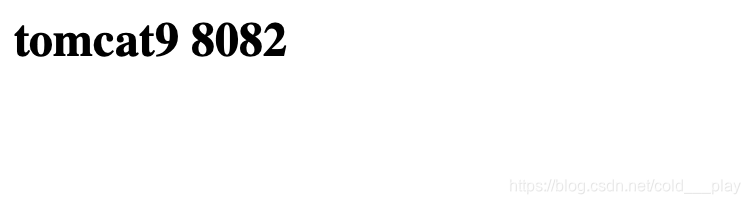
第二个放在tomcat8中:
webapps/vod/a.html:
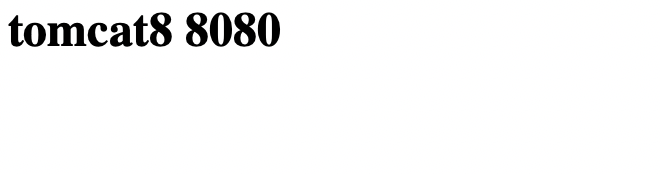
扫描二维码关注公众号,回复:
8847617 查看本文章


修改Nginx配置文件nginx.conf:
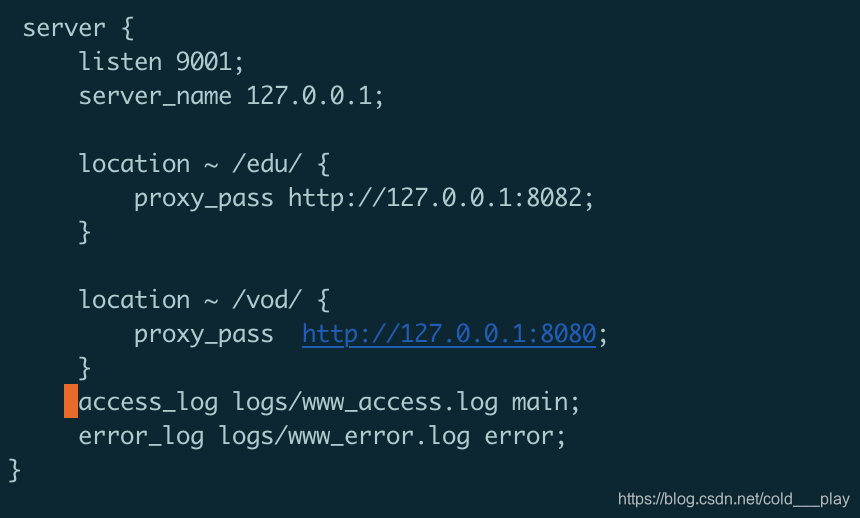
启动Nginx和两个tomcat:
浏览器输入:localhost:9001/edu/a.html
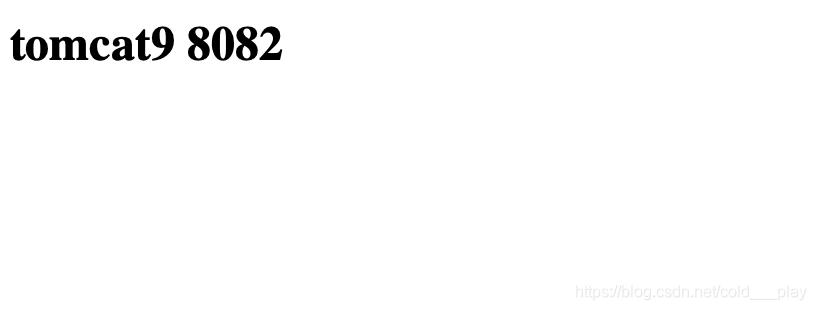
浏览器输入:localhost:9001/vod/a.html

