1.创建项目,创建一个.net framework的winform

2.搭建页面
6个按钮,1个dataset存放数据,1个datagridview展示数据,dataset和datagridview怎么用,下面一步步介绍。

3.先将数据展示做好,在工具箱中找到Dataset选中将其拖到窗体中

4.选择非类型化数据集合

5.生成数据展示列表,将datagridview拖到窗体中

6.将dataset和datagridview绑定点击datagridview右上角的小箭头,选择数据源


7.datagridview展示的列,

添加三列。一列放表id,一列放用户名,一列放密码



7.绑定表字段,这步的操作目的是为了将这一列和数据库查出来的列绑定

找到数据这一属性,将值改为数据库表字段名,表什么的大家自己建吧,主键id自增,username,password



8.建好按钮

9.导入mysql数据库的引用,在资源管理器中,右击项目选择Nuget程序包

搜索mysql安装

10.建立数据库连接,双击点击,进行点击按钮后的代码编写

导入mysql的引用以及定义全局变量

这是连接按钮的代码,如果运行点击连接弹出连接成功,说明已经成功一半了。
private void button5_Click(object sender, EventArgs e)
{
string connStr = "server=127.0.0.1;port=3306;user=root;password=111111;database=demo_template;";
con = new MySqlConnection(connStr);
try
{
con.Open();
MessageBox.Show("连接成功");
}
catch (Exception ex)
{
MessageBox.Show(ex.Message);
return;
}
}
11.查询展示功能,双击查询按钮
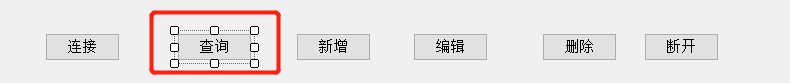
这是查询按钮代码
private void button1_Click(object sender, EventArgs e)
{
string queryUsers = "select * from sys_user";
MySqlDataAdapter mda = new MySqlDataAdapter(queryUsers,con);
dataSet1.Clear();
mda.Fill(dataSet1,"users");
dataGridView1.DataSource = dataSet1.Tables["users"];
}
恭喜你,然后就可以运行试下,能不能展示出数据了

12.删除功能,点击删除按钮

由于datagridview是可以多选的,那咋就写出循环,这是删除按钮的代码
private void button4_Click(object sender, EventArgs e)
{
string detelteStr = "delete from sys_user where id = ";
DataGridViewSelectedRowCollection list = dataGridView1.SelectedRows;
if (list.Count < 1) {
MessageBox.Show("未选中任何一行");
}
for (int i=0;i< list.Count;i++) {
DataGridViewRow row = list[i];
Object id = row.Cells[0].Value;
MySqlCommand com = new MySqlCommand(detelteStr + id, con);
com.ExecuteNonQuery();
}
button1_Click(sender, e);
MessageBox.Show("删除成功");
}
13.新增,编辑,新建个form窗体,第二个form中进行新增和编辑,后面只会列图和代码就不详细写步骤了。



Form2的引用以及全局变量

保存按钮代码:
private void button1_Click(object sender, EventArgs e)
{
if (id != null)
{
//编辑更新
string uname = textBox1.Text;
string pword = textBox2.Text;
if (uname == "")
{
MessageBox.Show("用户名为空");
return;
}
if (pword == "")
{
MessageBox.Show("密码为空");
return;
}
string updateUser = "update sys_user set username = " + uname + ",password = " + pword + " where id = " + id + "";
try
{
MySqlCommand com = new MySqlCommand(updateUser, con);
com.ExecuteNonQuery();
MessageBox.Show("更新成功");
this.Close();
}
catch (Exception ex)
{
MessageBox.Show(ex.Message);
return;
}
}
else {
//新增
string uname = textBox1.Text;
string pword = textBox2.Text;
if (uname == "")
{
MessageBox.Show("用户名为空");
return;
}
if (pword == "")
{
MessageBox.Show("密码为空");
return;
}
string insertUser = "insert into sys_user(username,password) value(" + uname + "," + pword + ")";
try
{
MySqlCommand com = new MySqlCommand(insertUser, con);
com.ExecuteNonQuery();
MessageBox.Show("插入成功");
this.Close();
}
catch (Exception ex)
{
MessageBox.Show(ex.Message);
return;
}
}
}

private void button2_Click(object sender, EventArgs e)
{
this.Close();
}
Form1新增按钮

private void button2_Click_1(object sender, EventArgs e)
{
Form2 form2 = new Form2();
form2.con = con;
form2.Show();
}
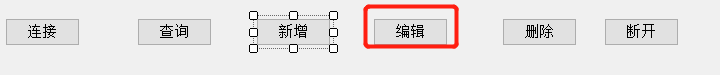
private void button3_Click(object sender, EventArgs e)
{
DataGridViewSelectedRowCollection list = dataGridView1.SelectedRows;
if (list.Count < 1)
{
MessageBox.Show("未选中任何一行");
return;
}
if (list.Count > 1)
{
MessageBox.Show("只能选中任何一行");
return;
}
DataGridViewRow row = list[0];
Object id = row.Cells[0].Value;
Object username = row.Cells[1].Value;
Object password = row.Cells[2].Value;
Form2 form2 = new Form2();
form2.textBox1.Text = (string)username;
form2.textBox2.Text = (string)password;
form2.con = con;
form2.id = (int)id;
form2.Show();
}
这里要注意form2.textBox1和2是form2私有变量,所以点进去将textBox1和2改为public
