php代码部分
<?php
defined('BASEPATH') OR exit('No direct script access allowed');
class Demo extends CI_Controller
{
public function fenye()
{
//加载分页类
$this->load->library('pagination');
//完整的 URL 路径通向包含分页控制器类/方法
$config['base_url'] = site_url('demo/fenye');
//总记录数
$count = $this->db->count_all_results('goods');
//分页的数据总行数,查询数据库得到的数据总量。
$config['total_rows'] = $count;
//每页显示多条
$config['per_page'] = '5';
//放在你当前页码的前面和后面的“数字”链接的数量
$config['num_links'] = 2;
//整个分页周围围绕一些标签
$config['full_tag_open'] = '<ul class="pagination">';
$config['full_tag_close'] = '</ul>';
//自定义起始链接
$config['first_link'] = '首页';
$config['first_tag_open'] = '<li>';
$config['first_tag_close'] = '</li>';
//自定义结束链接
$config['last_link'] = '尾页';
$config['last_tag_open'] = '<li>';
$config['last_tag_close'] = '</li>';
//自定义“下一页”链接
$config['next_link'] = '下一页;';
$config['next_tag_open'] = '<li>';
$config['next_tag_close'] = '</li>';
//自定义“上一页”链接
$config['prev_link'] = '上一页';
$config['prev_tag_open'] = '<li>';
$config['prev_tag_close'] = '</li>';
//自定义“当前页”链接
$config['cur_tag_open'] = '<li class="active"><a href="javascript:void(0)">';
$config['cur_tag_close'] = '<span class="sr-only">(current)</span></a></li>';
//自定义“数字”链接
$config['num_tag_open'] = '<li>';
$config['num_tag_close'] = '</li>';
//初始化配置文件中设置参数来显示分页
$this->pagination->initialize($config);
//获取偏移量
$offset = $this->uri->segment(3);
$data = $this->db->limit($config['per_page'],$offset)->order_by('goods_id')->get('goods')->result_array();
$res['data']=$data;
$this->load->view('./home/index.html',$res);
}
}
前端HTML部分
<!DOCTYPE html>
<html lang="en">
<head>
<meta charset="UTF-8">
<title>Document</title>
<link rel="stylesheet" href="<?php echo base_url('');?>public/goods/bs/css/bootstrap.css">
<style type="text/css">
table tr th{
text-align: center;
}
</style>
</head>
<body>
<div class="container" style="margin-top: 60px;">
<table class="table table-bordered text-center">
<tr>
<th>编号</th>
<th>商品名称</th>
<th>商品价格</th>
<th>库存</th>
<th>点击量</th>
<th>操作</th>
</tr>
<?php foreach($data as $k=>$v):?>
<tr>
<td><?php echo $v['goods_id']?></td>
<td><?php echo $v['goods_name']?></td>
<td><?php echo $v['shop_price']?></td>
<td><?php echo $v['goods_number']?></td>
<td><?php echo $v['click_count']?></td>
<td><a href="">编辑</a> | <a href="">删除</a></td>
</tr>
<?php endforeach;?>
</table>
<div class="page">
<nav aria-label="Page navigation">
<?php echo $this->pagination->create_links(); ?>
</nav>
</div>
</div>
</body>
</html>
需要注意的是引入外部文件是ci框架的两处配置
autoload.php文件
$autoload[‘helper’] = array(‘url’);
和
config.php 文件
$config[‘base_url’] = ‘http://localhost/ci/’;
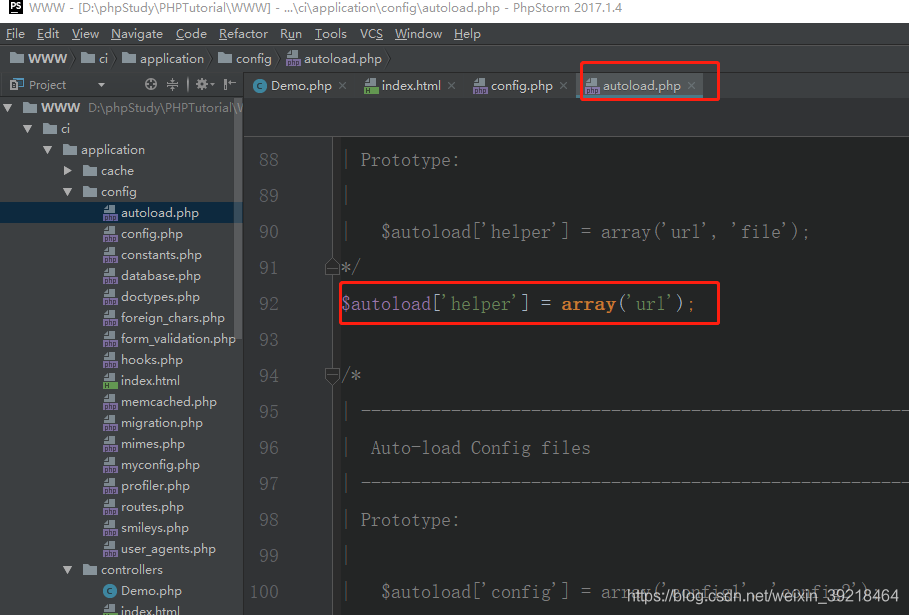
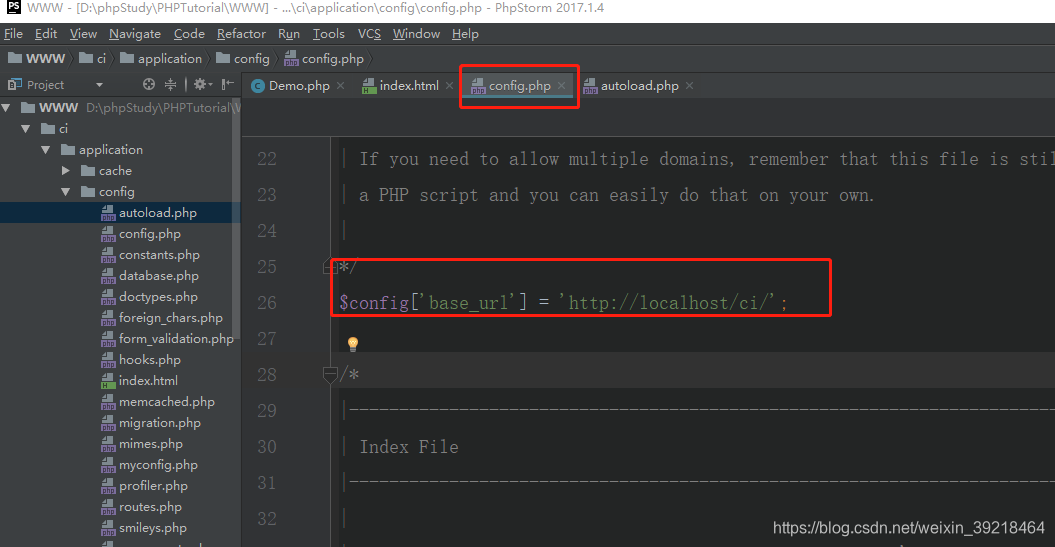 在前端代码中引入文件,具体代码可以参考前端代码部分
在前端代码中引入文件,具体代码可以参考前端代码部分
