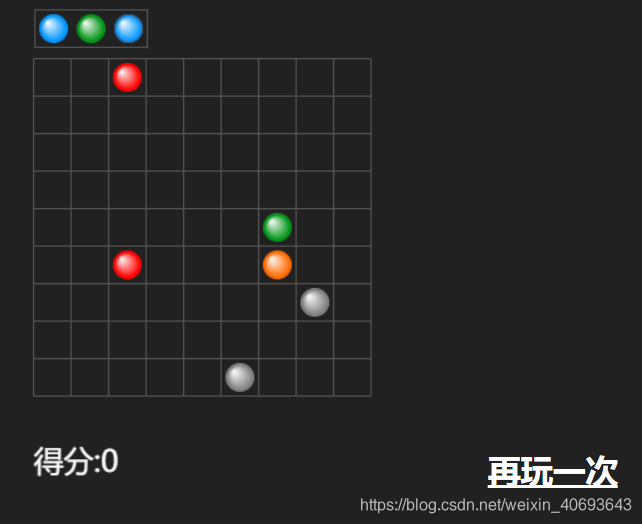介绍
学习javaScript,当然少不了开发一些有趣的小游戏。
既可以更加熟练操作JS语法,又可以锻炼逻辑思维能力。
今天带给大家的是一款用JS+canvas开发的“五彩连珠小游戏”。相信不用我介绍,大家都知道游戏规则 了吧。
作者有话说
为了帮助一些刚入门学习的同学,源码里我添加了许多注释。
JS部分大概有600行左右。还有什么地方不理解的同学,可以在下方评论区提出你的问题,我看到了,就会回答的。
不要害怕,不要烦躁,仔仔细细耐心的看完源码,理解它的思路。将会有很大的收获。
今天的努力是为了未来更好的生活!
下面附上源代码:
css部分:
*{
padding: 0;
margin: 0;
}
html,
body {
width: 100%;
height: 100%;
background: #212121;
text-align: center;
font: 12px "微软雅黑";
overflow: hidden;
}
a{
font-size: 26px;
font-weight: 600;
color: #fff;
}
html js 部分:
<!DOCTYPE html>
<html lang="en">
<head>
<meta charset="UTF-8">
<meta name="viewport" content="width=device-width, initial-scale=1.0">
<meta http-equiv="X-UA-Compatible" content="ie=edge">
<title>HTML5五彩连珠小游戏</title>
<link rel="stylesheet" type="text/css" href="css/style.css" />
</head>
<body>
<canvas id="canvas" height="400" width="400" style="background: #212121;padding: 0;margin: 0;"></canvas>
<a href="index.html">再玩一次</a>
<script type="text/javascript">
var game = {
canvas: document.getElementById("canvas"),
ctx: document.getElementById("canvas").getContext("2d"),
cellCount: 9, //九宫格9*9
cellWidth: 30, //方格大小
lineCount: 5,
mode: 7, // 气泡有7种颜色
actions: {}, // 存放各个 name:定时器id值 键值对
// 创建定时器
play: function (name, action, interval) {
var me = this;
this.actions[name] = setInterval(function () {
action();
me.draw(); // 刷新重绘界面:棋盘,分数,气泡
}, interval || 50);
},
// 停止actions中键名为name的定时器
stop: function (name) {
clearInterval(this.actions[name]); // 停止定时器
this.draw();
},
// 气泡颜色列表
colors: ["red", "#039518", "#ff00dc", "#ff6a00", "gray", "#0094ff", "#d2ce00"],
// 游戏开始
start: function () {
this.map.init(); // 初始化,创建棋盘气泡二维数组
this.ready.init(); // 初始三个气泡的移动
this.draw(); // 刷新绘制界面
this.canvas.onclick = this.onclick; // canvas上绑定click事件
},
// 游戏结束
over: function () {
alert("GAME OVER");
this.onclick = function () {
console.log("over");
return false;
};
},
// 刷新绘制界面
draw: function () {
this.ctx.clearRect(0, 0, 400, 600); // 清空给定矩形内的指定像素
this.ctx.save(); // 保存当前状态
this.map.draw(); // 绘制棋盘和里面的气泡
this.ready.draw(); // 绘制棋盘左上角上方的三个预备气泡
this.score.draw(); // 绘制初始化分数
this.ctx.restore(); // 恢复之前保存的绘图状态
},
// 被选中的气泡
clicked: null,
// 判断气泡是否在移动
isMoving: function () {
return this.ready.isMoving || this.map.isMoving;
},
//气泡点击事件
onclick: function (e) {
// 如果气泡还在移动中,则跳过点击事件的响应
if (game.isMoving()) {
return;
}
var px = (e.offsetX || (e.clientX - game.canvas.offsetLeft)) - game.map.startX; // 以棋盘左上角为原点,点击的x坐标
var py = (e.offsetY || (e.clientY - game.canvas.offsetTop)) - game.map.startY; // 以棋盘左上角为原点,点击的y坐标
if (px < 0 || py < 0 || px > game.map.width || py > game.map.height) { // 点击范围超出棋盘,则跳过,不执行后面代码
return;
}
var x = parseInt(px / game.cellWidth); // 获取格子x坐标
var y = parseInt(py / game.cellWidth); // 获取格子y坐标
var clicked = game.clicked; // 声明一个clicked变量,存放前一个被选中的气泡
var bubble = game.map.getBubble(x, y); // 获取点击的气泡
if (bubble.color) { // 如果当前点击的气泡是有颜色的
if (clicked) { // 前一个选中的气泡是否存在
//同一个泡不做反映
if (clicked.x == x && clicked.y == y) {
return;
}
clicked.stop(); // 停止前一个气泡的颜色渐变变化
}
clicked = game.clicked = bubble; // 将当前气泡赋值给前一个气泡变量
bubble.play(); // 被点击选中的气泡进行颜色渐变变化
}
else { //当前点击的气泡没有颜色
if (clicked) { // 前一个点击的气泡存在
clicked.stop(); // 停止前一个气泡的颜色渐变变化
//移动clicked上一个气泡的位置到bubble当前气泡的位置
game.map.move(clicked, bubble);
}
}
//console.log("x:" + x + " y:" + y);
},
// 随机获取0-max之间的整数值
getRandom: function (max) {
return parseInt(Math.random() * 1000000 % (max));
},
};
// 游戏分数的计算和绘制
game.score = {
basic: 0, //5颗 +5
operate: 0, //
star1: 0, //6颗 +8
star2: 0, //7颗 +10
boom: 0, //7颗以上 +20
draw: function () {
var startX = game.map.startX;
var startY = game.cellWidth * 10 + game.map.startY;
var ctx = game.ctx;
ctx.save(); //保存当前的绘图状态。
ctx.translate(startX, startY); //重新映射画布上的 (0,0) 位置。
ctx.clearRect(0, 0, 150, 400); //清空给定矩形内的指定像素。
ctx.strokeStyle = "#456"; // 设置画笔颜色
//ctx.strokeRect(0, 0, 150, 200);
ctx.font = "24px 微软雅黑"; //设置字体
ctx.fillStyle = "#fefefe"; // 设置字体颜色
//在画布上绘制填色的文本
ctx.fillText("得分:" + (this.basic * 5 + this.star1 * 8 + this.star2 * 10 + this.boom * 20), 0, 30);
ctx.stroke(); // 开始绘制
ctx.restore(); // 恢复之前保存的绘图状态
},
addScore: function (length) {
switch (length) {
case 5:
this.basic++;
break;
case 6:
this.star1++;
break;
case 7:
this.star2++;
break;
default:
this.boom++;
break;
}
this.draw();
},
};
// 棋盘左上角的三个预备气泡格子
game.ready = {
startX: 41.5, // 左上角x坐标
startY: 21.5, // 左上角y坐标
width: game.cellWidth * 3, //宽度,三个格子
height: game.cellWidth, // 高度
bubbles: [],
// 初始化
init: function () {
this.genrate(); // 生成随机三个颜色的气泡
var me = this;
me.flyin();
},
// 生成随机三个颜色的气泡数组
genrate: function () {
for (var i = 0; i < 3; i++) {
var color = game.colors[game.getRandom(game.mode)]; // 随机气泡颜色
this.bubbles.push(new Bubble(i, 0, color)); // 创建气泡并放入bubbles数组
}
// console.log(this.bubbles);
},
// 绘制气泡数组
draw: function () {
var ctx = game.ctx;
ctx.save();
ctx.translate(this.startX, this.startY); //重新映射画布上的 (0,0) 位置: 为棋盘左上角上面的三个格子的起始位置
ctx.beginPath(); // 开始绘画
ctx.strokeStyle = "#555"; // 设置笔触颜色
ctx.strokeRect(0, 0, this.width, this.height); // 绘制长方形格子轮廓
ctx.stroke(); // 开始绘制
//循环绘制气泡
this.bubbles.forEach(function (bubble) {
bubble.draw();
});
ctx.restore(); // 恢复之前保存的绘图状态
},
isMoving: false,
// 初始三个气泡的移动
flyin: function () {
var emptys = game.map.getEmptyBubbles(); // 获取棋盘上的剩余空格
// 判断游戏是否结束,如果棋盘剩余空格小于3,则游戏结束
if (emptys.length < 3) {
//GAME OVER
game.over();
return;
}
var me = this;
var status = [0, 0, 0]; // 三个气泡的状态值
var times = 1;
game.play("flyin", function () { // 定时器,不断执行气泡移动路径的改变。
// 三个气泡的状态值都为1时,表示气泡移动结束
if (status[0] && status[1] && status[2]) {
game.stop("flyin");
me.isMoving = false;
status = [0, 0, 0];
me.bubbles = [];
me.genrate();
return;
}
me.isMoving = true;
for (var i = 0; i < me.bubbles.length; i++) {
// 当前气泡的状态值为1,表示移动结束。continue跳过本次循环。
if (status[i]) {
continue;
}
var target = emptys[i];
// 移动的终点坐标位置
var x2 = target.px + game.map.startX - me.startX;
var y2 = target.py + game.map.startY - me.startY;
var current = me.bubbles[i]; //当前气泡
// step 气泡移动距离
var step = Math.abs(x2 - current.px)/10 || Math.abs(y2 - current.y)/10;
if (current.px < x2) {
current.py = ((y2 - current.py) / (x2 - current.px)) * step + current.py;
current.px += step;
if (current.px > x2) {
current.px = x2;
}
}
else if (current.px > x2) {
current.py = ((y2 - current.py) / (current.px - x2)) * step + current.py;
current.px -= step;
if (current.px < x2) {
current.px = x2;
}
}
else {
current.py += step;
}
if (current.py > y2) {
current.py = y2;
}
if (parseInt(current.px+0.1) == x2 && parseInt(current.py+0.1) == y2) {
status[i] = 1;
current.x = target.x;
current.y = target.y;
game.map.addBubble(current); // 添加气泡
game.map.clearLine(current.x, current.y, current.color, false); // 判断是否有连线气泡,满足条件则清空
}
}
}, 10);
}
};
// 棋盘中的气泡事件处理
game.map = {
startX: 40.5, //棋盘的左上角X坐标
startY: 60.5, //棋盘的左上角Y坐标
width: game.cellCount * game.cellWidth, // 棋盘的宽度 小格子数9*小格子边长30
height: game.cellCount * game.cellWidth, // 棋盘的高度 小格子数9*小格子边长30
bubbles: [], // 气泡数组,二维数组
// 初始化,创建棋盘气泡二维数组
init: function () {
for (var i = 0; i < game.cellCount; i++) {
var row = [];
for (var j = 0; j < game.cellCount; j++) {
row.push(new Bubble(j, i, null));
}
this.bubbles.push(row);
}
},
// 处理气泡连线,清空
clearLine: function (x1, y1, color, isClick) {
if (this.isEmpty(x1, y1)) {
if (isClick) game.ready.flyin();
return;
};
//给定一个坐标,看是否有满足的line可以被消除
//4根线 一 | / \
//横线
var current = this.getBubble(x1, y1);
if (!current.color) {
console.log(current);
}
var arr1, arr2, arr3, arr4;
arr1 = this.bubbles[y1]; // 得到该坐标气泡的y轴一整行坐标数组
arr2 = []; // 得到该坐标气泡的x轴一整列坐标数组
for (var y = 0; y < game.cellCount; y++)
arr2.push(this.getBubble(x1, y)); // 得到该坐标气泡的x轴一整列坐标数组
arr3 = [current]; // 得到该坐标气泡的左下角到右上角,/ 坐标数组
arr4 = [current]; // 得到该坐标气泡的左上角到右下角,\ 坐标数组
for (var i = 1; i < game.cellCount ; i++) {
if (x1 - i >= 0 && y1 - i >= 0)
arr3.unshift(this.getBubble(x1 - i, y1 - i));
if (x1 + i < game.cellCount && y1 + i < game.cellCount)
arr3.push(this.getBubble(x1 + i, y1 + i));
if (x1 - i >= 0 && y1 + i < game.cellCount)
arr4.push(this.getBubble(x1 - i, y1 + i));
if (x1 + i < game.cellCount && y1 - i >= 0)
arr4.unshift(this.getBubble(x1 + i, y1 - i));
}
var line1 = getLine(arr1);
var line2 = getLine(arr2);
var line3 = getLine(arr3);
var line4 = getLine(arr4);
// 连接4个line数组赋值给line
var line = line1.concat(line2).concat(line3).concat(line4);
// 如果连线数组小于5,则发送预备气泡,return出去
if (line.length < 5) {
if (isClick) game.ready.flyin();
return;
}
else { // 如果连线数组>=5
var me = this;
var i = 0;
game.play("clearline", function () {
if (i == line.length) {
game.score.addScore(line.length); //增加分数
game.stop("clearline");
me.isMoving = false;
//game.ready.flyin();
return;
}
me.isMoving = true;
var p = line[i];
me.setBubble(p.x, p.y, null); // 将line数组里的气泡一个一个循环清除
i++;
}, 100);
}
// 返回颜色相同的气泡连线数组
function getLine(bubbles) {
var line = [];
for (var i = 0; i < bubbles.length; i++) {
var b = bubbles[i];
if (b.color == color) { // 颜色相同,存入数组
line.push({ "x": b.x, "y": b.y });
}
else {
if (line.length < 5)
line = [];
else
return line;
}
}
if (line.length < 5)
return [];
return line;
}
},
// 绘制棋盘和里面的气泡
draw: function () {
var ctx = game.ctx;
ctx.save();
ctx.translate(this.startX, this.startY); // 重新映射画布上的 (0,0) 位置: 为棋盘左上角的起始位置
ctx.beginPath();
// 绘制棋盘中的分隔线
for (var i = 0; i <= game.cellCount; i++) {
// 循环绘制棋盘中的竖线
var p1 = i * game.cellWidth;;
ctx.moveTo(p1, 0);
ctx.lineTo(p1, this.height);
// 循环绘制棋盘中的横线
var p2 = i * game.cellWidth;
ctx.moveTo(0, p2);
ctx.lineTo(this.width, p2);
}
ctx.strokeStyle = "#555"; // 线的颜色
ctx.stroke(); // 绘制
//绘制子元素(所有在棋盘上的泡)
this.bubbles.forEach(function (row) {
row.forEach(function (bubble) {
bubble.draw(); // draw方法里,气泡没有设置颜色的:null, 则跳过绘制
});
});
ctx.restore();
},
isMoving: false,
// 移动气泡
move: function (bubble, target) {
// path存放气泡的移动路径
var path = this.search(bubble.x, bubble.y, target.x, target.y);
if (!path) {
//显示不能移动s
//alert("过不去");
return;
}
//map开始播放当前泡的移动效果
//两种实现方式,1、map按路径染色,最后达到目的地 2、map生成一个临时的bubble负责展示,到目的地后移除
//console.log(path);
var me = this;
var name = "move_" + bubble.x + "_" + bubble.y;
var i = path.length - 1;
var color = bubble.color;
game.play(name, function () { //循环path路径,移动气泡
if (i < 0) {
game.stop(name);
game.clicked = null;
me.isMoving = false;
me.clearLine(target.x, target.y, color, true);
return;
}
me.isMoving = true; // 判断是否移动的isMoving变量设为true
path.forEach(function (cell) {
me.setBubble(cell.x, cell.y, null); // 将路径上的气泡颜色重置为null
});
var currentCell = path[i];
me.setBubble(currentCell.x, currentCell.y, color);//设置当前气泡位置的颜色
i--;
}, 50);
},
// 返回气泡的移动路径
search: function (x1, y1, x2, y2) {
var history = [];
var goalCell = null;
var me = this;
getCell(x1, y1, null);
if (goalCell) {
// console.log(goalCell);
var path = [];
var cell = goalCell;
while (cell) {
path.push({ "x": cell.x, "y": cell.y });
cell = cell.parent;
}
// console.log(path);
return path;
}
return null;
function getCell(x, y, parent) {
// 气泡坐标超出气泡数组,则return
if (x >= me.bubbles.length || y >= me.bubbles.length)
return;
// 气泡坐标改变后,该坐标已存在气泡,则return
if (x != x1 && y != y2 && !me.isEmpty(x, y))
return;
// 循环查询历史记录,有过该坐标,则return
for (var i = 0; i < history.length; i++) {
if (history[i].x == x && history[i].y == y)
return;
}
var cell = { "x": x, "y": y, child: [], "parent": parent };
history.push(cell);
// 如果当前cell里的x,y坐标等于终点x2,y2坐标,则返回当前cell
if (cell.x == x2 && cell.y == y2) {
goalCell = cell;
return cell;
}
var child = [];
var left, top, right, buttom;
//最短路径的粗略判断就是首选目标位置的大致方向
if (x - 1 >= 0 && me.isEmpty(x - 1, y)) // 左移一格
child.push({ "x": x - 1, "y": y });
if (x + 1 < me.bubbles.length && me.isEmpty(x + 1, y)) // 右移一格
child.push({ "x": x + 1, "y": y });
if (y + 1 < me.bubbles.length && me.isEmpty(x, y + 1)) // 下移一格
child.push({ "x": x, "y": y + 1 });
if (y - 1 >= 0 && me.isEmpty(x, y - 1)) // 上移一格
child.push({ "x": x, "y": y - 1 });
var distance = [];
for(var i=0;i<child.length;i++){
var c = child[i];
if(c){
distance.push({"i":i,"d":Math.abs(x2 - c.x) + Math.abs(y2 - c.y)}); // 将x,y轴的差和存入d键值对
}else{
distance.push({"i":i,"d":-1});
}
};
// distance数组升序排序
distance.sort(function (a, b) { return a.d - b.d });
for (var i = 0; i < child.length; i++) {
var d = distance[i];
var c = child[d.i];
if (c) cell.child.push(getCell(c.x, c.y, cell));
}
// console.log(cell);
return cell;
}
},
// 循环得到棋盘上空的气泡位置
getEmptyBubbles: function () {
var empties = [];
this.bubbles.forEach(function (row) {
row.forEach(function (bubble) {
if (!bubble.color) {
empties.push(new Bubble(bubble.x, bubble.y));
}
});
});
if (empties.length <= 3) {
return [];
}
var result = [];
var useds = [];
for (var i = 0; i < empties.length; i++) {
if (result.length == 3) {
break;
}
var isUsed = false;
var ra = game.getRandom(empties.length);
for (var m = 0; m < useds.length; m++) {
isUsed = ra === useds[m];
if (isUsed) break;
}
if (!isUsed) {
result.push(empties[ra]);
useds.push(ra);
}
}
//console.log(useds);
return result;
},
// 添加气泡, 通过改变坐标位置上color颜色,来达到气泡移动到此的效果
addBubble: function (bubble) {
var thisBubble = this.getBubble(bubble.x, bubble.y);
thisBubble.color = bubble.color;
},
// 通过设置气泡颜色,来达到气泡的显示隐藏效果
setBubble: function (x, y, color) {
this.getBubble(x, y).color = color;
},
// 获取气泡位置
getBubble: function (x, y) {
if (x < 0 || y < 0 || x > game.cellCount || y > game.cellCount) return null;
return this.bubbles[y][x];
},
// 判断该坐标是否存在气泡 不存在:true 存在:false
isEmpty: function (x, y) {
var bubble = this.getBubble(x, y);
return !bubble.color;
},
};
var Cell = function (x, y) {
this.x = x;
this.y = y;
}
var Bubble = function (x, y, color) {
this.x = x;
this.y = y;
this.px = game.cellWidth * (this.x + 1) - game.cellWidth / 2; // 小格子中心x坐标
this.py = game.cellWidth * (this.y + 1) - game.cellWidth / 2; // 小格子中心y坐标
this.color = color;
this.light = 10; // 圆半径
};
// 绘制气泡
Bubble.prototype.draw = function () {
// 没有设置气泡颜色,则跳过
if (!this.color) {
return;
}
var ctx = game.ctx;
ctx.beginPath(); // 开始绘画
//console.log("x:" + px + "y:" + py);
// 创建放射状/圆形渐变对象。 渐变开始圆x坐标 y坐标 半径 结束圆x坐标 y坐标 半径
var gradient = ctx.createRadialGradient(this.px - 5, this.py - 5, 0, this.px, this.py, this.light);
gradient.addColorStop(0, "white"); // 规定 gradient 对象中的颜色和位置。
gradient.addColorStop(1, this.color);
ctx.arc(this.px, this.py, 11, 0, Math.PI * 2); // 创建圆形:圆心x坐标,圆心y坐标,圆半径,开始角,结束角
ctx.strokeStyle = this.color; // 设置笔触颜色
ctx.fillStyle = gradient; // 设置填充绘图的渐变对象
ctx.fill(); //内部填充
ctx.stroke(); //轮廓绘制
};
// 气泡被点击选中时,不断变化颜色渐变
Bubble.prototype.play = function () {
var me = this;
var isUp = true;
game.play("light_" + this.x + "_" + this.y, function () {
if (isUp) {
me.light += 3;
}
if (!isUp) {
me.light -= 3;
}
if (me.light >= 30) {
isUp = false;
}
if (me.light <= 10) {
isUp = true;
}
}, 50);
};
// 气泡停止颜色渐变变化,恢复原样
Bubble.prototype.stop = function () {
//this.light = 10;
var me = this;
game.stop("light_" + this.x + "_" + this.y);
// 好像可以取消,待定
game.play("restore_" + this.x + "_" + this.y, function () {
if (me.light > 10) {
me.light--;
}
else {
me.light = 10;
game.stop("restore_" + me.x + "_" + me.y);
}
}, 50);
};
game.start();
</script>
</body>
</html>