- Redis 桌面连接工具:https://github.com/uglide/RedisDesktopManager
- 下载页面:https://github.com/uglide/RedisDesktopManager/releases
- Windows 源码:Source code(zip)(需要 使用 c++ 编译成 可执行程序)
- Linux 源码:Source code(tar.gz)
- Windows 可执行程序:https://github.com/uglide/RedisDesktopManager/releases/download/0.9.3/redis-desktop-manager-0.9.3.817.exe
- 安装 Windows 可执行程序:
- 点 Next:
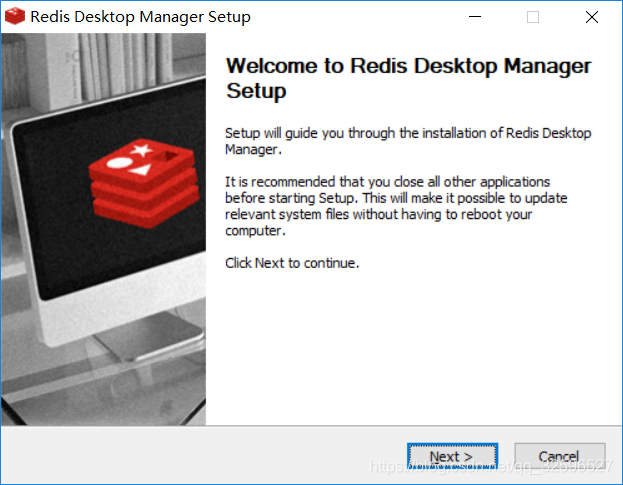
- 点 I Agree:
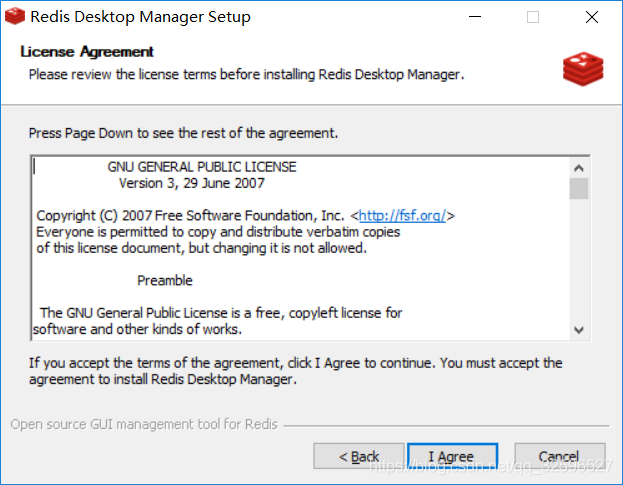
- 点 Install:
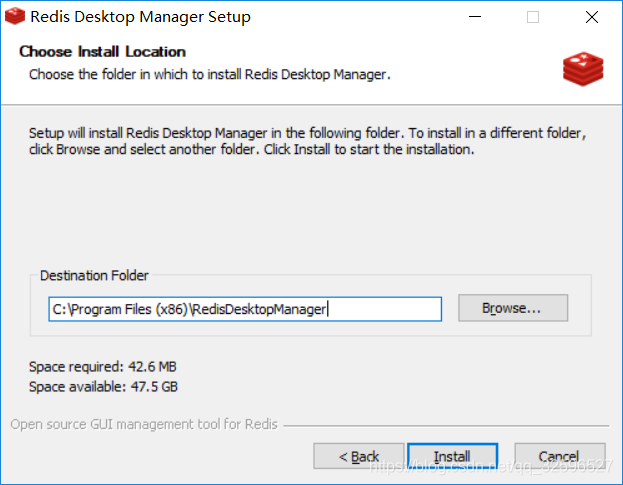
- 点 Next:
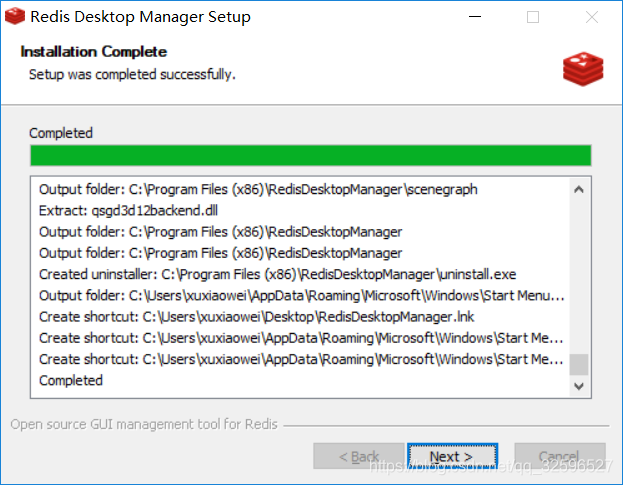
- 点 Finish:
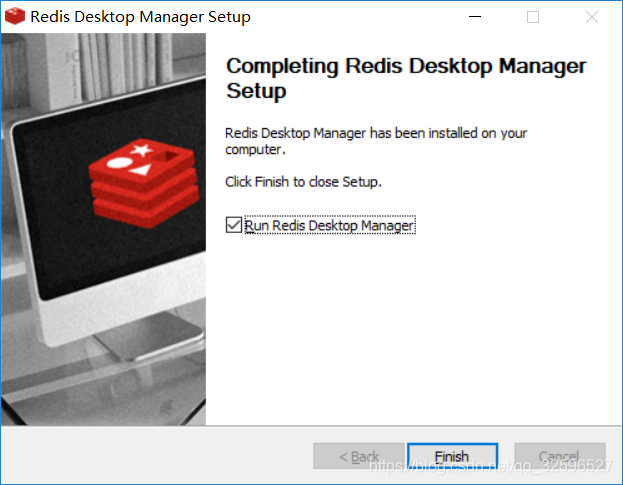
- 运行后如图所示:
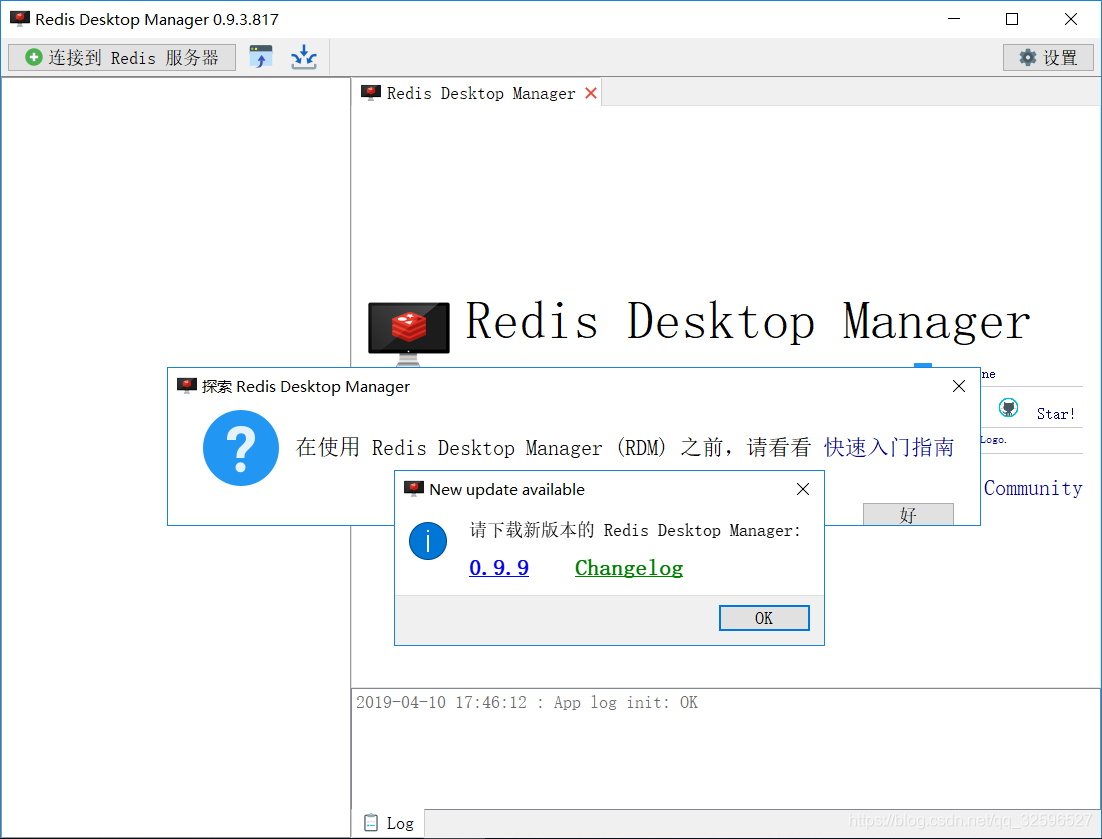
- 点 Next:
Windows 中 安装 Redis 桌面连接工具(RedisDesktopManager)
猜你喜欢
转载自blog.csdn.net/qq_32596527/article/details/89189069
今日推荐
周排行
