自定义的触发快捷键
自定义的一些快捷键
全局
- sign 签名 文件名 文件路径
LaTeX
- am 行内
- dm 行间公式
- text
- beg
- / 分数
- dh 多行公式
- lim 极限
C++
- for
- #in
- cout cout;
- fre
- sign
修改默认snippet的方法
- 打开命令面板输入:prv,选择Open Resource
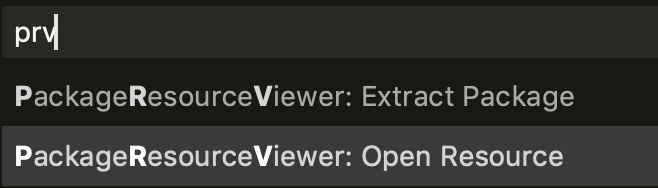
- 选择C++
- 选择Snippets
- 即可修改关于C++的Sublime默认模版
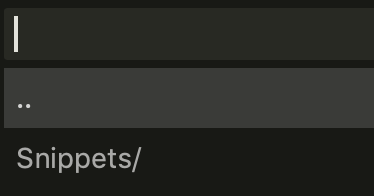
- 如我修改了默认的if模版

- 修改的for模版
<snippet>
<description>For Loop</description>
<content><![CDATA[
for (int ${2:i} = 0; $2 < ${1:n}; ${2:i}++) {
${0:}
}]]></content>
<tabTrigger>for</tabTrigger>
<scope>source.c, source.objc, source.c++, source.objc++</scope>
</snippet>
snippet代码片段示例
配置文件路径:
/Users/macos/Library/Application Support/Sublime Text 3/Packages/User/MySnippet/c++snippet/mb.sublime-snippet
${0:}表示最后一个tab跳转的位置
${1:占位符} 可以设置占位符
<!--
Author: Wilson79
Filename: mb.sublime-snippet
Filepath: /Users/macos/Library/Application Support/Sublime Text 3/Packages/User/MySnippet/c++snippet/mb.sublime-snippet
-->
<snippet>
<description>C++模版</description>
<content><![CDATA[
#include <iostream>
using namespace std;
int main() {
#ifdef ONLINE_JUDGE
#else
freopen("in.txt","r",stdin);
#endif
${0:}
return 0;
}
]]>
</content>
<!-- Optional: Set a tabTrigger to define how to trigger the snippet -->
<tabTrigger>mb</tabTrigger>
<!-- Optional: Set a scope to limit where the snippet will trigger -->
<scope>source.c++</scope>
</snippet>
Sublime预定义的环境变量
环境变量名 描述
$TM_FILENAME 文件名
$TM_FILEPATH 文件全路径
$TM_FULLNAME 用户名
$TM_LINE_INDEX 插入多少列, 默认为0
$TM_LINE_NUMBER 一个snippet插入多少行
$TM_SOFT_TABS 如果设置translate_tabs_to_spaces : true 则为Yes
$TM_TAB_SIZE 每个Tab包含几个空格
生效范围scope的官方说明
关于<scope>,这里是官方定义的内容:
ActionScript: source.actionscript.2
AppleScript: source.applescript
ASP: source.asp
Batch FIle: source.dosbatch
C#: source.cs
C++: source.c++
Clojure: source.clojure
CoffeeScript: source.coffee
CSS: source.css
D: source.d
Diff: source.diff
Erlang: source.erlang
Go: source.go
GraphViz: source.dot
Groovy: source.groovy
Haskell: source.haskell
HTML: text.html(.basic)
JSP: text.html.jsp
Java: source.java
Java Properties: source.java-props
Java Doc: text.html.javadoc
JSON: source.json
Javascript: source.js
BibTex: source.bibtex
Latex Log: text.log.latex
Latex Memoir: text.tex.latex.memoir
Latex: text.tex.latex
LESS: source.css.less
TeX: text.tex
Lisp: source.lisp
Lua: source.lua
MakeFile: source.makefile
Markdown: text.html.markdown
Multi Markdown: text.html.markdown.multimarkdown
Matlab: source.matlab
Objective-C: source.objc
Objective-C++: source.objc++
OCaml campl4: source.camlp4.ocaml
OCaml: source.ocaml
OCamllex: source.ocamllex
Perl: source.perl
PHP: source.php
Regular Expression(python): source.regexp.python
Python: source.python
R Console: source.r-console
R: source.r
Ruby on Rails: source.ruby.rails
Ruby HAML: text.haml
SQL(Ruby): source.sql.ruby
Regular Expression: source.regexp
RestructuredText: text.restructuredtext
Ruby: source.ruby
SASS: source.sass
Scala: source.scala
Shell Script: source.shell
SQL: source.sql
Stylus: source.stylus
TCL: source.tcl
HTML(TCL): text.html.tcl
Plain text: text.plain
Textile: text.html.textile
XML: text.xml
XSL: text.xml.xsl
YAML: source.yaml
参考博客——Sublime Text3—Code Snippets
参考博客——手把手教你写Sublime中的Snippet
