前面一篇文章中介绍了Kubernetes和Prometheus进行集成的常见方式,这篇文章结合具体的示例介绍一下如何监控Kubernetes的Api Server。
集成Api Server
集成方式
Kubernetes主要提供了如下5种服务发现模式和Prometheus进行集成:
- Node
- Pod
- Endpoints
- Service
- Ingress
监控Api Server主要需要使用Endpoints服务发现模式,配置方式如下所示
Endpoints服务发现模式
kubernetes_sd_configs:
- role: endpoints
监控方法
| 监控对象 | 监控指标内容 | 服务发现模式 | 监控方式 | 数据来源 |
|---|---|---|---|---|
| API Server组件的访问地址 | 获取的Kubernetes集群相关的运行监控指标 | endpoints | 白盒监控 | Api Server |
Kubernetes环境准备
本文使用Kubernetes 1.17,可参看下文进行快速环境搭建:
[root@host131 ~]# kubectl get nodes -o wide
NAME STATUS ROLES AGE VERSION INTERNAL-IP EXTERNAL-IP OS-IMAGE KERNEL-VERSION CONTAINER-RUNTIME
192.168.163.131 Ready <none> 116m v1.17.0 192.168.163.131 <none> CentOS Linux 7 (Core) 3.10.0-957.el7.x86_64 docker://18.9.7
[root@host131 ~]#
RBAC配置文件
准备如下RBAC配置文件
[root@host131 apiserver]# cat rbac.yml
---
apiVersion: rbac.authorization.k8s.io/v1
kind: ClusterRole
metadata:
name: prometheus
rules:
- apiGroups: [""]
resources:
- nodes
- pods
- endpoints
- services
verbs: ["get", "list", "watch"]
- nonResourceURLs: ["/metrics"]
verbs: ["get"]
---
apiVersion: rbac.authorization.k8s.io/v1
kind: ClusterRoleBinding
metadata:
name: prometheus
roleRef:
apiGroup: rbac.authorization.k8s.io
kind: ClusterRole
name: prometheus
subjects:
- kind: ServiceAccount
name: default
namespace: default
[root@host131 apiserver]#
ConfigMap设定文件
ConfigMap设定文件如下所示:
[root@host131 apiserver]# cat configmap.yml
apiVersion: v1
kind: ConfigMap
metadata:
name: prometheus-configmap
labels:
name: prometheus-configmap
namespace: default
data:
prometheus.yml: |-
global:
scrape_interval: 5s
evaluation_interval: 5s
scrape_configs:
- job_name: 'k8s-apiserver'
kubernetes_sd_configs:
- role: endpoints
scheme: https
tls_config:
ca_file: /var/run/secrets/kubernetes.io/serviceaccount/ca.crt
bearer_token_file: /var/run/secrets/kubernetes.io/serviceaccount/token
relabel_configs:
- source_labels: [__meta_kubernetes_namespace, __meta_kubernetes_service_name, __meta_kubernetes_endpoint_port_name]
action: keep
regex: default;kubernetes;https
[root@host131 apiserver]#
Deployment配置文件
Deployment与Service等配置文件内容如下所示:
[root@host131 apiserver]# cat deployment.yml
---
apiVersion: v1
kind: Service
metadata:
name: prometheus-service
namespace: default
annotations:
prometheus.io/scrape: 'true'
prometheus.io/port: '9090'
spec:
selector:
app: prometheus-deployment
type: NodePort
ports:
- port: 8080
targetPort: 9090
nodePort: 33308
...
---
apiVersion: apps/v1
kind: Deployment
metadata:
name: prometheus-deployment
namespace: default
spec:
replicas: 1
selector:
matchLabels:
app: prometheus-deployment
template:
metadata:
labels:
app: prometheus-deployment
spec:
containers:
- name: prometheus
image: prom/prometheus:v2.15.1
args:
- "--config.file=/etc/prometheus/prometheus.yml"
- "--storage.tsdb.path=/prometheus/"
ports:
- containerPort: 9090
volumeMounts:
- name: prometheus-configmap
mountPath: /etc/prometheus/
- name: prometheus-storage-volume
mountPath: /prometheus/
volumes:
- name: prometheus-configmap
configMap:
defaultMode: 420
name: prometheus-configmap
- name: prometheus-storage-volume
emptyDir: {}
[root@host131 apiserver]#
启动Prometheus服务
[root@host131 apiserver]# ls
configmap.yml deployment.yml rbac.yml
[root@host131 apiserver]# kubectl create -f .
configmap/prometheus-configmap created
service/prometheus-service created
deployment.apps/prometheus-deployment created
clusterrole.rbac.authorization.k8s.io/prometheus created
clusterrolebinding.rbac.authorization.k8s.io/prometheus created
[root@host131 apiserver]#
结果确认
[root@host131 apiserver]# kubectl get pods
NAME READY STATUS RESTARTS AGE
prometheus-deployment-774dcd78bc-r8x47 1/1 Running 0 12s
[root@host131 apiserver]# kubectl get deployments
NAME READY UP-TO-DATE AVAILABLE AGE
prometheus-deployment 1/1 1 1 17s
[root@host131 apiserver]# kubectl get service
NAME TYPE CLUSTER-IP EXTERNAL-IP PORT(S) AGE
kubernetes ClusterIP 10.254.0.1 <none> 443/TCP 117m
prometheus-service NodePort 10.254.79.72 <none> 8080:33308/TCP 21s
[root@host131 apiserver]#
确认连接信息
确认UP信息
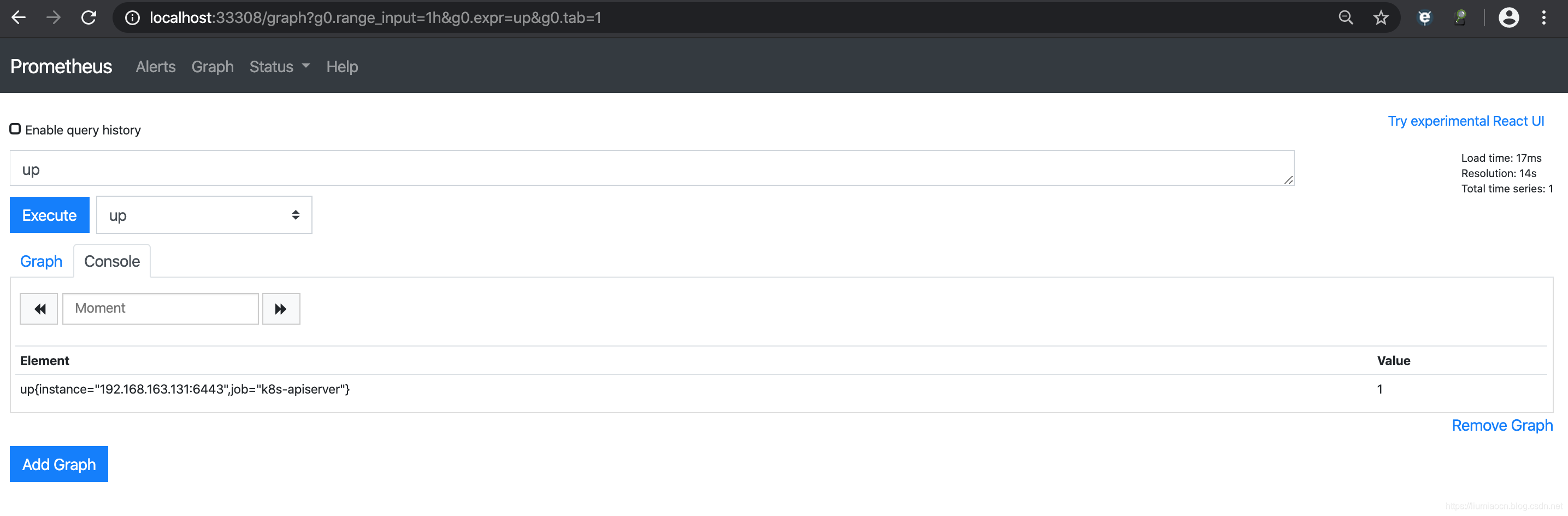
从/targets链接也可以同样确认到UP的信息
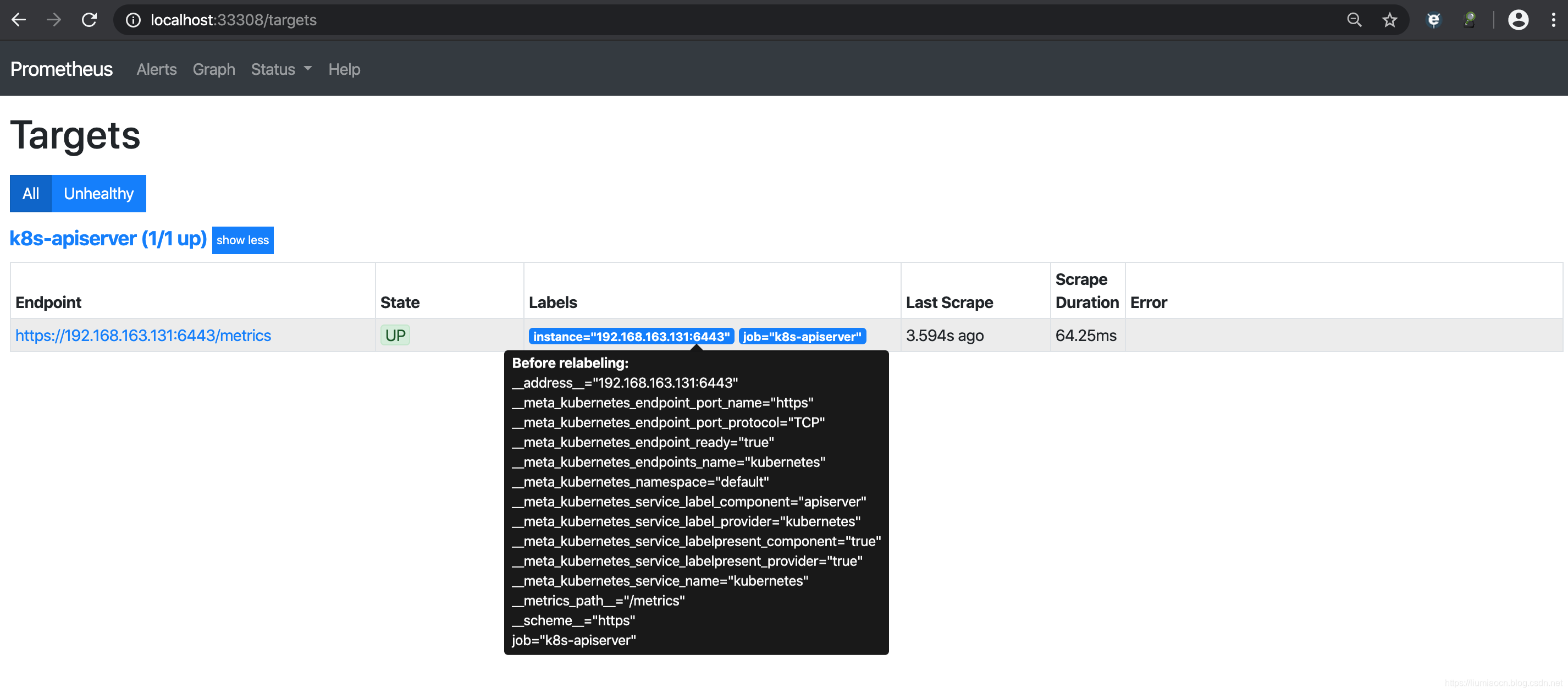
服务发现的信息
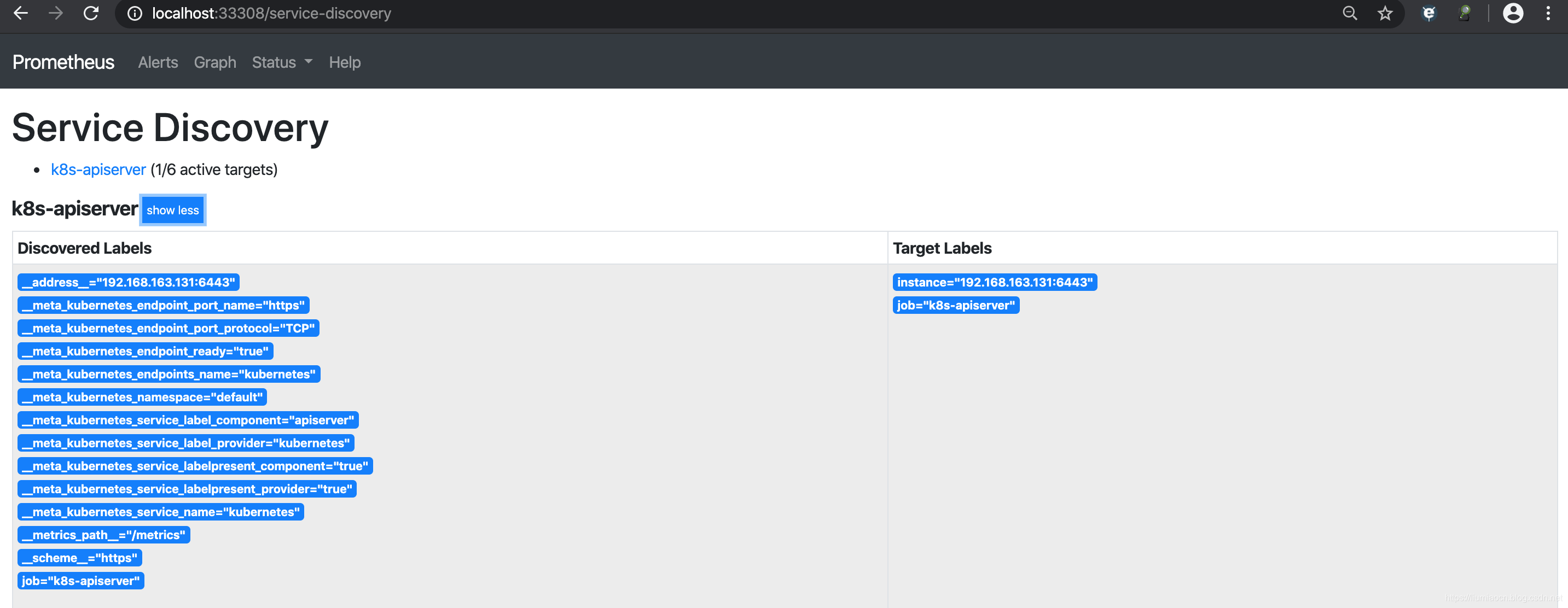
常见问题
请注意RBAC设定的不仅仅是endpoints,否则可能无法连接成功
配置文件
上述配置文件同样存放在Easypack中,URL地址链接为:
- https://github.com/liumiaocn/easypack/tree/master/monitor/prometheus/kubernetes/apiserver
