::before 和 ::after其实就是附着在元素前后的伪元素。
说他是“伪”元素的意思就是,元素不是在DOM中生成的,而是在浏览器渲染引擎渲染CSS的时候添加上去的。
如果百度它们,会发现有双冒号(::)和单冒号(:)两种写法。那是因为一开始伪元素用的是单冒号(:),后面有人觉得单冒号(:)跟伪类(:hover之类)无法区分了。于是W3C在CSS3中,把伪元素就改成了双冒号(::)。
不过浏览器为了保证兼容性,同时支持双冒号(::)和单冒号(:)。主流浏览器中 ,只有IE8只支持单冒号,如果项目不需要IE8支持,就用双冒号(::)吧。
PS:其实IE8现在也过时了。
基本使用方法如下:
<style>
.d1::before{
content:"#"
}
.d1::after{
content:"?";
}
</style>
<div class="d1">这个是div</div>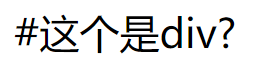
这个两个伪元素的content属性,表示伪元素的内容。设置::before和::after时必须设置其content属性,否则伪元素就不起作用。
content属性的值具体有以下几种情况:
1、字符串
字符串作为伪元素的内容添加到主元素中。如上面的代码,就是给 ::before 添加了 “#”字符串,给::after添加了“?”字符串作为内容。
注意:字符串中若有html字符串,添加到主元素后不会进行html转义,也不会转化为真正的html内容显示,而是会原样输出。
<style>
.d1::before{
content:"<h1>你好</h1>";
}
</style>
<div class="d1">这个是div</div>
2、attr(attr_name)
伪元素的内容跟主元素的某个属性值进行关联,及其内容为主元素的某指定属性的值
好处:可以通过js动态改变主元素的指定属性值,这时伪元素的内容也会跟着改变,可以实现某些特殊效果。
比如,显示超链接的href地址。
a:after {
content: attr(href) ;
}3、url()/uri()
引用外部资源,例如图片。比如:
h1::before {
content: url(logo.png);
}4、counter()
调用计数器,可以不使用列表元素实现序号问题。
接下来通过几个小梨子来谈谈以上用法的妙处:
1、给图片添加特殊阴影。可以参考本文章
2、制作照片堆叠效果

<style>
.d1{
margin: 50px;
width: 682px;
height: 458px;
position: relative;
box-shadow: 2px 2px 5px rgba(0,0,0,0.2);
}
.d1 img{
border:1px #ccc solid;
padding: 5px;
background: #fff;
}
.d1::before{
transform: rotateZ(-2deg);
}
.d1:after{
transform: rotateZ(2deg);
}
.d1::before,
.d1::after{
content: "";
position: absolute;
display: block;
z-index: -1;
top: 0;
left: 0;
right:0;
bottom:0;
padding: 5px;
border:1px #ccc solid;
background: #fff;
}
</style>
<div class="d1">
<img src="images/1.jpg" alt="美女图">
</div>3、时间线

<style>
*{
margin: 0;
padding: 0;
}
ul,li,ol{
list-style: none;
}
.timeList{
margin-left: 100px;
}
.timeList li{
position: relative; /*相对定位,这个很重要*/
line-height: 24px;
font-size: 16px;
padding-bottom: 10px;
}
.timeList li::before{
content: "";
display: block;
width: 10px;
height: 10px;
background: #ddd;
border-radius: 10px;
left:-20px;
top:6px;
position: absolute;
z-index: 1;
}
.timeList li::after{
content:"";
display: block;
width: 2px;
position: absolute;
top:0;
height: 100%; /*线条高度都为 100%,跟li高度一致*/
left:-16px;
background: #ddd;
}
.timeList li:first-child::after{ /*修正第一个标签的线条位置*/
top:7px;
}
.timeList li:last-child::after{ /*修正最后一个标签的线条高度*/
height:10px;
}
.timeList li.now::before{
background: #f30;
}
</style>
<ul class="timeList">
<li>2016年,我来到了重庆工程学院。</li>
<li class="now">2019年,我遇到了你。</li>
<li>2020年,我遇到了他。</li>
<li>2021年,我们继续努力着。</li>
</ul>同理,也可以制作出进度线。如图所示:

4、模拟有序列表

<style>
.list{
counter-reset: number;
line-height: 24px;
}
.list >li{
margin-bottom: 4px;
}
.list>li::before{
counter-increment: number; /*数据增长*/
content: counter(number); /*内容是计数器*/
margin-right: 10px;
background: #f30;
color: #fff;
display: inline-block;
width: 24px;
height: 24px;
vertical-align: middle;
text-align: center;
}
.list>li:nth-child(n+4)::before{
background: #666;
}
</style>
<ul class="list">
<li>2016年,我来到了重庆工程学院。</li>
<li>2019年,我遇到了你。</li>
<li>2020年,我遇到了他。</li>
<li>2021年,我们继续努力着。</li>
<li>2022年,我们继续努力着。</li>
</ul>
<style>
.list2{
margin-left: 100px;
}
.list2{
counter-reset: number;
line-height: 24px;
}
.list2 >li{
margin-bottom: 4px;
}
.list2>li::before{
counter-increment: number; /*数据增长*/
content: counters(number,"."); /*内容是计数器。注意跟上一个代码的区别,层级列表*/
margin-right: 10px;
background: #f30;
color: #fff;
display: inline-block;
width: 24px;
height: 24px;
vertical-align: middle;
text-align: center;
}
.list2>li:nth-child(n+4)::before{
background: #666;
}
</style>
<ul class="list2">
<li>2016年,我来到了重庆工程学院。</li>
<li>2019年,我遇到了你。</li>
<li>2020年,我遇到了他。</li>
<li>2021年,我们继续努力着。
<ul class="list2">
<li>2016年,我来到了重庆工程学院。</li>
<li>2019年,我遇到了你。</li>
<li>2020年,我遇到了他。</li>
<li>2021年,我们继续努力着。</li>
<li>2022年,我们继续努力着。</li>
</ul>
</li>
<li>2022年,我们继续努力着。</li>
</ul>5、做一些炫酷的导航。点击看这里
此外,大名鼎鼎的字体图标,其实也用了伪标签来制作内容,这里就不铺开了。
还有其他例子,后面想起了再来补充。
