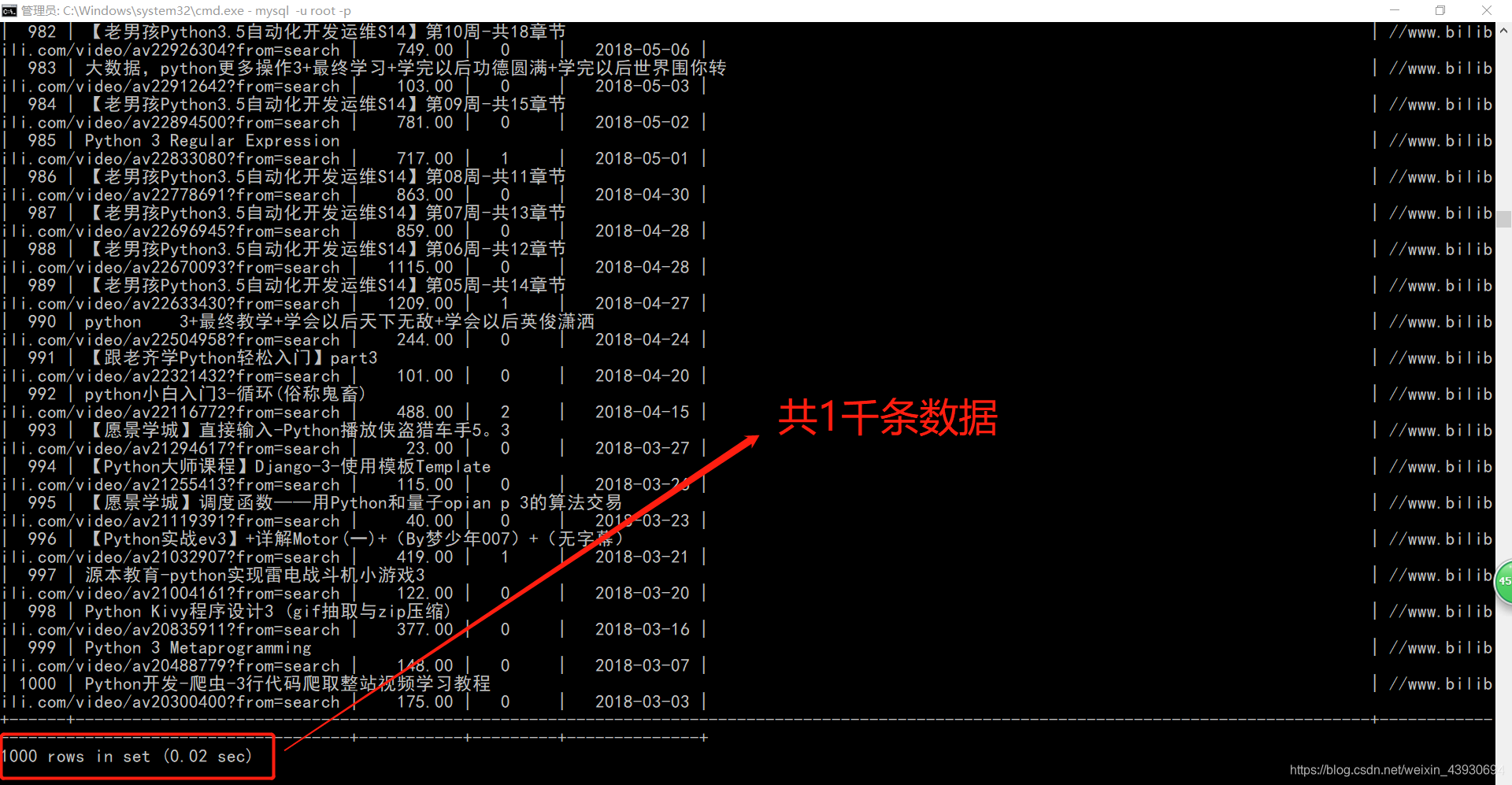一、项目简介
1. 抓取搜索b站的视频,抓取标题、链接、播放量、弹幕数以及视频的上传时间,并把他们存放在excel中
2.涉及的类库:time、requests、xlwt、re、lxml
二、代码
# python
# -*- coding:utf-8 -*-
# author:Only time:2019/9/11
'''
1.爬取b站 python3视频链接、播放量、以及名称
2.xpath解析
3.存mysql
'''
import xlwt
import re
import time
import requests
from lxml import etree
def save_excel():
alllists = get_parse_html()
f = xlwt.Workbook(encoding='utf-8')
sheet = f.add_sheet('b站爬虫_python教学视频',cell_overwrite_ok=True)
alllists.insert(0,("标题","链接","观看次数","弹幕","上传时间"))
for row, row_list in enumerate(alllists):
for column, column_list in enumerate(row_list):
sheet.write(row,column,str(column_list))
f.save('b站爬虫_python教学视频'+'.xls')
def get_urllist(keyword):
urllist = []
for page in range(1,3):
url = 'https://search.bilibili.com/all?keyword=' + keyword +'&page=' + str(page)
urllist.append(url)
return urllist
def get_parse_html():
header = {
'User-Agent':'Mozilla/5.0 (Windows NT 10.0; WOW64) AppleWebKit/537.36 (KHTML, like Gecko) Chrome/63.0.3239.132 Safari/537.36'
}
alllists = []
for url in get_urllist(keyword):
response = requests.get(url, headers = header).text
html = etree.HTML(response)
# 标题
titles = html.xpath('//div[@class="info"]//a//@title')
# 链接
links = html.xpath('//li[@class="video-item matrix"]/a/@href')
# 观看次数
people = html.xpath('//div[@class="tags"]/span[@title="观看"]/text()')
peoples = []
for i in people:
people = i.replace('\n ','')
people = i.replace('\n ', '')
people = re.split(r'\s+',people) # 正则表达式去空格
people = people[1]
if people[-1:] == '万':
people = float(people[0:-1])*10000
else:
people = float(people)
print(type(people))
peoples.append(people)
# 弹幕
barrage = html.xpath('//div[@class="tags"]/span[@title="弹幕"]/text()')
barrages = []
for i in barrage:
barrage = i.replace('\n ','')
barrage = i.replace('\n ', '')
barrages.append(barrage)
# 上传时间
data = html.xpath('//div[@class="tags"]/span[@title="上传时间"]/text()')
datas = []
for i in data:
data = i.replace('\n ', '')
data = i.replace('\n ', '')
datas.append(data)
#print("第"+str(number)+"页抓取成功")
# time.sleep(5) # 设置间隔时间为5秒抓取一次
alllist = [zonghe for zonghe in zip(titles,links,peoples,barrages,datas)]
alllists.extend(alllist)
return alllists
if __name__ == "__main__":
keyword = "python3" # input("请输入要查找的关键字:")
get_urllist(keyword)
get_parse_html()
save_excel()三、运行结果
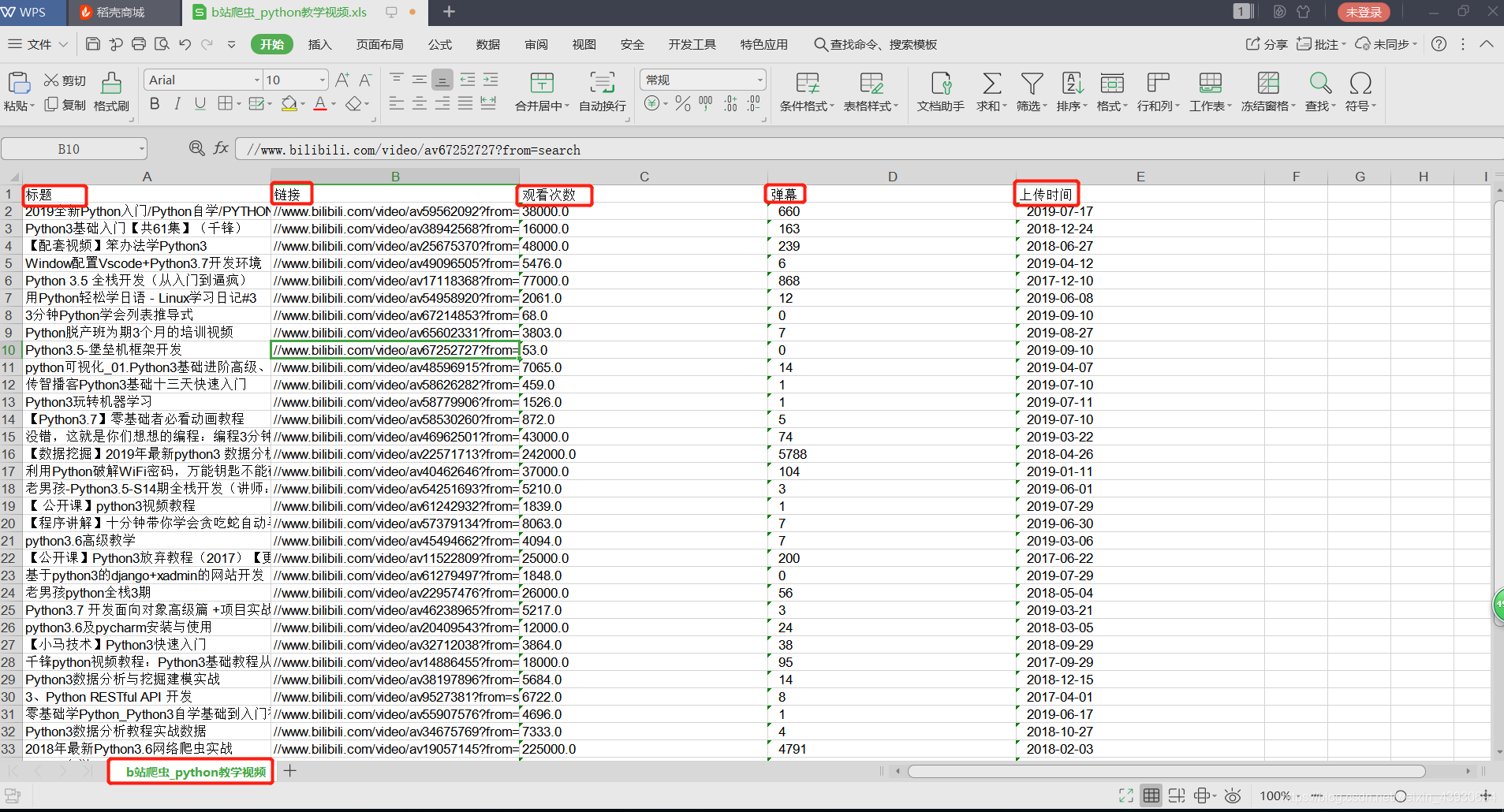
一、项目内容
1.抓取b站数据,存入mysql
2.涉及类库:re、lxml、requests、time、pymysql、
3.python3
4. mysql基础笔记
二、代码
# python
# -*- coding:utf-8 -*-
# author:Only time:2019/9/13
import pymysql
import requests
import re
import time
from lxml import etree
# 获得网址链接
def get_urllist(keyword):
urllist = []
for page in range(1,51):
url = 'https://search.bilibili.com/all?keyword=' + keyword +'&page=' + str(page)
urllist.append(url)
print(urllist)
return urllist
def save_mysql(url_list):
# 连接数据库
conn = pymysql.connect(
host = '127.0.0.1',
port = 3306,
user = 'root',
password = '123qwe',
database = 'only',
charset = 'utf8'
)
cursor = conn.cursor()
sql_1 = 'create table blibli(id int primary key auto_increment not null,title varchar(120) ,link varchar(120) , people float(8,2) , barrage varchar(120) , data varchar(120))'
cursor.execute(sql_1)
try:
# 爬数据
header = {
'User-Agent': 'Mozilla/5.0 (Windows NT 10.0; WOW64) AppleWebKit/537.36 (KHTML, like Gecko) Chrome/63.0.3239.132 Safari/537.36'
}
for url in url_list:
time.sleep(3) # 设置延时 防止ip被封
response = requests.get(url, headers=header).text
html = etree.HTML(response)
# 标题
titles = html.xpath('//div[@class="info"]//a//@title')
# 链接
links = html.xpath('//li[@class="video-item matrix"]/a/@href')
# 观看次数
people = html.xpath('//div[@class="tags"]/span[@title="观看"]/text()')
peoples = []
for i in people:
people = i.replace('\n ', '')
people = i.replace('\n ', '')
people = re.split(r'\s+', people) # 正则表达式去空格
people = people[1]
if people[-1:] == '万':
people = float(people[0:-1]) * 10000
else:
people = float(people)
peoples.append(people)
# 弹幕
barrage = html.xpath('//div[@class="tags"]/span[@title="弹幕"]/text()')
barrages = []
for i in barrage:
barrage = i.replace('\n ', '')
barrage = i.replace('\n ', '')
barrages.append(barrage)
# 上传时间
data = html.xpath('//div[@class="tags"]/span[@title="上传时间"]/text()')
datas = []
for i in data:
data = i.replace('\n ', '')
data = i.replace('\n ', '')
datas.append(data)
for i in range(len(datas)):
print(titles[i])
# 执行数据库操作
sql_2 = '''insert into blibli(title,link,people,barrage,data) values ("%s","%s","%f","%s","%s")
'''
cursor.execute(
sql_2 % (titles[i],links[i],peoples[i],barrages[i],datas[i])
)
cursor.fetchall()
conn.commit()
print("已提交")
except Exception as e:
conn.rollback()
print("数据已回滚")
print(e)
conn.close()
if __name__ == "__main__":
keyword = 'python3'
url_list = get_urllist(keyword)
save_mysql(url_list)
三、代码执行结果展示