1.EL表达式
- 概念:Expression Language 表达式语言
- 作用:替换和简化jsp页面中java代码的编写
- 语法:${表达式}
- 注意:
* jsp默认支持el表达式的。如果要忽略el表达式
1. 设置jsp中page指令中:isELIgnored=“true” 忽略当前jsp页面中所有的el表达式
2. \ ${表达式} :忽略当前这个el表达式
2.主要代码
2.1 运算:
运算符:
1. 算数运算符: + - * /(div) %(mod)
2. 比较运算符: > < >= <= == !=
3. 逻辑运算符: &&(and) ||(or) !(not)
4. 空运算符: empty
* 功能:用于判断字符串、集合、数组对象是否为null或者长度是否为0
* ${empty list}:判断字符串、集合、数组对象是否为null或者长度为0
* ${not empty str}:表示判断字符串、集合、数组对象是否不为null 并且 长度>0
<%@ page import="java.util.List" %>
<%@ page import="java.util.ArrayList" %>
<%@ page contentType="text/html;charset=UTF-8" language="java" %>
<html>
<head>
<title>Title</title>
</head>
<body>
${3 > 4}
\${3 > 4}
<hr>
<h3>算数运算符</h3>
${3 + 4}<br>
${3 / 4}<br>
${3 div 4}<br>
${3 % 4}<br>
${3 mod 4}<br>
<h3>比较运算符</h3>
${3 == 4}<br>
<h3>逻辑运算符</h3>
${3 > 4 && 3 < 4}<br>
${3 > 4 and 3 < 4}<br>
<h4>empty运算符</h4>
<%
String str = "";
request.setAttribute("str",str);
List list = new ArrayList();
request.setAttribute("list",list);
%>
${not empty str}
${not empty list}
</body>
</html>
2.2
(1)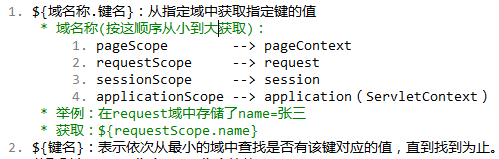
<%@ page import="java.util.List" %>
<%@ page import="java.util.ArrayList" %>
<%@ page contentType="text/html;charset=UTF-8" language="java" %>
<html>
<head>
<title>el获取域中的数据</title>
</head>
<body>
<%
//在域中存储数据
session.setAttribute("name","李四");
request.setAttribute("name","张三");
session.setAttribute("age","23");
request.setAttribute("str","");
%>
<h3>el获取值</h3>
${requestScope.name}
${sessionScope.age}
${sessionScope.haha}结果为空
${name}按从小到大的域中依次获取,取到就停,结果为张三
${sessionScope.name}
</body>
</html>
(2)这里可以省略域名称
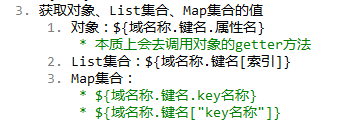
<%@ page import="cn.itcast.domain.User" %>
<%@ page import="java.util.*" %>
<%@ page contentType="text/html;charset=UTF-8" language="java" %>
<html>
<head>
<title>el获取数据</title>
</head>
<body>
<%
User user = new User();
user.setName("张三");
user.setAge(23);
user.setBirthday(new Date());
request.setAttribute("u",user);
List list = new ArrayList();
list.add("aaa");
list.add("bbb");
list.add(user);
request.setAttribute("list",list);
Map map = new HashMap();
map.put("sname","李四");
map.put("gender","男");
map.put("user",user);
request.setAttribute("map",map);
%>
<h3>el获取对象中的值</h3>
${requestScope.u}<br>
<%--
* 通过的是对象的属性来获取
* setter或getter方法,去掉set或get,在将剩余部分,首字母变为小写。
* setName --> Name --> name
--%>
${requestScope.u.name}<br>
${u.age}<br>
${u.birthday}<br>
${u.birthday.month}<br>
${u.birStr}<br>
<h3>el获取List值</h3>
${list}<br>
${list[0]}<br>
${list[1]}<br>
${list[10]}<br>
${list[2].name}
<h3>el获取Map值</h3>
${map.gender}<br>
${map["gender"]}<br>
${map.user.name}
</body>
</html>
user.java
package cn.itcast.domain;
import java.text.SimpleDateFormat;
import java.util.Date;
public class User {
private String name;
private int age;
private Date birthday;
public User(String name, int age, Date birthday) {
this.name = name;
this.age = age;
this.birthday = birthday;
}
public User() {
}
public String getBirStr(){
if(birthday != null){
//1.格式化日期对象
SimpleDateFormat sdf = new SimpleDateFormat("yyyy-MM-dd HH:mm:ss");
//2.返回字符串即可
return sdf.format(birthday);
}else{
return "";
}
}
public String getName() {
return name;
}
public void setName(String name) {
this.name = name;
}
public int getAge() {
return age;
}
public void setAge(int age) {
this.age = age;
}
public Date getBirthday() {
return birthday;
}
public void setBirthday(Date birthday) {
this.birthday = birthday;
}
}
(3)隐式对象:
- el表达式中有11个隐式对象
* pageContext:可以获取jsp其他八个内置对象
* ${pageContext.request.contextPath}:动态获取虚拟目录
<%@ page contentType="text/html;charset=UTF-8" language="java" %>
<html>
<head>
<title>el隐式对象</title>
</head>
<body>
${pageContext.request}<br>
<h4>在jsp页面动态获取虚拟目录</h4>
${pageContext.request.contextPath}
<%
%>
</body>
</html>
