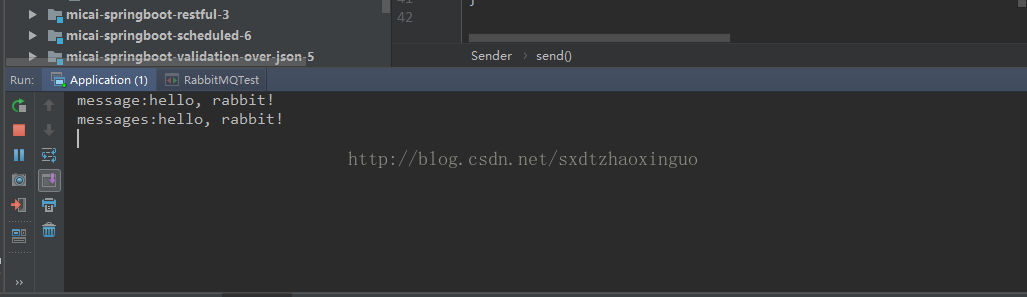摘要:上一篇介绍了Direct模式的消息发生机制,这篇介绍下Topic转发模式的消息发生机制。
一:首先我们看发送端,我们需要配置队列Queue,再配置交换机(Exchange),再把队列按照相应的规则绑定到交换机上:
package com.micai.springboot.mq.config;
import com.micai.springboot.base.BaseConfig;
import org.springframework.amqp.core.*;
import org.springframework.beans.factory.annotation.Qualifier;
import org.springframework.context.annotation.Bean;
import org.springframework.context.annotation.Configuration;
/**
* 描述:Topic转发模式
* <p>
* Author: 赵新国
* Date: 2017/11/3 18:51
*/
@Configuration
public class SenderConf extends BaseConfig {
// ---------------------------------------------------- Direct 形式 -------------------------------------------- //
/*@Bean
public Queue queue() {
return new Queue(QUEUE_KEY);
}*/
// ---------------------------------------------------- Topic 形式 -------------------------------------------- //
@Bean(name = "message")
public Queue queueMessage() {
return new Queue("topic.message");
}
@Bean(name = "messages")
public Queue queueMessages() {
return new Queue("topic.messages");
}
@Bean
public TopicExchange exchange() {
return new TopicExchange("exchange");
}
@Bean
Binding bindingExchangeMessage(@Qualifier("message") Queue queueMessage, TopicExchange exchange) {
return BindingBuilder.bind(queueMessage).to(exchange).with("topic.message");
}
@Bean
Binding bindingExchangeMessages(@Qualifier("messages") Queue queueMessages, TopicExchange exchange) {
return BindingBuilder.bind(queueMessages).to(exchange).with("topic.#");//*表示一个词,#表示零个或多个词
}
// -------------------------------------------- Fanout Exchange形式 ------------------------------------------- //
/*@Bean(name="Amessage")
public Queue AMessage() {
return new Queue("fanout.A");
}
@Bean(name="Bmessage")
public Queue BMessage() {
return new Queue("fanout.B");
}
@Bean(name="Cmessage")
public Queue CMessage() {
return new Queue("fanout.C");
}
@Bean
FanoutExchange fanoutExchange() {
return new FanoutExchange("fanoutExchange");//配置广播路由器
}
@Bean
Binding bindingExchangeA(@Qualifier("Amessage") Queue AMessage,FanoutExchange fanoutExchange) {
return BindingBuilder.bind(AMessage).to(fanoutExchange);
}
@Bean
Binding bindingExchangeB(@Qualifier("Bmessage") Queue BMessage, FanoutExchange fanoutExchange) {
return BindingBuilder.bind(BMessage).to(fanoutExchange);
}
@Bean
Binding bindingExchangeC(@Qualifier("Cmessage") Queue CMessage, FanoutExchange fanoutExchange) {
return BindingBuilder.bind(CMessage).to(fanoutExchange);
}*/
}
package com.micai.springboot.mq;
import com.micai.springboot.base.BaseConfig;
import com.micai.springboot.entity.User;
import org.springframework.amqp.rabbit.annotation.RabbitListener;
import org.springframework.stereotype.Component;
/**
* 描述:消息消费者
* @RabbitListener注解定义该类对hello队列的监听,
* 并用@RabbitHandler注解来指定对消息的处理方法。
* 所以,该消费者实现了对hello队列的消费,消费操作为输出消息的字符串内容
* Author: 赵新国
* Date: 2017/11/3 15:42
*/
@Component
public class Receiver extends BaseConfig {
// ---------------------------------------------------- Direct 形式 -------------------------------------------- //
//监听器监听指定的Queue
/*@RabbitListener(queues = QUEUE_KEY)
public void process(String str) {
System.out.println("接收MQ消息 : " + str);
}*/
// //监听器监听指定的Queue
/*@RabbitListener(queues = QUEUE_KEY)
public void process(User user) { //用User作为参数
System.out.println("接收MQ消息 : " + user);
}*/
// ---------------------------------------------------- Topic 形式 -------------------------------------------- //
@RabbitListener(queues="topic.message") //监听器监听指定的Queue
public void process1(String str) {
System.out.println("message:"+str);
}
@RabbitListener(queues="topic.messages") //监听器监听指定的Queue
public void process2(String str) {
System.out.println("messages:"+str);
}
// -------------------------------------------- Fanout Exchange形式 ------------------------------------------- //
/*@RabbitListener(queues="fanout.A")
public void processA(String str1) {
System.out.println("ReceiveA:"+str1);
}
@RabbitListener(queues="fanout.B")
public void processB(String str) {
System.out.println("ReceiveB:"+str);
}
@RabbitListener(queues="fanout.C")
public void processC(String str) {
System.out.println("ReceiveC:"+str);
}*/
}
三:好啦!接着我们可以进行测试了!首先我们发送如下内容:
package com.micai.springboot.mq;
import com.micai.springboot.base.BaseConfig;
import com.micai.springboot.entity.User;
import org.springframework.amqp.core.AmqpTemplate;
import org.springframework.beans.factory.annotation.Autowired;
import org.springframework.stereotype.Component;
/**
* 描述:消息生产者
* <p>
* Author: 赵新国
* Date: 2017/11/3 15:37
*/
@Component
public class Sender extends BaseConfig {
@Autowired
private AmqpTemplate rabbitTemplate;
public void send() {
// ---------------------------------------------------- Direct 形式 -------------------------------------------- //
// 在该生产者,我们会产生一个字符串,并发送到名为hello的队列中
/*String context = "Hello " + "Rabbit MQ!";
System.out.println("发送MQ消息 : " + context);
this.rabbitTemplate.convertAndSend(QUEUE_KEY, context);*/
// 发送对象,但是该对象必须实现Serializable接口
/*User user = new User(); //实现Serializable接口
user.setId(1L);
user.setName("张三");
this.rabbitTemplate.convertAndSend(QUEUE_KEY, user);*/
// ---------------------------------------------------- Topic 形式 -------------------------------------------- //
this.rabbitTemplate.convertAndSend("exchange", "topic.message", "hello, rabbit!");
// -------------------------------------------- Fanout Exchange形式 ------------------------------------------- //
/*this.rabbitTemplate.convertAndSend("fanoutExchange", "", "xixi,hlhdidi");// 参数2将被忽略*/
}
}
方法的第一个参数是交换机名称,第二个参数是发送的key,第三个参数是内容,RabbitMQ将会根据第二个参数去寻找有没有匹配此规则的队列,如果有,则把消息给它,如果有不止一个,则把消息分发给匹配的队列(每个队列都有消息!),显然在我们的测试中,参数2匹配了两个队列,因此消息将会被发放到这两个队列中,而监听这两个队列的监听器都将收到消息!那么如果把参数2改为topic.messages呢?显然只会匹配到一个队列,那么process2方法对应的监听器收到消息!
四:运行结果如下:
五:源代码下载地址:https://gitee.com/micai/micai-springboot/tree/master/micai-springboot-rabbitmq-7