工作中,我们可能直接使用我们需要的工具方法,但是不曾了解其中的原理内涵,这样并不能很好的让我们理解其运行机制,在复杂项目和疑难问题时无从入手。作为开发想要提高并设计架构,一是要先学习优秀的设计理念,再就是了解其内部原理,为自己在复杂使用场景和发生疑难问题时能够透过表象看到本质。
Handler,Message,looper 和 MessageQueue 构成了安卓的消息机制,handler创建后可以通过 sendMessage 将消息加入消息队列,然后 looper不断的将消息从 MessageQueue 中取出来,回调到 Hander 的 handleMessage方法,从而实现线程的通信。
从两种情况来说,第一在UI线程创建Handler,此时我们不需要手动开启looper,因为在应用启动时,在ActivityThread的main方法中就创建了一个当前主线程的looper,并开启了消息队列,消息队列是一个无限循环,为什么无限循环不会ANR?因为可以说,应用的整个生命周期就是运行在这个消息循环中的,安卓是由事件驱动的,Looper.loop不断的接收处理事件,每一个点击触摸或者Activity每一个生命周期都是在Looper.loop的控制之下的,looper.loop一旦结束,应用程序的生命周期也就结束了。我们可以想想什么情况下会发生ANR,第一,事件没有得到处理,第二,事件正在处理,但是没有及时完成,而对事件进行处理的就是looper,所以只能说事件的处理如果阻塞会导致ANR,而不能说looper的无限循环会ANR
另一种情况就是在子线程创建Handler,此时由于这个线程中没有默认开启的消息队列,所以我们需要手动调用looper.prepare(),并通过looper.loop开启消息
主线程Looper从消息队列读取消息,当读完所有消息时,主线程阻塞。子线程往消息队列发送消息,并且往管道文件写数据,主线程即被唤醒,从管道文件读取数据,主线程被唤醒只是为了读取消息,当消息读取完毕,再次睡眠。因此loop的循环并不会对CPU性能有过多的消耗。
Handler源码部分解读:
初级程序员使用handler时有时会出现异常。Can’t create handler inside thread that has not called Looper.prepare()
为什么呢。
在core/java/android/os/Handler.java 中
@hide
*/
public Handler(@Nullable Callback callback, boolean async) {
if (FIND_POTENTIAL_LEAKS) {
final Class<? extends Handler> klass = getClass();
if ((klass.isAnonymousClass() || klass.isMemberClass() || klass.isLocalClass()) &&
(klass.getModifiers() & Modifier.STATIC) == 0) {
Log.w(TAG, "The following Handler class should be static or leaks might occur: " +
klass.getCanonicalName());
}
}
mLooper = Looper.myLooper();
if (mLooper == null) {
throw new RuntimeException(
"Can't create handler inside thread " + Thread.currentThread()
+ " that has not called Looper.prepare()");
}
mQueue = mLooper.mQueue;
mCallback = callback;
mAsynchronous = async;
}
在其初始化的结构体中,获取mLooper = Looper.myLooper();通过检测mLooper是否为空,为空则报上述异常。如果不为空, 再通过mQueue = mLooper.mQueue;获取消息队列,可以看到messageQuene对象是在Looper中获取的。
再往下看,Handler中提供获取主线程Handler的方法。
/** @hide */
@UnsupportedAppUsage
@NonNull
public static Handler getMain() {
if (MAIN_THREAD_HANDLER == null) {
MAIN_THREAD_HANDLER = new Handler(Looper.getMainLooper());
}
return MAIN_THREAD_HANDLER;
}
之后,我们我们发现了我们常用的obtainMessage方法。为何建议使用obtainMessage而不是new Message()呢,从obtainMessage的注释中也可以看出来,其会从一个全局message pool中返回一个新的message,比新建一个实例更有效率。另外的比如obtainMessage(int what)和obtainMessage(int what, @Nullable Object obj)则同步设置了message.what和obj消息。
/**
* Returns a new {@link android.os.Message Message} from the global message pool. More efficient than
* creating and allocating new instances. The retrieved message has its handler set to this instance (Message.target == this).
* If you don't want that facility, just call Message.obtain() instead.
*/
@NonNull
public final Message obtainMessage()
{
return Message.obtain(this);
}
然后是各种发送消息的方法,包括发送message消息的和post(runnable)的方法。可以看到无论是send还是post还是带时间参数的,最终都走到了queue.enqueueMessage。这个messagequeue在下边的小节会解读。
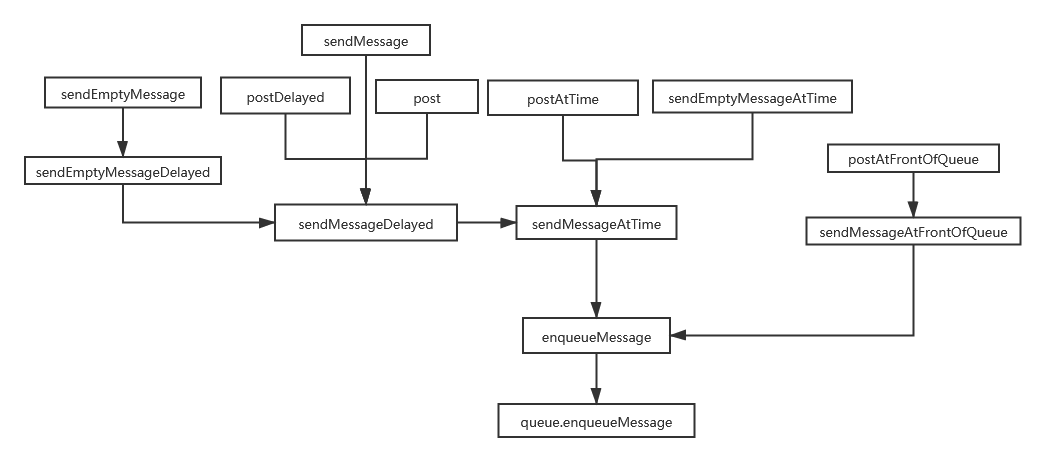
Looper源码解读:
在Handler源码中我们看到其Looper是用Looper.myLooper获取的,这里looper相当于消息的传送带,不断的循环检测是否有消息发过来。
在Looper类文件的开头我们就看到了谷歌给我们的注释和一个例子,清楚的说明了普通现场默认是没有looper的,需要手动创建,然后创建的方法就是Looper.prepare(),然后下面的例子也清楚的解释了上节中报错信息如何防止,Can’t create handler inside thread that has not called Looper.prepare()。然后启动looper循环用Looper.loop(),以启动消息循环,直到loop被停止。
/**
* Class used to run a message loop for a thread. Threads by default do
* not have a message loop associated with them; to create one, call
* {@link #prepare} in the thread that is to run the loop, and then
* {@link #loop} to have it process messages until the loop is stopped.
*
* <p>Most interaction with a message loop is through the
* {@link Handler} class.
*
* <p>This is a typical example of the implementation of a Looper thread,
* using the separation of {@link #prepare} and {@link #loop} to create an
* initial Handler to communicate with the Looper.
*
* <pre>
* class LooperThread extends Thread {
* public Handler mHandler;
*
* public void run() {
* Looper.prepare();
*
* mHandler = new Handler() {
* public void handleMessage(Message msg) {
* // process incoming messages here
* }
* };
*
* Looper.loop();
* }
* }</pre>
*/
然后prepare的方法定义,可以看到sThreadLocal.get() != null的判断,这里可以看出,一个线程只能创建一个looper,但是如何保证的呢,代码如何实现一个线程一个looper的呢。这里就需要看代码中的sThreadLocal的get和set方法了。
/** Initialize the current thread as a looper.
* This gives you a chance to create handlers that then reference
* this looper, before actually starting the loop. Be sure to call
* {@link #loop()} after calling this method, and end it by calling
* {@link #quit()}.
*/
public static void prepare() {
prepare(true);
}
private static void prepare(boolean quitAllowed) {
if (sThreadLocal.get() != null) {
throw new RuntimeException("Only one Looper may be created per thread");
}
sThreadLocal.set(new Looper(quitAllowed));
}
如果新建线程,第一次创建looper,当然会走到set那,然后看变量初始化
ThreadLocal sThreadLocal = new ThreadLocal()
通过网络查询我们知道,ThreadLocal类提供了线程局部 (thread-local) 变量,多线程数据不能共享。
而其set方法源码为
public void set(T value) {
//获取当前线程
Thread t = Thread.currentThread();
//在ThreadLocal 中,以t来获取当前线程的一个ThreadLocalMap
ThreadLocalMap map = getMap(t);
//如果ThreadLocal中有这个map,就把当前类和对应的值传进去
if (map != null)
map.set(this, value);
//如果没有这个map,就新建一个t线程的ThreadLocalMap,并将value值传进去
else
createMap(t, value);
}
可见,是用hashmap类似的结构存储了当前线程id,和Looper的对应关系,保证一个线程一个looper, 关于ThreadLocal还有很多知识点,这里我们只简单带过,之后有时间新开一章详细解读。
然后根据上述threadlocal的set方法,这里获取这个map中此线程对应的唯一looper,这里就是Handler中获取looper的实现,保证了唯一性。
/**
* Return the Looper object associated with the current thread. Returns
* null if the calling thread is not associated with a Looper.
*/
public static @Nullable Looper myLooper() {
return sThreadLocal.get();
}
之后看Looper.loop的代码,这个是消息传送带的动力来源,如果不调用这个方法,消息是没法获取到的。
/**
* Run the message queue in this thread. Be sure to call
* {@link #quit()} to end the loop.
*/
public static void loop() {
final Looper me = myLooper();
if (me == null) {
throw new RuntimeException("No Looper; Looper.prepare() wasn't called on this thread.");
}
final MessageQueue queue = me.mQueue;
.......
for (; ; ) {
Message msg = queue.next(); // might block
if (msg == null) {
// No message indicates that the message queue is quitting.
return;
}
........
long origWorkSource = ThreadLocalWorkSource.setUid(msg.workSourceUid);
try {
msg.target.dispatchMessage(msg);
if (observer != null) {
observer.messageDispatched(token, msg);
}
dispatchEnd = needEndTime ? SystemClock.uptimeMillis() : 0;
} catch (Exception exception) {
.........
从代码中可以看到,一个for(; ; ),代表开始了一个无线循环,然后从queue.next中获取消息,如果为空则返回。另注意queue.next后注释了 might block, 这里是不是类似socket方法中的read,读不到消息就阻塞在这,这个在下一节中寻找答案。之后我们发现msg.target.dispatchMessage(msg);通过msg对象中的target,分发了消息出去。
最后是looper的quit方法和quitSafely方法,二者区别是,前者立即停止当前消息队列中消息的处理,后者是待现存消息队列中的消息处理完后再推出消息循环。
然后怀着激动的心情,我们来看messageQueue的源码。
MessageQueue源码解读
首先把类的注释贴下,谷歌的注释最能完整体现这个类的意义了。
/**
* Low-level class holding the list of messages to be dispatched by a
* {@link Looper}. Messages are not added directly to a MessageQueue,
* but rather through {@link Handler} objects associated with the Looper.
*
* <p>You can retrieve the MessageQueue for the current thread with
* {@link Looper#myQueue() Looper.myQueue()}.
*/
public final class MessageQueue {
看源码的开始部分,没那么好看,很多和native code交互的方法和变量,
@UnsupportedAppUsage
Message mMessages;
@UnsupportedAppUsage
private final ArrayList<IdleHandler> mIdleHandlers = new ArrayList<IdleHandler>();
private SparseArray<FileDescriptorRecord> mFileDescriptorRecords;
private IdleHandler[] mPendingIdleHandlers;
private boolean mQuitting;
// Indicates whether next() is blocked waiting in pollOnce() with a non-zero timeout.
private boolean mBlocked;
.....
private native static long nativeInit();
private native static void nativeDestroy(long ptr);
@UnsupportedAppUsage
private native void nativePollOnce(long ptr, int timeoutMillis); /*non-static for callbacks*/
private native static void nativeWake(long ptr);
private native static boolean nativeIsPolling(long ptr);
private native static void nativeSetFileDescriptorEvents(long ptr, int fd, int events);
这里我们应该可以不用去太详细了解其内涵,我们需要寻找上述小节中调用到的messagequeue的方法。
@UnsupportedAppUsage
Message next() {
// Return here if the message loop has already quit and been disposed.
// This can happen if the application tries to restart a looper after quit
// which is not supported.
final long ptr = mPtr;
if (ptr == 0) {
return null;
}
int pendingIdleHandlerCount = -1; // -1 only during first iteration
int nextPollTimeoutMillis = 0;
for (;;) {
if (nextPollTimeoutMillis != 0) {
Binder.flushPendingCommands();
}
nativePollOnce(ptr, nextPollTimeoutMillis);
synchronized (this) {
// Try to retrieve the next message. Return if found.
final long now = SystemClock.uptimeMillis();
Message prevMsg = null;
Message msg = mMessages;
if (msg != null && msg.target == null) {
// Stalled by a barrier. Find the next asynchronous message in the queue.
do {
prevMsg = msg;
msg = msg.next;
} while (msg != null && !msg.isAsynchronous());
}
if (msg != null) {
if (now < msg.when) {
// Next message is not ready. Set a timeout to wake up when it is ready.
nextPollTimeoutMillis = (int) Math.min(msg.when - now, Integer.MAX_VALUE);
} else {
// Got a message.
mBlocked = false;
if (prevMsg != null) {
prevMsg.next = msg.next;
} else {
mMessages = msg.next;
}
msg.next = null;
if (DEBUG) Log.v(TAG, "Returning message: " + msg);
msg.markInUse();
return msg;
}
} else {
// No more messages.
nextPollTimeoutMillis = -1;
}
// Process the quit message now that all pending messages have been handled.
if (mQuitting) {
dispose();
return null;
}
...........
}
}
首先,在其 synchronized (this) 代码块中,保证messagequeue的队列不被多线程更改。然后获取下一条消息时,先获取当前时间final long now = SystemClock.uptimeMillis();我们可以想到前边handler中各种sendattime或者postdelay等消息也带着时间参数。
这里看到检测如果msg不为空,并且msg.target也不为空,这里又出现了target变量,什么东西,我们继续看。
if (msg != null && msg.target == null) {
// Stalled by a barrier. Find the next asynchronous message in the queue.
do {
prevMsg = msg;
msg = msg.next;
} while (msg != null && !msg.isAsynchronous());
}
一个do-while句式不断的寻找下一个消息msg.next,这里可以看出这是队列或链表的获取下一个的方法。注释显示,寻找下一个异步方法。如果msg.isAsynchronous()为真则退出循环。
之后就是now 和msg.when的比较,如果时间未到,则设一个超时时间。如果msg可以被处理,然后
if (prevMsg != null) {
prevMsg.next = msg.next;
} else {
mMessages = msg.next;
}
msg.next = null;
这里又可以看出来,如果prevMsg不为空,就把下一个的指针指向当前处理msg的下一个消息,否则,这个类的mMessage直接设置为msg.next.可以看出这里的意思是在队列中删除这个msg,相当于出队列。然后这个出队的msg就不需要next节点信息了,置空,然后msg.markInUse,字面意思是标记在使用,至此,next()方法返回了消息。
之后是enqueueMessage,在Handler中我们看到,最终消息发送是走到这个方法的,所以这个方法也比较重要。
boolean enqueueMessage(Message msg, long when) {
if (msg.target == null) {
throw new IllegalArgumentException("Message must have a target.");
}
if (msg.isInUse()) {
throw new IllegalStateException(msg + " This message is already in use.");
}
synchronized (this) {
if (mQuitting) {
IllegalStateException e = new IllegalStateException(
msg.target + " sending message to a Handler on a dead thread");
Log.w(TAG, e.getMessage(), e);
msg.recycle();
return false;
}
msg.markInUse();
msg.when = when;
Message p = mMessages;
boolean needWake;
if (p == null || when == 0 || when < p.when) {
// New head, wake up the event queue if blocked.
msg.next = p;
mMessages = msg;
needWake = mBlocked;
} else {
// Inserted within the middle of the queue. Usually we don't have to wake
// up the event queue unless there is a barrier at the head of the queue
// and the message is the earliest asynchronous message in the queue.
needWake = mBlocked && p.target == null && msg.isAsynchronous();
Message prev;
for (;;) {
prev = p;
p = p.next;
if (p == null || when < p.when) {
break;
}
if (needWake && p.isAsynchronous()) {
needWake = false;
}
}
msg.next = p; // invariant: p == prev.next
prev.next = msg;
}
// We can assume mPtr != 0 because mQuitting is false.
if (needWake) {
nativeWake(mPtr);
}
}
return true;
}
一开始又检测了msg.target为空,会报异常,又一次出现target,一会儿一定要找下是干啥的。
第二句就是 if (msg.isInUse()) {
throw new IllegalStateException(msg + " This message is already in use.");
}
有些同学应该出现过这个异常,即在handleMessage时,收到的消息再次发送,会报这个错误,就是因为这个标记。
然后在类的同步块中,检测是否当前线程looper在quit状态中,是的话则报异常并回收msg。
之后msg.when = when, 发送消息时传过来的时间参数放到了msg里。
然后如果当前mMessages变量为空或者延时时间为0,或者新插入的msg消息的延时时间小于当前消息的时间,则把新来的消息插入到当前消息的前面作为队列头部。
if (p == null || when == 0 || when < p.when) {
// New head, wake up the event queue if blocked.
msg.next = p;
mMessages = msg;
needWake = mBlocked;
否则,不断的循环在队列中查找延时时间大于新插入消息延时时间的节点。然后插入到队列,这里可以看出,此队列是按时间顺序排列的队列,时间最短的在队列最底部,时间长的在尾部,然后先进先出,即延时最少的消息先处理。
prev即
Message prev;
for (;;) {
prev = p;
p = p.next;
if (p == null || when < p.when) {
break;
}
if (needWake && p.isAsynchronous()) {
needWake = false;
}
}
msg.next = p; // invariant: p == prev.next
prev.next = msg;
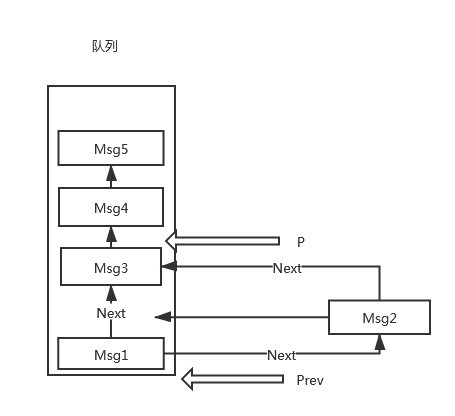 如图所示,原P指针在最下方,现由于判断条件新加入消息的when为时间2,由prev保存原p节点,p节点= p.next, 然后找到msg2消息的延时时间小于Msg3,则插入到当前位置。
如图所示,原P指针在最下方,现由于判断条件新加入消息的when为时间2,由prev保存原p节点,p节点= p.next, 然后找到msg2消息的延时时间小于Msg3,则插入到当前位置。
Message类源码
这里看出Message类继承了Parcelable方法,是android推荐的序列化方法,用在跨进程传输数据上,常见的又aidl中的序列化。而这里message需要不同的线程间切换,打到从一个线程传到另一个线程处理的目的。
*
* Defines a message containing a description and arbitrary data object that can be
* sent to a {@link Handler}. This object contains two extra int fields and an
* extra object field that allow you to not do allocations in many cases.
*
* <p class="note">While the constructor of Message is public, the best way to get
* one of these is to call {@link #obtain Message.obtain()} or one of the
* {@link Handler#obtainMessage Handler.obtainMessage()} methods, which will pull
* them from a pool of recycled objects.</p>
*/
public final class Message implements Parcelable
然后我们发现了令我们疑惑的
Handler target;
然后我们寻找Handler中的代码,发现所有的obtainMessage中已经将Handler.this参数传到Message, 如果不是obtainMessage,在最终发送消息时,即如下的enqueueMessage,也已经将msg.target 赋值this,即当前Handler。
private boolean enqueueMessage(@NonNull MessageQueue queue, @NonNull Message msg,
long uptimeMillis) {
msg.target = this;
msg.workSourceUid = ThreadLocalWorkSource.getUid();
if (mAsynchronous) {
msg.setAsynchronous(true);
}
return queue.enqueueMessage(msg, uptimeMillis);
}
其实Handler的整个源码还有待新的解读,但是目前我们能了解这些已经算是足够用了,下次有疑问的时候可以自己翻看源码,这样在我们以后的工作中,如果遇到什么异常或者其他相关问题,能够从原理上说出这种问题的原因,对我们的工作和个人水平会有很大的提高。
