需求1:某公司所有员工少了MAIL属性,需要批量添加。例如,用户chenyy 添加邮件属性[email protected]
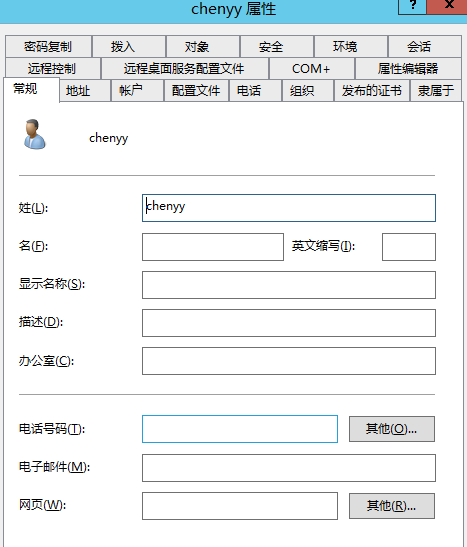
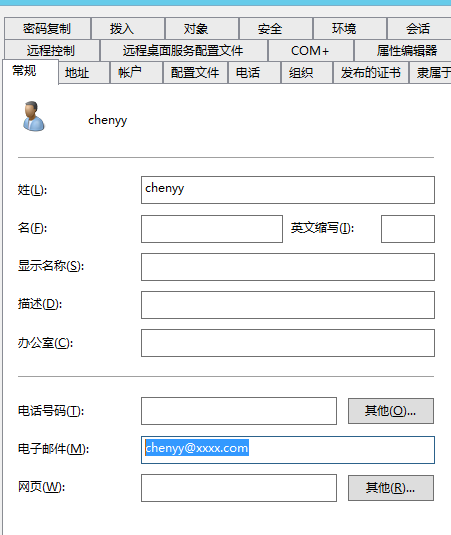
先导出(只导出名字)备用:
Get-ADUser -Filter * -Properties * | select name | Export-Csv c:\test.csv
用where条件可以过滤系统账号
Get-ADUser -Filter * -Properties * |where {$_.UserPrincipalName -ne $null} | select name | Export-Csv c:\test.csv
*然后打开test.csv添加一个表头,命名为User(这是没过滤的)
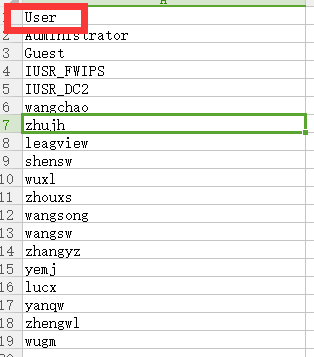
导入并写一个循环:
$file = Import-csv c:\test.csv
foreach ($User in $file)
{
$username = $User.data # $User表示这一行,$User.data表示这一行的数据,取得用户名chenyy
$str = "@xxxx.com"
$mail = $username+$str #合并字符串[email protected]
Set-ADUser -Indentity $User.data -Emailaddress $mail #用set-aduser插入mail属性
}
需求2:获取用户最近登录时间。(表头为User)
$Contents=Import-Csv C:\test.csv
$Line=$Contents.Length #获取行数(人数0开始)
Write-Output "Total users have $Line"
for ($i=0;$i -lt $Line;$i++) { $User=$Contents.User[$i] #表头为User
Write-Output "The User is $User" #打印当前用户
#最后登陆时间戳 $Stamp=Get-ADUser -Identity $User.data -Properties * | Select-Object name,distinguishedname,@{Name="Stamp";Expression={[system.datetime]::FromFileTime($_.lastLogonTimestamp)}} #获取当前用户最后登陆时间
Write-Output $Stamp >> c:\result.csv #导出为csv
}
========================================================================================================================================================================================================
Powershell批量修改用户的UPN后缀
适用产品:Windows Server ActiveDirectory
查询AD中UPN为空的用户
Get-ADUser -Filter * -Properties * | where {$_.UserPrincipalName -eq $null} | Select-Object name,SamAccountName,UserPrincipalName设置UPN后缀
Get-ADUser -Filter * -Properties * | where {$_.UserPrincipalName -eq $null} | Select-Object name,SamAccountName,UserPrincipalName | foreach {Set-ADUser -Identity $_.name -UserPrincipalName ($_.SamAccountName+"@contoso.com")}查询结果
PS C:\Users\Administrator> Get-ADUser -Filter * -Properties * | where {$_.UserPrincipalName -eq $null} | Select-Object name,SamAccountName,UserPrincipalName
name SamAccountName UserPrincipalName
---- -------------- -----------------
Guest Guest
krbtgt krbtgt
mailuser2 mailuser2
mailuser3 mailuser3
mailuser4 mailuser4
mailuser5 mailuser5
mailuser6 mailuser6
mailuser7 mailuser7
mailuser8 mailuser8 设置结果
Get-ADUser -Filter * -Properties * | where {$_.UserPrincipalName -ne $null} | Select-Object name,SamAccountName,UserPrincipalName
name SamAccountName UserPrincipalName
---- -------------- -----------------
Administrator Administrator [email protected]
Guest Guest [email protected]
krbtgt krbtgt [email protected]
Exchange Online-ApplicationAccount $331000-K0SAH4NCDJ2K