1.重要绘图元素介绍
(1)cv::Point
Point表示平面上一个点(x,y),其中x,y都是整数。OpenCV中关于Point的定义如下:
typedef Point_<int> cv::Point2i;
typedef Point2i cv::Point;其中Point_是一个模板类。
常用的类型还有,Point2f、Point3f,2f-二维坐标,坐标的类型为float型。3f同理。
(2)cv::Scalar
Scalar表示一个四元向量,在OpenCV中通常使用其前三个向量表示颜色。Scalar在OpenCV中Scalar定义如下:
typedef Scalar_<double> cv::Scalar;
对于Scalar_,在OpenCV中有着下面的继承关系
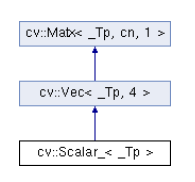
其中cv::Matx表示矩阵,cv::Vec表示向量。
2.图形绘制
在OpenCV中坐标原点在屏幕左上角,x轴正方向水平向右,y轴正方向竖直向下。
(1)直线-cv::line
函数原型: void line(
InputOutputArray img,
Point pt1,
Point pt2,
const Scalar& color,
int thickness = 1,
int lineType = LINE_8,
int shift = 0
);
函数说明:①在图像img上绘制一条从pt1到pt2的直线,img一般是Mat类型。
②thickness-表示绘制的线的宽度。
③lineType-表示线形。OpenCV中有三种可以选择LINE_4、LINE_8、LINE_AA。
LINE_4-表示采用4邻接的方式绘制,LINE_8-表示采用8邻接的方式绘制,LINE_AA
表示高斯滤波抗锯齿。
④shift-表示坐标中的小数点位数。
代码演示:
#include <iostream>
#include <opencv2/opencv.hpp>
using namespace cv;
using namespace std;
int main()
{
Mat src(300, 300, CV_8UC3, Scalar::all(255));
namedWindow("srcImage");
line(src, Point(10, 10), Point(200, 200), Scalar(0, 0, 255),2);
imshow("srcImage", src);
waitKey(0);
return 0;
}
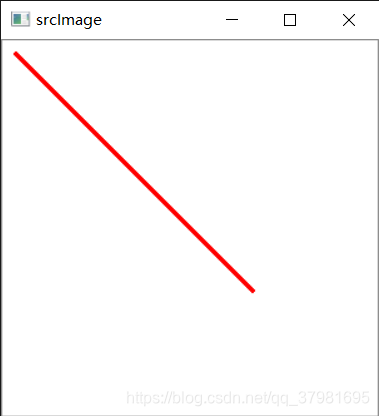
(2)圆弧-cv:ellipse

函数原型: void ellipse(
InputOutputArray img,
Point center,
Size axes,
double angle,
double startAngle,
double endAngle,
const Scalar& color,
int thickness = 1,
int lineType = LINE_8,
int shift = 0
);
函数说明:①axes-表示椭圆长轴和短轴长度的一半。
②angle、startAngle、enAngle-分别表示椭圆旋转的角度,圆弧开始的角度和圆弧结束的角度
③thickness-表示线宽,如果取-1表示绘制填充的扇形。
代码演示:
ellipse(src, Point(150, 150), Size(150, 150), 0, 0, 90, Scalar(0, 0, 255),-1);
ellipse(src, Point(150, 150), Size(150, 150), 0, 0, 90, Scalar(0, 0, 255),2);
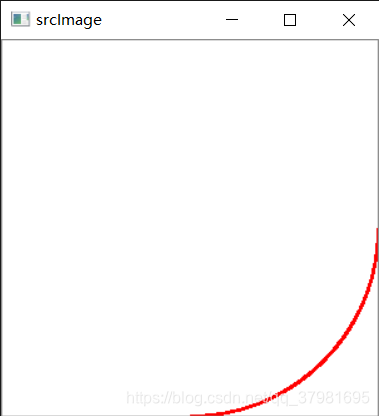
框架同直线部分类似,就不作赘述了。
(3)矩形-cv::rectangle
函数原型: void rectangle(
InputOutputArray img,
Point pt1,
Point pt2,
const Scalar& color,
int thickness = 1,
int lineType = LINE_8,
int shift = 0
);
参数说明:thickness=-1,同样表示填充
代码演示:
rectangle(src, Point(100, 100), Point(200, 200), Scalar(0, 0, 255));
(4)圆绘制-cv::circle
函数原型: void circle(
InputOutputArray img,
Point center,
int radius,
const Scalar& color,
int thickness = 1,
int lineType = LINE_8,
int shift = 0
);
函数说明:center-表示圆心。radius-表示半径。
代码演示:
circle(src, Point(150, 150), 50, Scalar(0, 0, 255));
(4)多边形:cv::fillPoly
函数原型:
void fillPoly(
Mat& img,
const Point** pts,
const int* npts,
int ncontours,
const Scalar& color,
int lineType = LINE_8,
int shift = 0,
Point offset = Point()
);
函数说明:①pts-绘制多边形的各个点。
②npts-绘制多边形点的数目。
③ncontour-绘制的多边形的数量。
④offset-轮廓所有点的可选偏移量。
代码演示:
const Point points[1][4] = { Point(100,100),Point(200,100),Point(250,200),Point(50,200) };
int npts = 4;
const Point *pts[] = { points[0] };
fillPoly(src, pts, &npts, 1,Scalar(0, 0, 255));
3.文字绘制
cv::putText
函数原型:void putText (
InputOutputArray img,
const String & text,
Point org,
int fontFace,
double fontScale,
Scalar color,
int thickness = 1,
int lineType = LINE_8,
bool bottomLeftOrigin = false
);
函数说明:①org-字体所在矩形的起始点,左下角。
②fontFace-字体类型。
③fontScale-字体比例因子。比例因子*字体类型基本大小=字体大小
④bottomLeftOrigin-如果为true,则图像数据原点位于左下角。 否则,它位于左上角。
字体类型表格如下:
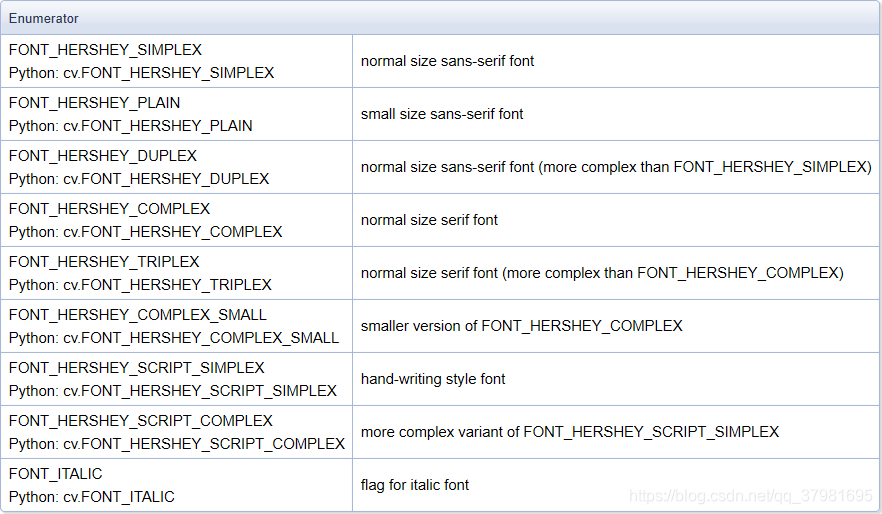
代码演示:
putText(src, "I love OpenCV", Point(10, 50), FONT_HERSHEY_PLAIN, 2, Scalar(100),2,8,true);
putText(src, "I love OpenCV", Point(10, 50), FONT_HERSHEY_PLAIN, 2, Scalar(100));


