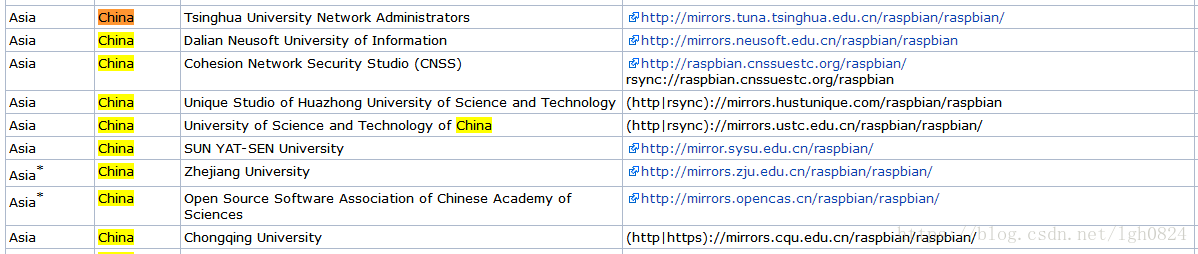a. 编辑/etc/apt/source.list
命令: sudo nano /etc/apt/source.list
or sudo vim /etc/apt/source.list
or sudo gedit /etc/apt/source.list
用哪个命令取决于你安装了哪个,并且熟悉哪个
我这里用的nano命令看到raspbian自带的源如下:
然后把他们都delete或者全部注释掉,continue...
b. 添加新源
deb <源地址> wheezy main contrib non-free
deb-src <源地址> wheezy main contrib non-free
举个栗子:
源地址为清华镜像:http://mirrors.tuna.tsinghua.edu.cn/raspbian/raspbian/
deb http://mirrors.tuna.tsinghua.edu.cn/raspbian/raspbian/ wheezy main contrib non-free
deb-src http://mirrors.tuna.tsinghua.edu.cn/raspbian/raspbian/ wheezy main contrib non-free
顺手给出官方给出的镜像链接:http://www.raspbian.org/RaspbianMirrors
咱们中国镜像:
c. 换源成功
老套路,完事了你首先得
sudo apt update
然后
sudo apt upgrade
参考:https://www.ncnynl.com/archives/201607/255.html