一、简单介绍
实现原理非常简单。网上有很多vip视频解析网站如 无名小站 等等,找到输入vip视频的接口。然后再加上一段vip视频地址,最后把整个链接在默认浏览器打开。
二、具体说明
1.打开vip视频解析网站如无名小站 ,可以看到直接的接口。我们要做的就是找到这个接口的链接。
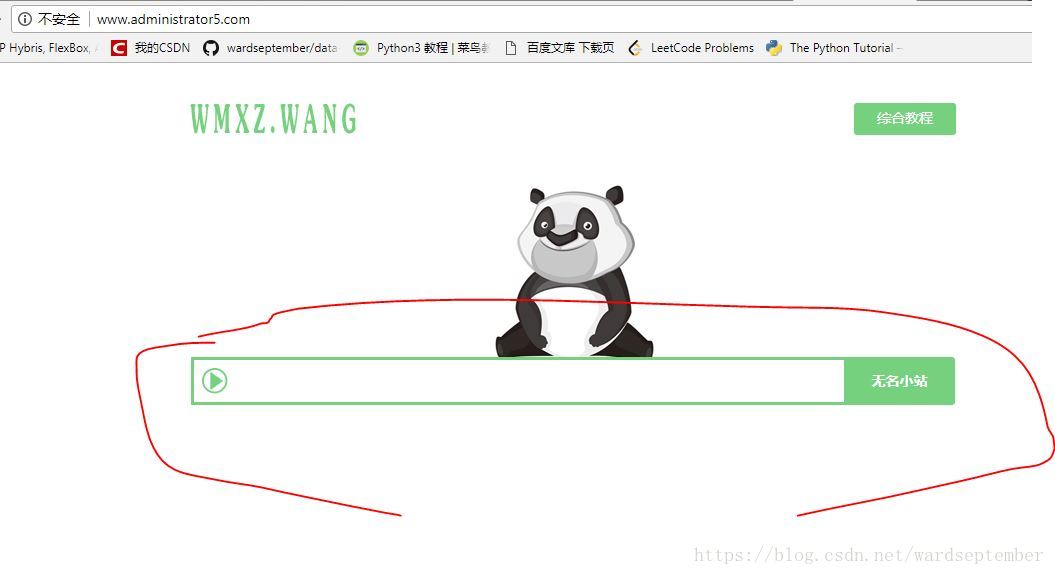
2.输入一个vip视频链接如https://v.qq.com/x/cover/eiltk86r8o001mf.html(敦刻尔克)然后就可以看了。
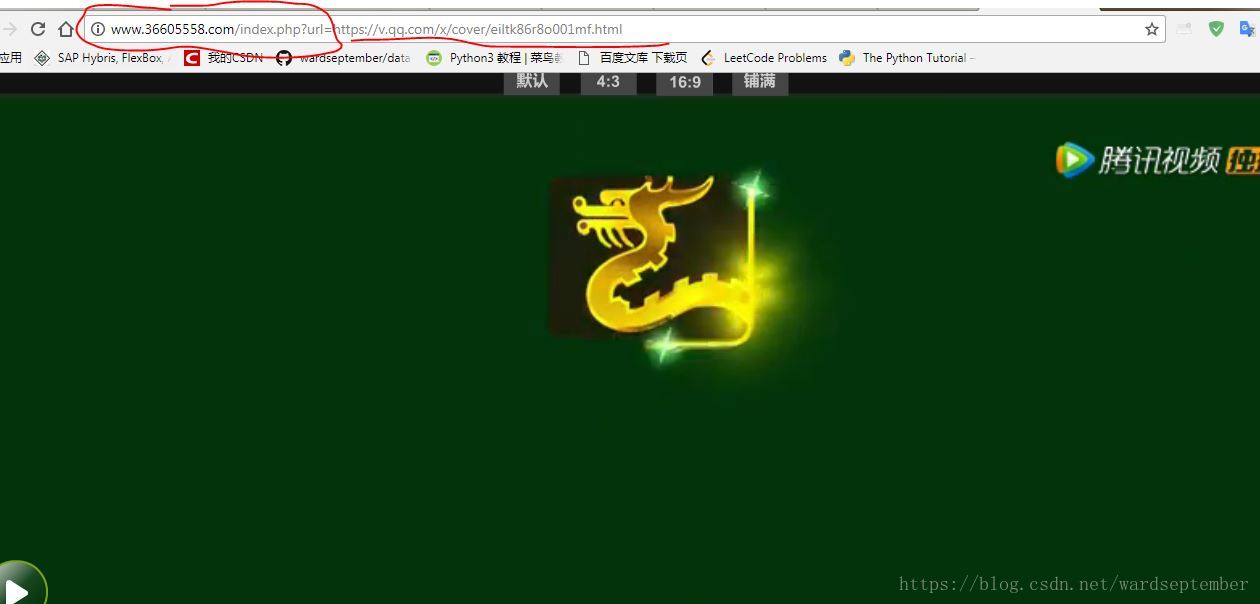
上图画圈便是先前看到的接口链接,然后加上“”敦刻尔克”视频链接就可以播放了。
3.我们要做就是编程实现接口与视频链接的相加,最后在浏览器打开。
我在网上找了很久,看了很多网页源代码终于找到五个接口链接供大家使用。
http://www.wmxz.wang/video.php?url=
http://www.a305.org/weixin.php?url=
http://www.vipjiexi.com/tong.php?url=
http://jx.aeidu.cn/index.php?url=
http://tv.dsqndh.com/?jk=http%3A%2F%2Fjqaaa.com%2Fjx.php%3Furl%3D&url=4.用C#编写整个程序
界面简单设计
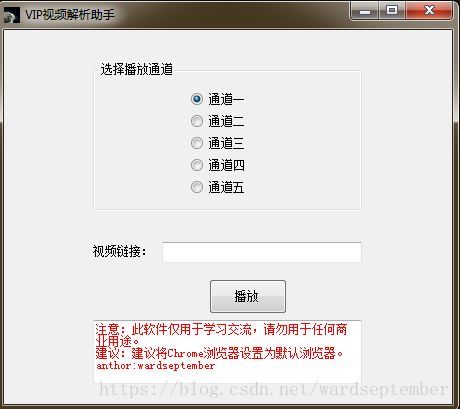
五个通道代表上面的五个解析接口。
源码分解:
string str1 = "http://www.wmxz.wang/video.php?url=";
//定义一个全局变量用来存放解析接口
//这句代码用来实现用默认浏览器打开链接
System.Diagnostics.Process.Start(str1 + textBox1.Text.ToString());
//下面是radiobutton改变监控事件,每次选择一个通道便对str1赋予对应的接口
private void radioButton2_CheckedChanged(object sender, EventArgs e)
{
str1 = "http://www.vipjiexi.com/tong.php?url=";
}这就是核心的代码。
下面是全部源码:
Form1.cs
using System;
using System.Collections.Generic;
using System.ComponentModel;
using System.Data;
using System.Drawing;
using System.Linq;
using System.Text;
using System.Windows.Forms;
namespace wardseptember
{
public partial class Form1 : Form
{
string str1 = "http://www.wmxz.wang/video.php?url=";
public Form1()
{
InitializeComponent();
}
private void radioButton1_CheckedChanged(object sender, EventArgs e)
{
str1 = "http://www.wmxz.wang/video.php?url=";
}
private void button1_Click(object sender, EventArgs e)
{
try
{
if (textBox1.Text == "")
{
MessageBox.Show("Please input correct video URL", "Warning Message", MessageBoxButtons.OKCancel);
}
else
{
System.Diagnostics.Process.Start(str1 + textBox1.Text.ToString());
}
}
catch
{
MessageBox.Show("Please check your input", "Warning Message", MessageBoxButtons.OKCancel);
}
}
private void radioButton2_CheckedChanged(object sender, EventArgs e)
{
str1 = "http://www.vipjiexi.com/tong.php?url=";
}
private void radioButton3_CheckedChanged(object sender, EventArgs e)
{
str1 = "http://jx.aeidu.cn/index.php?url=";
}
private void radioButton5_CheckedChanged(object sender, EventArgs e)
{
str1 = "http://tv.dsqndh.com/?jk=http%3A%2F%2Fjqaaa.com%2Fjx.php%3Furl%3D&url=";
}
private void radioButton4_CheckedChanged(object sender, EventArgs e)
{
str1 = "http://www.a305.org/weixin.php?url=";
}
}
}
Form1.Designer.cs//界面的源码
namespace wardseptember
{
partial class Form1
{
/// <summary>
/// Required designer variable.
/// </summary>
private System.ComponentModel.IContainer components = null;
/// <summary>
/// Clean up any resources being used.
/// </summary>
/// <param name="disposing">true if managed resources should be disposed; otherwise, false.</param>
protected override void Dispose(bool disposing)
{
if (disposing && (components != null))
{
components.Dispose();
}
base.Dispose(disposing);
}
#region Windows Form Designer generated code
/// <summary>
/// Required method for Designer support - do not modify
/// the contents of this method with the code editor.
/// </summary>
private void InitializeComponent()
{
System.ComponentModel.ComponentResourceManager resources = new System.ComponentModel.ComponentResourceManager(typeof(Form1));
this.groupBox1 = new System.Windows.Forms.GroupBox();
this.radioButton1 = new System.Windows.Forms.RadioButton();
this.radioButton2 = new System.Windows.Forms.RadioButton();
this.radioButton3 = new System.Windows.Forms.RadioButton();
this.radioButton4 = new System.Windows.Forms.RadioButton();
this.radioButton5 = new System.Windows.Forms.RadioButton();
this.textBox1 = new System.Windows.Forms.TextBox();
this.label1 = new System.Windows.Forms.Label();
this.button1 = new System.Windows.Forms.Button();
this.textBox2 = new System.Windows.Forms.TextBox();
this.groupBox1.SuspendLayout();
this.SuspendLayout();
//
// groupBox1
//
this.groupBox1.Controls.Add(this.radioButton5);
this.groupBox1.Controls.Add(this.radioButton4);
this.groupBox1.Controls.Add(this.radioButton3);
this.groupBox1.Controls.Add(this.radioButton2);
this.groupBox1.Controls.Add(this.radioButton1);
this.groupBox1.Location = new System.Drawing.Point(89, 33);
this.groupBox1.Name = "groupBox1";
this.groupBox1.Size = new System.Drawing.Size(269, 148);
this.groupBox1.TabIndex = 0;
this.groupBox1.TabStop = false;
this.groupBox1.Text = "选择播放通道";
//
// radioButton1
//
this.radioButton1.AutoSize = true;
this.radioButton1.Checked = true;
this.radioButton1.Location = new System.Drawing.Point(98, 28);
this.radioButton1.Name = "radioButton1";
this.radioButton1.Size = new System.Drawing.Size(59, 16);
this.radioButton1.TabIndex = 0;
this.radioButton1.TabStop = true;
this.radioButton1.Text = "通道一";
this.radioButton1.UseVisualStyleBackColor = true;
this.radioButton1.CheckedChanged += new System.EventHandler(this.radioButton1_CheckedChanged);
//
// radioButton2
//
this.radioButton2.AutoSize = true;
this.radioButton2.Location = new System.Drawing.Point(98, 50);
this.radioButton2.Name = "radioButton2";
this.radioButton2.Size = new System.Drawing.Size(59, 16);
this.radioButton2.TabIndex = 0;
this.radioButton2.Text = "通道二";
this.radioButton2.UseVisualStyleBackColor = true;
this.radioButton2.CheckedChanged += new System.EventHandler(this.radioButton2_CheckedChanged);
//
// radioButton3
//
this.radioButton3.AutoSize = true;
this.radioButton3.Location = new System.Drawing.Point(98, 72);
this.radioButton3.Name = "radioButton3";
this.radioButton3.Size = new System.Drawing.Size(59, 16);
this.radioButton3.TabIndex = 0;
this.radioButton3.Text = "通道三";
this.radioButton3.UseVisualStyleBackColor = true;
this.radioButton3.CheckedChanged += new System.EventHandler(this.radioButton3_CheckedChanged);
//
// radioButton4
//
this.radioButton4.AutoSize = true;
this.radioButton4.Location = new System.Drawing.Point(98, 116);
this.radioButton4.Name = "radioButton4";
this.radioButton4.Size = new System.Drawing.Size(59, 16);
this.radioButton4.TabIndex = 0;
this.radioButton4.Text = "通道五";
this.radioButton4.UseVisualStyleBackColor = true;
this.radioButton4.CheckedChanged += new System.EventHandler(this.radioButton4_CheckedChanged);
//
// radioButton5
//
this.radioButton5.AutoSize = true;
this.radioButton5.Location = new System.Drawing.Point(98, 94);
this.radioButton5.Name = "radioButton5";
this.radioButton5.Size = new System.Drawing.Size(59, 16);
this.radioButton5.TabIndex = 0;
this.radioButton5.Text = "通道四";
this.radioButton5.UseVisualStyleBackColor = true;
this.radioButton5.CheckedChanged += new System.EventHandler(this.radioButton5_CheckedChanged);
//
// textBox1
//
this.textBox1.Location = new System.Drawing.Point(158, 212);
this.textBox1.Name = "textBox1";
this.textBox1.Size = new System.Drawing.Size(200, 21);
this.textBox1.TabIndex = 1;
//
// label1
//
this.label1.AutoSize = true;
this.label1.Location = new System.Drawing.Point(87, 215);
this.label1.Name = "label1";
this.label1.Size = new System.Drawing.Size(65, 12);
this.label1.TabIndex = 2;
this.label1.Text = "视频链接:";
//
// button1
//
this.button1.Location = new System.Drawing.Point(205, 249);
this.button1.Name = "button1";
this.button1.Size = new System.Drawing.Size(78, 35);
this.button1.TabIndex = 3;
this.button1.Text = "播放";
this.button1.UseVisualStyleBackColor = true;
this.button1.Click += new System.EventHandler(this.button1_Click);
//
// textBox2
//
this.textBox2.ForeColor = System.Drawing.Color.Red;
this.textBox2.Location = new System.Drawing.Point(89, 290);
this.textBox2.Multiline = true;
this.textBox2.Name = "textBox2";
this.textBox2.Size = new System.Drawing.Size(269, 64);
this.textBox2.TabIndex = 4;
this.textBox2.Text = "注意:此软件仅用于学习交流,请勿用于任何商业用途。\r\n建议:建议将Chrome浏览器设置为默认浏览器。\r\nanthor:wardseptember";
//
// Form1
//
this.AutoScaleDimensions = new System.Drawing.SizeF(6F, 12F);
this.AutoScaleMode = System.Windows.Forms.AutoScaleMode.Font;
this.ClientSize = new System.Drawing.Size(448, 374);
this.Controls.Add(this.textBox2);
this.Controls.Add(this.button1);
this.Controls.Add(this.label1);
this.Controls.Add(this.textBox1);
this.Controls.Add(this.groupBox1);
this.FormBorderStyle = System.Windows.Forms.FormBorderStyle.FixedDialog;
this.Icon = ((System.Drawing.Icon)(resources.GetObject("$this.Icon")));
this.Name = "Form1";
this.StartPosition = System.Windows.Forms.FormStartPosition.CenterScreen;
this.Text = "VIP视频解析助手";
this.groupBox1.ResumeLayout(false);
this.groupBox1.PerformLayout();
this.ResumeLayout(false);
this.PerformLayout();
}
#endregion
private System.Windows.Forms.GroupBox groupBox1;
private System.Windows.Forms.RadioButton radioButton5;
private System.Windows.Forms.RadioButton radioButton4;
private System.Windows.Forms.RadioButton radioButton3;
private System.Windows.Forms.RadioButton radioButton2;
private System.Windows.Forms.RadioButton radioButton1;
private System.Windows.Forms.TextBox textBox1;
private System.Windows.Forms.Label label1;
private System.Windows.Forms.Button button1;
private System.Windows.Forms.TextBox textBox2;
}
}
下面是如何打包C#程序详细教程:
https://blog.csdn.net/wardseptember/article/details/78942553
三、资源下载
vs2017 C#vip视频解析助手源码
链接:https://pan.baidu.com/s/1nzOM1VVl8r2MyH6N1jcuog 密码:swn5
vip视频解析助手软件下载:
链接:https://pan.baidu.com/s/176XpIGizGOrNIEUD5FPCZA 密码:wt9w
备用链接:
链接:https://pan.baidu.com/s/1o92Bi247-DT-ilDK0niN8g 密码:3wqb