准备
这是我参考的maven相关的一些官方资料,不关心的话,直接跳过看下面的示例。
资料如下:
- Maven Plugin Plugin
地址:https://maven.apache.org/plugin-tools/maven-plugin-plugin/
我用它创建插件描述符用的 - Maven Plugin API
地址:http://maven.apache.org/ref/3.6.2/maven-plugin-api/index.html
插件API,maven依赖:
<dependency>
<groupId>org.apache.maven</groupId>
<artifactId>maven-plugin-api</artifactId>
<version>3.6.2</version>
</dependency>
- Using Plugin Tools Java Annotations
光上面的那个依赖可不够,还有用到的注解在这个依赖
<dependency>
<groupId>org.apache.maven.plugin-tools</groupId>
<artifactId>maven-plugin-annotations</artifactId>
<version>3.6.0</version>
<optional>true
</optional> <!-- annotations are not used at runtime because @Retention(value=CLASS), they are needed only to build the plugin -->
</dependency>
使用说明:https://maven.apache.org/plugin-tools/maven-plugin-plugin/examples/using-annotations.html
- 还有个东东
这个开发的时候用不到,我只是看了这个插件的源码来参考的:
<dependency>
<groupId>org.apache.maven.plugins</groupId>
<artifactId>maven-dependency-plugin</artifactId>
<version>3.1.1</version>
</dependency>
示例
- 新建个工程
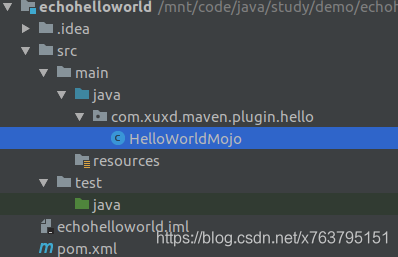
工程结构就这样,写的示例就1个类,代码如下:
/**
* @Auther: 许晓东
* @Date: 19-10-13 22:40
* @Description:
*/
//name字段指定插件目标,默认是在validate阶段执行,我用的maven3,pom中是支持覆盖的
@Mojo(name = "echo", defaultPhase = LifecyclePhase.VALIDATE)
public class HelloWorldMojo extends AbstractMojo {
// 指定传入的参数,这个注解的具体用法可参看官方文档,参数通过-Dparam=hello,来注入赋值hello
@Parameter(property = "param")
private String param;
// 插件执行时,执行这个方法
public void execute() throws MojoExecutionException, MojoFailureException {
// 打印一行日志
getLog().info("hello world, your param is " + param);
}
}
pom.xml配置如下:
<?xml version="1.0" encoding="UTF-8"?>
<project xmlns="http://maven.apache.org/POM/4.0.0"
xmlns:xsi="http://www.w3.org/2001/XMLSchema-instance"
xsi:schemaLocation="http://maven.apache.org/POM/4.0.0 http://maven.apache.org/xsd/maven-4.0.0.xsd">
<modelVersion>4.0.0</modelVersion>
<groupId>com.xuxd.maven.plugins</groupId>
<artifactId>echo-hello-world</artifactId>
<version>1.0-SNAPSHOT</version>
<packaging>maven-plugin</packaging>
<dependencies>
<dependency>
<groupId>org.apache.maven</groupId>
<artifactId>maven-plugin-api</artifactId>
<version>3.6.2</version>
</dependency>
<dependency>
<groupId>org.apache.maven.plugin-tools</groupId>
<artifactId>maven-plugin-annotations</artifactId>
<version>3.6.0</version>
<optional>true
</optional> <!-- annotations are not used at runtime because @Retention(value=CLASS), they are needed only to build the plugin -->
</dependency>
</dependencies>
<build>
<finalName>echo-hello-world-plugin</finalName>
<plugins>
<plugin>
<!-- https://mvnrepository.com/artifact/org.apache.maven.plugins/maven-plugin-plugin -->
<groupId>org.apache.maven.plugins</groupId>
<artifactId>maven-plugin-plugin</artifactId>
<version>3.6.0</version>
<configuration>
<!-- 插件描述符中目标前缀,更多配置参看官方文档-->
<goalPrefix>echo-hello-world</goalPrefix>
<!--如果想看下这个文件描述符,就把这个注释放开,让它创建到这个目录下 -->
<!--<outputDirectory>target/dir/META-INF/maven</outputDirectory>-->
</configuration>
<!--<executions>
<execution>
<id>default-descriptor</id>
<phase>process-classes</phase>
</execution>
</executions>-->
</plugin>
</plugins>
</build>
</project>
- 安装到本地仓库
mvn clean install
- 测试
在另一个工程引入这个插件:
<plugin>
<groupId>com.xuxd.maven.plugins</groupId>
<artifactId>echo-hello-world</artifactId>
<version>1.0-SNAPSHOT</version>
<executions>
<execution>
<goals>
<goal>echo</goal>
</goals>
</execution>
</executions>
</plugin>
测试一下:
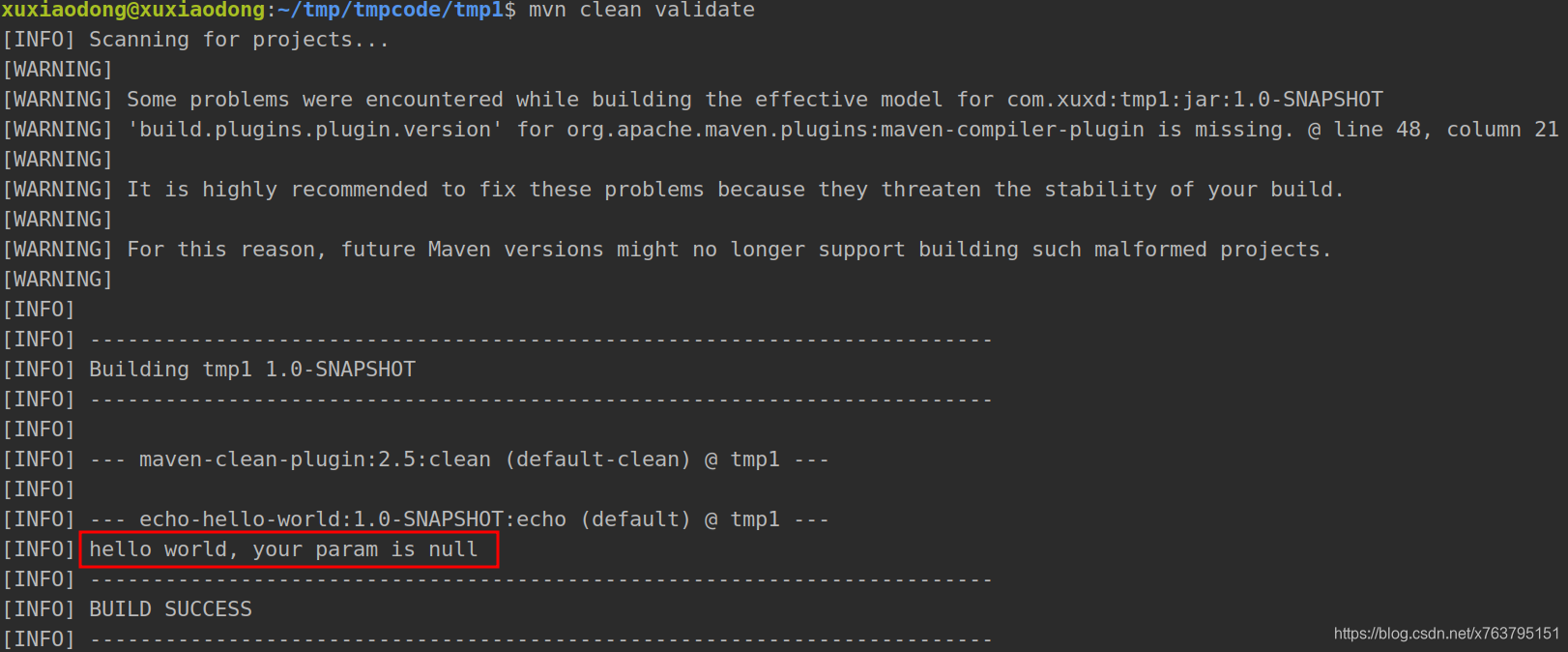
因为默认是validate阶段,所以这个阶段及之后都会执行的。
传入参数试一下:
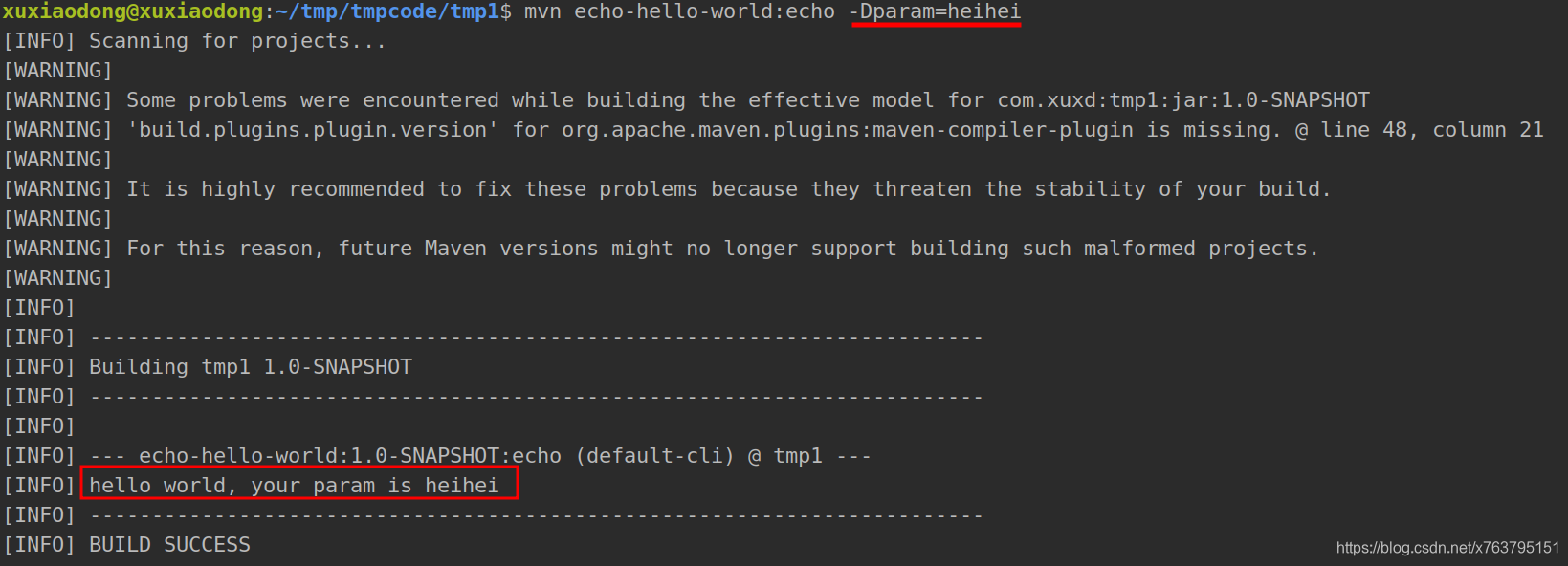
完成。
这只是个最基本的demo,更复杂的就根据自己需要开发了。
